 Adobe Community
Adobe Community
- Home
- Photoshop ecosystem
- Discussions
- Photoshop pausing when painting and unusable
- Photoshop pausing when painting and unusable
Copy link to clipboard
Copied
Using a Wacom Intous pro S
When pressing the Alt button to use the eye dropper and brushing in no time PS pauses for 10-20 seconds becoming completely unresponsive. I've tried turning up and down the Cache, turning off the graphics processor, using more RAM, adjusting the Cache levels and size, all without effect. At this point it pauses so often it is unusable for painting.
***SOLVED***
It only happened when using my Wacom and pressing Alt at the same time. I solved it by unchecking Use Windows Ink in the Wacom control panel. I believe what was happening was that the Alt key was being "pressed down" non-stop as I held Alt to grab a new color with my pen.
Message was edited by: Novus Caelum Edited for solution
 1 Correct answer
1 Correct answer
If you un-check use Windows Ink in Pen mapping fo Photoshop Wacom preferences. You must also add a Photoshop configuration file to you Photoshop user preferences for your Creative cloud Photoshop versions installed So Photoshop will use WinTab API.
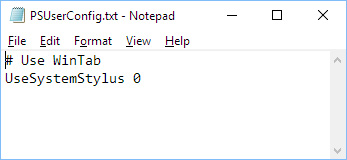
Explore related tutorials & articles
Copy link to clipboard
Copied
If you un-check use Windows Ink in Pen mapping fo Photoshop Wacom preferences. You must also add a Photoshop configuration file to you Photoshop user preferences for your Creative cloud Photoshop versions installed So Photoshop will use WinTab API.

