 Adobe Community
Adobe Community
- Home
- InDesign
- Discussions
- Run script automatically when opening a specific I...
- Run script automatically when opening a specific I...
Copy link to clipboard
Copied
Hi,
I need to run a script automatically when I'm opening a specific Indesign document.
I found this answer:
Re: Run Script on Document Open Event
But unfortunately I don't understand how to use and activate this code.
I'd love to get a little help!
Thanks!
 1 Correct answer
1 Correct answer
Hi,
This is my folder structure and my Swimmer.config.ini file
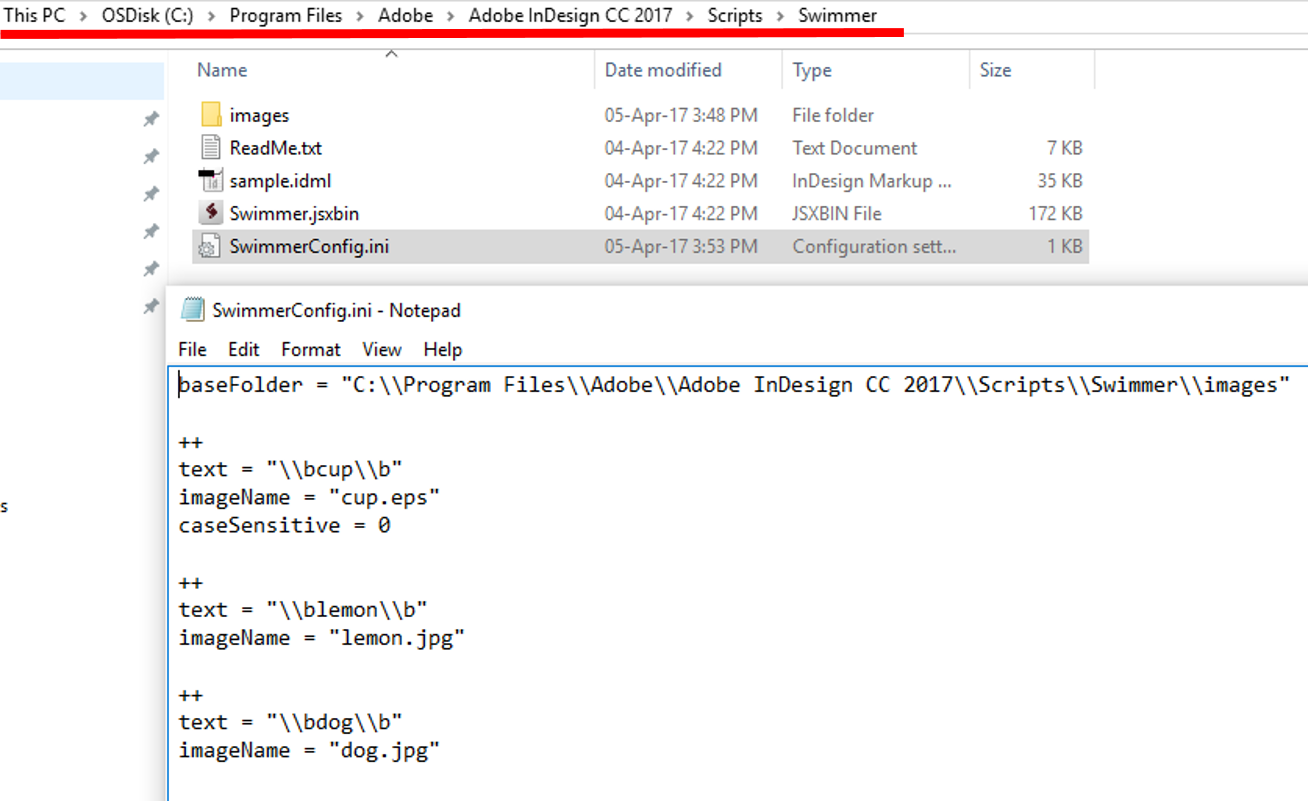
This is the original swimmer folder.
I have placed the below script in the startup scripts folder that runs the Swimmer.jsxbin file. Lets name this script as "trigger.jsx"
#targetengine "onAfterOpen"
main();
function main() {
var myApplicationEventListener = app.eventListeners.add("afterOpen",myfunc);
}
function myfunc (myEvent) {
var doc = myEvent.parent;
alert(myEvent.parent);
if ( doc.name == "sample.indd" )
{
alert("hi");
...
Copy link to clipboard
Copied
Hi,
I did the following On Windows and it worked.
1. Go to the InDesign Application folder ( for me : C:\Program Files\Adobe\Adobe InDesign CC 2017) and then to the Scripts folder.
2. In the Scripts folder go to startup script folder ( if not there create one)
3. Save your script as .jsx there. Am also adding my simple script
-------------------------------------------------------------------------------------------
#targetengine "onAfterOpen"
main();
function main() {
var myApplicationEventListener = app.eventListeners.add("afterOpen",myfunc);
}
function myfunc (myEvent) {
var doc = myEvent.parent;
if ( doc.name == "sample.indd" )
alert( "It worked !" );
}
-------------------------------------------------------------------------------------------
4. It should work as per the event specified that is "afterOpen" of the specific document "sample.indd" mentioned
-Aman
Copy link to clipboard
Copied
Thanks a lot Aman!
I'm putting the files in 'startup script folder' as you said, but than I don't know where to put the code you wrote... I'm sorry for my ignorance.
Copy link to clipboard
Copied
Hi,
In a very very basic way, you need to create a new text file using notepad and then save it as a javascript file. (.jsx)
1. create a new text file on Desktop
2. After pasting the code goto save as option in notepad and save it as "script.jsx"

3. Once you get the .jsx file copy it to the "startup script" folder
You already have a javascript file "Swimmer" in your folder. You can also copy and edit the same file.
Once done the script would execute itself automatically when you open the desired InDesign document.
Also do check that you are in the InDesign Application folder ( for me : C:\Program Files\Adobe\Adobe InDesign CC 2017) and then in the Scripts folder-> startup script
Do let me know if you are able to do this.
-Aman
Copy link to clipboard
Copied
Thank you for your patience!
I've created the JSX as you instructed, but still the 'Swimmer' script doesn't run when I open the file named 'Pas_yomi.indt'.
Can you help me please?
Thanks!
Copy link to clipboard
Copied
Hi,
That is because the document for which you want the script to run is an "indt" file and not "indd" file. indt files open as "untitled" InDesign document and the script above checks the document name as "Pas_Yomi.indt"
-Aman
Copy link to clipboard
Copied
Thanks!
So now I get the message 'it worked !' when I'm opening the file, but the 'Swimmer' still doesn't run.
The 'Swimmer' needs to replace the letters 'u', 'd' and 'n' with images (the colored arrows), but it didn't doing it automatically when I'm opening the document. Why?
Here it is BEFORE the 'Swimmer' script runs:
Here it is AFTER the 'Swimmer' script runs:
And here it is when I'm opening the document (that contains the letters that should become images now):
Can you help me please with this last step?
Thanks again Aman, you are GREAT!
Copy link to clipboard
Copied
Hi,
Do edit and tweak the script i posted above so that it calls/executes your "swimmer" script from it.
At present your "swimmer" script is not being executed.
-Aman
Copy link to clipboard
Copied
Okay,
How do I make your script to calls/executes my "swimmer" script?
Copy link to clipboard
Copied
Hi,
Here is the original script...
#targetengine "onAfterOpen"
main();
function main() {
var myApplicationEventListener = app.eventListeners.add("afterOpen",myfunc);
}
function myfunc (myEvent) {
var doc = myEvent.parent;
if ( doc.name == "sample.indd" )
{
//ADD THE MAIN WORKING CODE OF SWIMMER SCRIPT HERE!
alert( "It worked !" );
}
}
-Aman
Copy link to clipboard
Copied
Hi Aman, Thanks a lot!
I'm sorry but I don't know what is THE MAIN WORKING CODE OF SWIMMER SCRIPT.
That script looks like hell founds inside it!
Here is the files for the Swimmer script, please help me find the main working code of it and put it correctly in your JSX file, so it will run when I'll open the specific document.
The Swimmer files:
http://www.megafileupload.com/1qizl/Swimmer.jsxbin
http://www.megafileupload.com/1qizk/SwimmerConfig.ini
Thank you very much!
Copy link to clipboard
Copied
Hi,
I doubt that the above solution proposed by rohit_ID will work.
Here is my updated script...
#targetengine "onAfterOpen"
main();
function main() {
var myApplicationEventListener = app.eventListeners.add("afterOpen",myfunc);
}
function myfunc (myEvent) {
var doc = myEvent.parent;
if ( doc.name == "sample.indd" )
{
alert("hi");
var thisFile = new File($.fileName);
var basePath = thisFile.parent.path;
var f = new File (basePath + '/Swimmer/Swimmer.jsxbin');
app.doScript(f ,ScriptLanguage.JAVASCRIPT);
}
}
The above script will run with the following directory structure:
1. Have the above script in the "startup scripts" folder -> this script will run automatically when "sample.indd" is opened
2. Have the Swimmer folder in the Scripts folder and not in "Startups scripts folder"
A snapshot of my "Swimmer" folder..

Your remaining work now involves to configure the .ini file and the images folder, which you already know how to from Auto replace text with an object
It works for me and should for you too.
-Aman
Copy link to clipboard
Copied
Thank you very much Aman and rohit!
I've tried what you said Aman, and it works! the only problem is it's running Swimmer BEFORE the document opens, so I'm getting the 'Hi !' alert from your script and than an error alert from the Swimmer: 'No documents are open'. only when I click 'OK' on the error alert, the document opens.
How can I do that the Swimmer will run AFTER the document opens?
I'm sorry for the trouble and appreciate it very much! Thanks!
Copy link to clipboard
Copied
Hi,
You can remove the alert line from the script so that the "Hi" does not come.
Try opening some other document before the "sample.indd" file. Also check that you have not placed the "Swimmer" folder in the startup scripts folder and only placed in the Scripts folder.
Follow the directory structure as shown in my previous reply.
-Aman
Copy link to clipboard
Copied
Hi Aman,
I did exactly as you said. thanks!
So if I'm opening the "sample.indd" file after some other document already open, the Swimmer error doesn't show up, but still the script dones't runs on the "sample.indd" file.
See above in my comment 6, I need the Swimmer to replace the letters with the images automatically when I'm opening the "sample.indd" file. For now, the text stay without changing when I'm opening the "sample.indd" file.
I don't know what I'm doing wrong.
You said you succeeded to open a document and make the Swimmer script runs and make the text replaced by images automatically when the file opens?
Copy link to clipboard
Copied
Hi,
I recommend we continue this on either personal message or on mail(amaarora@adobe.com), since the original question has already been answered.
-Aman
Copy link to clipboard
Copied
Hi Aman,
And again - Thanks for everything!
I'm sorry but I'm afraid the original question is not answered yet... I asked how can I run a script automatically when I'm opening a specific Indesign document, and the script (Swimmer) doesn't run yet.
I'm afraid we will move to the personal message or on mail and the problem will stay.
Please help me run the Swimmer when I'm opening a specific "sample.indd" file (my original question).
You guided me so far, please help me finish this properly.
Thanks!
Copy link to clipboard
Copied
Hi Haim,
if it's ok with you, I would suggest, that a moderator should move the whole thread to the Adobe InDesign Scripting forum:
FWIW
This topic is also realated to this thread here:
Auto replace text with an object
Regards,
Uwe
Copy link to clipboard
Copied
Hi,
This is my folder structure and my Swimmer.config.ini file

This is the original swimmer folder.
I have placed the below script in the startup scripts folder that runs the Swimmer.jsxbin file. Lets name this script as "trigger.jsx"
#targetengine "onAfterOpen"
main();
function main() {
var myApplicationEventListener = app.eventListeners.add("afterOpen",myfunc);
}
function myfunc (myEvent) {
var doc = myEvent.parent;
alert(myEvent.parent);
if ( doc.name == "sample.indd" )
{
alert("hi");
var thisFile = new File($.fileName);
var basePath = thisFile.parent.path;
alert(basePath);
var f = new File (basePath + '/Swimmer/Swimmer.jsxbin');
app.doScript(f);
}
}
Now, the "Swimmer.jsxbin" file is executed automatically when the "sample.indd" file is open. The "swimmer.jsxbin" file is written in such a way so that it executes on ALL the open document. With my script "trigger.jsx" the "swimmer.jsxbin" file is ONLY TRIGGERED TO RUN. The writter of the script "swimmer.jsxbin" wrote it in a way so that it executes on all the open documents.
In order to check the above do this:
1. Open "sample.idml" present in the ORIGINAL swimmer folder. This file contains the text that will be replaced by the images.

This text to be replaced is mentioned in the ini config file. (as shown above). Do note: am talking about the original swimmer folder which is not edited by you and only downloaded from the link you mentioned.
2. save "sample.idml" as "doc.indd" and also save it as "sample.indd"
-> doing this step so that idml is saved as indd
3. close Indesign
4. open Indesign and the document "doc.indd"
5. Open "sample.indd" -> at this point "swimmer.jsxbin" should be executed thorough "trigger.jsx" without any error.
Now you will see that the content of the "doc.indd" file are replaced by the "swimmer.jsxbin", but "sample.indd" remains uneffected,
To make it run ONLY on "sample.indd" you need to edit the "swimmer.jsxbin" file.
Hope I am clear.
-Aman
Copy link to clipboard
Copied
It Worked!!!
Thanks a lot Aman!!!
Copy link to clipboard
Copied
Hi
Just add the following code where aman is asking to add :
var myFile = new File (app.activeScript.parent.fsName + '/abc.jsx');
if (myFile.exists)
{
app.doScript(myFile ,ScriptLanguage.JAVASCRIPT);
}
doscript function lets you call another javascript / Vbscript / Applescript .
So your script becomes:
#targetengine "onAfterOpen"
main();
function main() {
var myApplicationEventListener = app.eventListeners.add("afterOpen",myfunc);
}
function myfunc (myEvent) {
var doc = myEvent.parent;
if ( doc.name == "sample.indd" )
{
var myFile = new File (app.activeScript.parent.fsName + '/swimmer.jsx');
if (myFile.exists)
{
app.doScript(myFile ,ScriptLanguage.JAVASCRIPT);
}
alert( "It worked !" );
}
}
Copy link to clipboard
Copied
I am glad that after so much to and fro it finally worked ![]()
-Aman
Copy link to clipboard
Copied
All - thanks to your patience and kindness! ![]()