 Adobe Community
Adobe Community
Copy link to clipboard
Copied
Lightroom will only open right on the edge of the desktop. There is no way to drag the window or change its size. I can only close the window with the red x!
Here is what I am faced with every time Lightroom launches!

 1 Correct answer
1 Correct answer
When you get the screen back in place (by Windows logo shortcut), try the 'Window Menus' (Press Shift+F several times) to see if one selection 'sticks' when you re-open Lr..
And "Why" - I do not know.
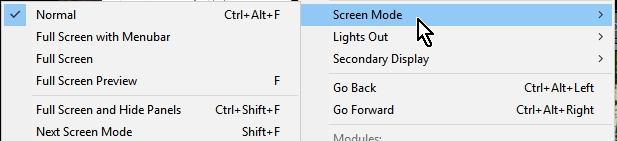
Copy link to clipboard
Copied
Hi not sure if this will work, but head over to your display preferences, and change your resolution temporarily so it makes everything smaller on the screen. You might then have enough of a menu bar at the top of the LR Window to drag it back into the centre
Copy link to clipboard
Copied
Put the cursor over the edge of that window, near the middle vertically, and Click and Drag it over to the right to Expand it. You should then be able to grab the top bar to move it to the center of the screen.
Copy link to clipboard
Copied
It appears you might have Windows-10?
'Dragging' the window looks difficult as there is not enough of the title bar (left of the X) to place the cursor and allow the drag.
Have you tried any keyboard shortcut combinations? like- [Windows Logo Key + an Arrow key]
eg. [Windows Logo Key + Right Arrow] will position an active program to the right half of the screen.
Look here for the "Windows Logo Key" shortsuts-
https://support.microsoft.com/en-au/help/12445/windows-keyboard-shortcuts
Copy link to clipboard
Copied
Thanks very much, that't the only thing that has worked! I have tried reinstalling and updating but the problem still persists. Any
idea why it is actually happening in the first place??
Copy link to clipboard
Copied
Yes you accidentally move the LR window off to the side of the screen.
Copy link to clipboard
Copied
When you get the screen back in place (by Windows logo shortcut), try the 'Window Menus' (Press Shift+F several times) to see if one selection 'sticks' when you re-open Lr..
And "Why" - I do not know.
