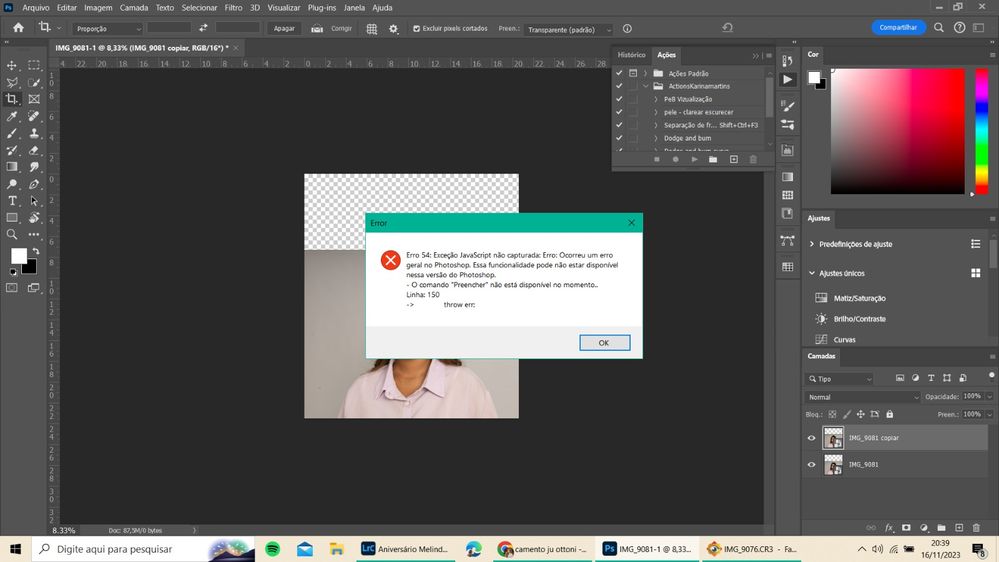Adobe Community
Adobe Community
- Home
- Photoshop ecosystem
- Discussions
- Content Aware crop, error 54 [topic edit for brevi...
- Content Aware crop, error 54 [topic edit for brevi...
Content Aware crop, error 54 [topic edit for brevity]
Copy link to clipboard
Copied
Help! I'm getting and error when I'm trying to use content aware crop. Error 54: Uncaught JavaScript exception: General Photoshop error occurred. This functionality may not be available in this version of Photoshop. I have been used this tool as recently as yesterday evening. What do I do?
[Moderator moved from forum Lounge to Photoshop General Discussion.]
Explore related tutorials & articles
Copy link to clipboard
Copied
What version of Photoshop are you using?
Supply pertinent information for quicker answers
- The more information you supply about your situation, the better equipped other community members will be to answer. Consider including the following in your question:
- Adobe product and version number
- Operating system and version number
- The full text of any error message(s)
- What you were doing when the problem occurred
- Screenshots of the problem
- Computer hardware, such as CPU; GPU; amount of RAM; etc.
Copy link to clipboard
Copied
I am having the exact same issue. Started with the latest update. My settings:
Photoshop CC 2019
Windows 10
Trouble shooting I've done so far:
tested on other images, always same issue
re-installed photoshop
Reset tool
Below details of the error via screenshot



Copy link to clipboard
Copied
That seems to be a error thrown by the CAFcropCorners.jsx script I would think it releted to the selection you have set from a quick read of the code.
 .
.
Copy link to clipboard
Copied
Thank you
and sorry - but I don't really understand how I can fix it based on this...
Copy link to clipboard
Copied
When you tried content aware crop where the any transparent areas inside the crop area to be selected? It works for me when there is...

Copy link to clipboard
Copied
Hi I got the same error, so contacted Adobe Care on Twitter and here is their response
- @AdobeCare Hi getting this, error 54 uncaught JavaScript exception; general Photoshop error occurred. The command fill is not currently available line 58, throw eff;2 replies1 retweet1 like
 Adobe Customer CareVerified account @AdobeCare 26 Dec 2018Hi Paul, sorry to hear about this. When exactly are you getting this error message and what is the exact version of Photoshop you're using? Thanks, ^AK
Adobe Customer CareVerified account @AdobeCare 26 Dec 2018Hi Paul, sorry to hear about this. When exactly are you getting this error message and what is the exact version of Photoshop you're using? Thanks, ^AK1 reply0 retweets0 likes
 Paul warren @Paulw4321 26 Dec 2018It occurs when in Lr I then edit in Ps 2019 and crop out with content aware fill selected. It does say that this functionality may not be available in this version of Ps. But it always has been in the past until the last update. I have uninstalled and reinstalled Ps.
Paul warren @Paulw4321 26 Dec 2018It occurs when in Lr I then edit in Ps 2019 and crop out with content aware fill selected. It does say that this functionality may not be available in this version of Ps. But it always has been in the past until the last update. I have uninstalled and reinstalled Ps.1 reply0 retweets0 likes
 Adobe Customer CareVerified account @AdobeCare 26 Dec 2018Hi Paul, could you try launching Photoshop first and then use the edit in feature in Lightroom and see if it helps with the issue? ^Sahil
Adobe Customer CareVerified account @AdobeCare 26 Dec 2018Hi Paul, could you try launching Photoshop first and then use the edit in feature in Lightroom and see if it helps with the issue? ^Sahil1 reply0 retweets0 likes
 Paul warren @Paulw4321 27 Dec 2018Yes that seems to work as a work around. But seems to be odd that I have to work that way.
Paul warren @Paulw4321 27 Dec 2018Yes that seems to work as a work around. But seems to be odd that I have to work that way.1 reply0 retweets0 likes
1:31 PM - 27 Dec 2018
Copy link to clipboard
Copied
Many LR users have problems in Photoshop CC 2019 When Photoshop is launched after LR using edit in Photoshop from LR. Adobe is working on that problem.
Copy link to clipboard
Copied
I have called them now. Their solution was to roll back the latest update.
Apparently the latest update caused the error for a lot of users - they are working on a solution. rolling back the update or bypass the error until they fixed it.
Thank you all for the help!
Copy link to clipboard
Copied
I have the exact same error message. Googling it brought me to this thread. I am using the latest updated version of Photoshop.
Computer: 5K iMac
4 ghz i7
24 gb DDR3 RAM
1 TB Flash drive
AMD Radeon R9 M295X - 4096 MB
Mac OS - High Sierra - 10.13.6
Error message:
Error 54: Uncaught JavaScript exception: General Photoshop error occured. This functionality may not be available in this version of Photoshop
- The command "Fill" is not currently available..
Line: 63
-> Throw err;
All I am trying to do is the content aware cropping, which I have used many times. I tried uninstalling Photoshop and reinstalling but same issue remains. What is going on here and how do I get this funcitonality back?
Copy link to clipboard
Copied
I am having the same problem! I use this feature all the time and now it's not working. Help!
Copy link to clipboard
Copied
Same exact issue, as described by Ben__P also. Occurs since CC 2020 for me.
However, pressing the checkmark in the Crop Tool settings still works. Just not selecting any tool to continue editing right away, which used to work just fine.
Copy link to clipboard
Copied
Just to let everyone know, the issue in CC 2020 is being reported:
For the time being, press Enter, click the Ready checkmark in the Crop Tool settings bar, or click the Crop Tool itself. The error will not pop up in those cases.
Copy link to clipboard
Copied
I have found a possible work around to this, for me anyway.
I am using version Photoshop 21.1.3.
When I use the crop tool (c) and rotate the image all is ok. If I click on any tool in the toolbar to activate the crop process I get the error message.
However, this problem does not occur when I rotate, then click on the Crop tool to execute the function.
I have not gone through all the tools as I would loose the will to live.
Hope this helps.
Copy link to clipboard
Copied
Fixed in Photoshop 21.2, hopefully for good this time as it's a bug that apparently returns every once in a while.
Copy link to clipboard
Copied
I got this error today. Seems like doing a simple crop should be a pretty standard function in a photo manipulation program.
I fixed it by uninstalling and reinstalling Photoshop.
Copy link to clipboard
Copied
Same Issue plz
Copy link to clipboard
Copied
estou com o mesmo erro, estou com a ultima atualização de 2023