 Adobe Community
Adobe Community
- Home
- InDesign
- Discussions
- Macbook pro freezes while running any Adobe applic...
- Macbook pro freezes while running any Adobe applic...
Copy link to clipboard
Copied
Hi,
I've been facing this issue since last week—earlier the freeze was occurring randomly while working with CC apps therefore, I uninstalled everything and reinstalled.
Now, I've been working on InDesign only since yesterday and have noticed that the system freezes completely whenever I choose to close / quit the application. Sometimes the random freeze also occurs while the application is running.
Force restart is required every time. Looking for some help with the issue.
 1 Correct answer
1 Correct answer
Hi,
Can you check and see if you also have an Intel GPU?
And what version of MAC OS do you have? is it 10.12.4?
Try working with InDesign after disabling the GPU performance from preferences.(Turn off the below highlighted option)
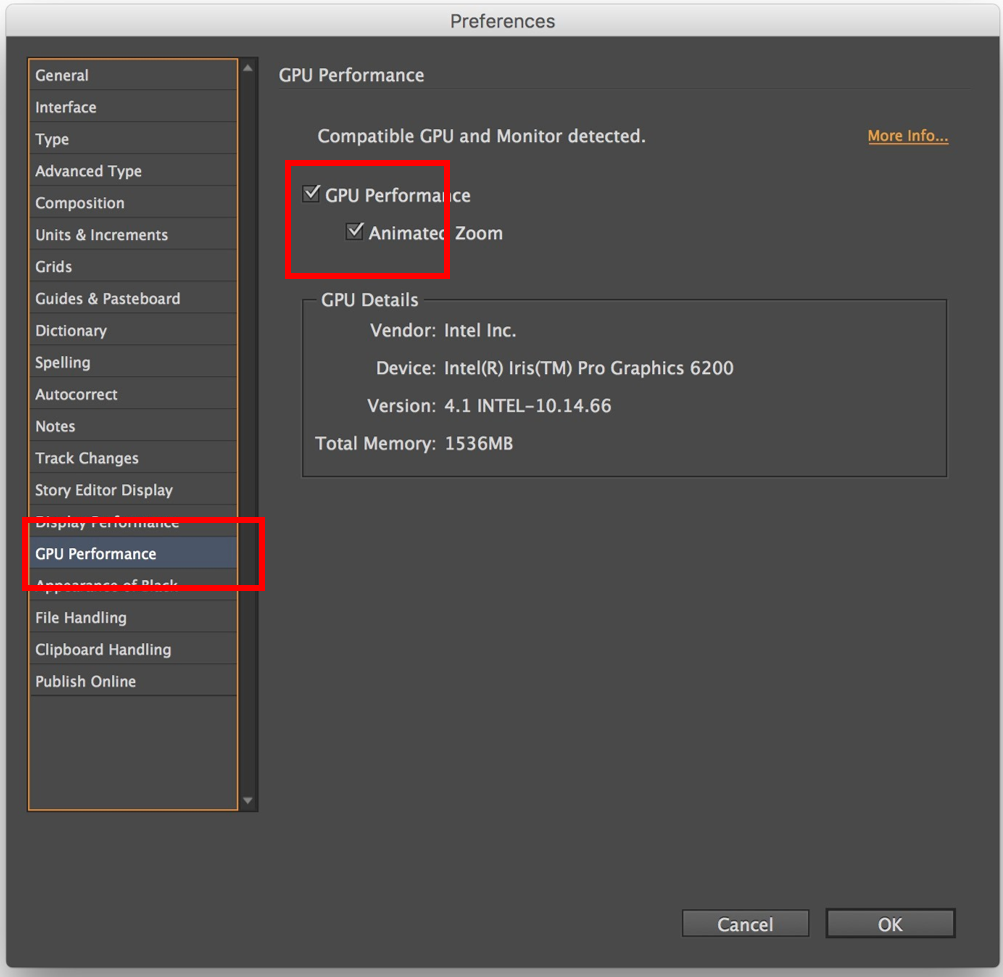
Do let us know if it solves your problem. Also please mention for which all CC apps did you face the problem
-Aman
Copy link to clipboard
Copied
Moving to InDesign
Copy link to clipboard
Copied
Hi,
Can you check and see if you also have an Intel GPU?
And what version of MAC OS do you have? is it 10.12.4?
Try working with InDesign after disabling the GPU performance from preferences.(Turn off the below highlighted option)

Do let us know if it solves your problem. Also please mention for which all CC apps did you face the problem
-Aman
Copy link to clipboard
Copied
Hi,
Thanks for the quick reply.
Yes, it has Intel Iris Graphics 6100 and currently running on macOS Sierra 10.12.4!
I've now disabled the GPU from preferences as shown by you and will update you by tomorrow if the issue occurs again.
Please note: I've been facing system freeze while working with Illustrator, InDesign and Muse as I've been using these most of the time since last week.
Copy link to clipboard
Copied
Thanks for the information.
Am glad it solved your problem.
-Aman
Copy link to clipboard
Copied
Hi,
Please don't assume the problem is solved already unless stated clearly.
I'll update you if I face the system freeze again by tomorrow.
Copy link to clipboard
Copied
Hi Aman,
Turning off GPU Performance seems to have solved the issue for now. Still I encounter few display glitches while working. Any ideas on why would it be happening and how to completely solve the issue (without turning off the GPU Performance)?
Thanks.
Copy link to clipboard
Copied
Hi,
At present turning off GPU is the only workaround.
Do mail me a small video showing the display glitches you encounter at amaarora@adobe.com
I will let you know if there is any new workaround that fixes the original problem.
-Aman
Copy link to clipboard
Copied
do we turn off the GPU in all the Adobe Creative programs for now?
Copy link to clipboard
Copied
Hi Silvia,
At present we have seen this issue with only InDesign and Illustrator and ocassionaly photoshop.
For now, this is the only workaround.
-Aman
Copy link to clipboard
Copied
Hi all,
Same freezing issues as @jmd. Took mine into Apple as I was convinced it was a hardware malfunction. They did replace a cable after 48+ hours of tests (didn't have my computer for 3 days). Cable replacement did seem to stop the video glitches, but my computer still freezes to a complete halt if the GPU setting is turned in.

The issue now is that InDesign is pretty hard to use with the GPU turned off. The interface stutters and has trouble redrawing in fairly simple files. Try opening a 40–80 page magazine? It's unbearable.
Computer: MacBook Pro 13" Early 2015. Sierra 10.12.4. 256GB flash storage and 16GB RAM. Intel Iris Graphics 6100 1536 MB.
Turning off a pretty important feature isn't really a fix, Adobe. Its just a band-aid solution.
r
Copy link to clipboard
Copied
Hi, i facing same problem but with illustrator & photoshop running, completely freeze, can't do nothing except force restart
i'm on macOS Sierra 10.12.4 too
Copy link to clipboard
Copied
Hi,
Did you try turning off GPU as shown above by me, and then working?
Do post your results.
-Aman
Copy link to clipboard
Copied
Amaarora,
Thanks for your response,
Now i dont have any adobe app, i just uninstalled it a couple minute ago, I will try turning off GPU tomorrow, as soon after i reinstall all the adobe app from the creative cloud app.
I will be post the result ASAP
Thank You
Copy link to clipboard
Copied
Hi aman,
Reinstalling didn't work, still freeze
but turning off GPU on illustrator help me, no freeze at all till now
Much thanks for your advice ![]()
Copy link to clipboard
Copied
Great.
-Aman
Copy link to clipboard
Copied
Hi, I'm also having this issue, Sierra 10.12.4 on MacBook Pro 13" Early 2015. System completely freezes, occasionally with strange graphical glitches like this immediately before the freeze:

I will try disabling GPU Performance, but that shouldn't be necessary, hopefully Adobe gets around to fixing this so we can use GPU acceleration.
Copy link to clipboard
Copied
Hey,
I have the same problem since this week after I updated Adobe Photoshop, Illustrator and InDesign. My Macbook Pro is exactly the same...
Will there be a solution for this?
Karolina
Copy link to clipboard
Copied
Hi everyone,
I also experience the issue on my setup as well.
Had repeatently complete system freezes, as well as strange glitches.


Machine: MacBook Pro (Retina, 13-inch, Early 2015)
OS: macOS Sierra 10.12.4 (16E195)
Application: Adobe InDesign, Most current version as of Monday, April, 24th
Turning off GPU Performance solved the issue for me as well.
Kind regards,
Peter
