 Adobe Community
Adobe Community
- Home
- Lightroom Classic
- Discussions
- Missing proccessing steps in catalog
- Missing proccessing steps in catalog
Copy link to clipboard
Copied
I recently wanted to rework an image from 2009 and discovered that it had no history. I us a PC. In November 2012 I upgraded from LR 4 to LR 5 and it appears that all the images before that date were imported into the LR Cat 5 but not the processing. I recently upgraded to LR 6. Images taken before 10/17/2012 all just have an import date under history including those that had been manipulated in LR. What is the best way or what are alternatives to get back to the raw images. It appears that lrcat for 4 is still on the hard drive. I have thought of trying to take all those files from before the upgrade date into a new catalog in LR 6 and work with two catalogs. I am not sure of what will happen if I try to open these files in LR 6.
 1 Correct answer
1 Correct answer
Will it simply update the LR6 catalog with the missing processing data
Not exactly- There is an option you can check- "Preserve old settings as a virtual copy. (Your screen may look different)
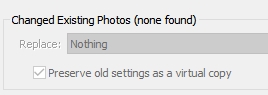
With this checked, After the catalog merge you will see two previews of each image in the library grid. One of them will have the 'old' edits (ie. from Lr4), the other will have 'new' edits if any have been done in Lr6..
You can also then swap the two previews and make your choice into the 'Master'. There
...Copy link to clipboard
Copied
As I see your explanation-
1. You use Lightroom v6 with a current catalog.
2. You have an 'old' catalog created by Lr4 (this one contains develop history before 10/17/2012)
You can recover the develop history by doing an "Import from another catalog" (open Lr6 catalog, "Import from another catalog" selecting the Lr4 catalog) which will combine the Lr4 edit history into the current Lr6 catalog. (in summary! Ask for details)
To be more particular, you could open the Lr4 catalog (with Lr6) which will upgrade it, and check that history is indeed present in this catalog for the photos prior to 2012. Then select ONLY the photos (or their folders) prior to 2012 and do "Export as Catalog". Now you will combine Current Lr6 catalog + Exported Catalog- using "Import from another catalog". This seems like extra work, but you will only be combining the data prior to 2012 into the current Lr6 Catalog.
Ask more questions if I have just created more confusion for you.
Copy link to clipboard
Copied
Thanks for the suggestions. Just one detail. All of the images from LR 4 were put into the LR6 catalog. Is that a complication if I now open the LR 4 catalog in LR 6? Will it simply update the LR6 catalog with the missing processing data.
[details removed by ussnorway]
Missing proccessing steps in catalog created by wobertc in Photoshop Lightroom - View the full discussionAs I see your explanation-1. You use Lightroom v6 with a current catalog.2. You have an 'old' catalog created by Lr4 (this one contains develop history before 10/17/2012) You can recover the develop history by doing an "Import from another catalog" (open Lr6 catalog, "Import from another catalog" selecting the Lr4 catalog) which will combine the Lr4 edit history into the current Lr6 catalog. (in summary! Ask for details) To be more particular, you could open the Lr4 catalog (with Lr6) which will upgrade it, and check that history is indeed present in this catalog for the photos prior to 2012. Then select ONLY the photos (or their folders) prior to 2012 and do "Export as Catalog". Now you will combine Current Lr6 catalog + Exported Catalog- using "Import from another catalog". This seems like extra work, but you will only be combining the data prior to 2012 into the current Lr6 Catalog. Ask more questions if I have just created more confusion for you. If the reply above answers your question, please take a moment to mark this answer as correct by visiting: https://forums.adobe.com/message/9442239#9442239 and clicking ‘Correct’ below the answer Replies to this message go to everyone subscribed to this thread, not directly to the person who posted the message. To post a reply, either reply to this email or visit the message page: Please note that the Adobe Forums do not accept email attachments. If you want to embed an image in your message please visit the thread in the forum and click the camera icon: https://forums.adobe.com/message/9442239#9442239 To unsubscribe from this thread, please visit the message page at , click "Following" at the top right, & "Stop Following" Start a new discussion in Photoshop Lightroom by email or at Adobe Community For more information about maintaining your forum email notifications please go to https://forums.adobe.com/thread/1516624. This email was sent by Adobe Community because you are a registered user. You may unsubscribe instantly from Adobe Community, or adjust email frequency in your email preferences |
Copy link to clipboard
Copied
Will it simply update the LR6 catalog with the missing processing data
Not exactly- There is an option you can check- "Preserve old settings as a virtual copy. (Your screen may look different)

With this checked, After the catalog merge you will see two previews of each image in the library grid. One of them will have the 'old' edits (ie. from Lr4), the other will have 'new' edits if any have been done in Lr6..
You can also then swap the two previews and make your choice into the 'Master'. There is no way to combine the edits done in both catalogs into the one single preview. But you can remove a Virtual copy at any time without affecting the 'Master' image.
Copy link to clipboard
Copied
thank you so very much.
[details removed by ussnorway]
Copy link to clipboard
Copied
All of the images from LR 4 were put into the LR6 catalog.
Exactly what Paige says above in Post#5- Importing the photos to a new catalog is the wrong thing to do. It means they are now referenced in both catalogs making a catalog merge a little problematic. (but not impossible)
Is that a complication if I now open the LR 4 catalog in LR 6?
Not really. It will just update the catalog database structure to work with Lr6, but it does nothing to merge the editing data.
Will it simply update the LR6 catalog with the missing processing data.
No. definitely not. The only way to combine data from two catalogs is by using the "Import from another catalog"
And because the photos are referenced in both Catalogs the merge procedure MUST have the option checked on to "Preserve old settings as a virtual copy".
You would
1. open the current Lr6 catalog,
2. select the menu- "Import from another catalog",
3. Choose the Lr4 catalog to import from,
4. Set "Preserve old settings as a virtual copy" checked 'on',
5. Click [Import]
Lightroom will combine the Lr4 edit history into the current Lr6 catalog as Virtual Copies.
Copy link to clipboard
Copied
DerWerf wrote
In November 2012 I upgraded from LR 4 to LR 5 and it appears that all the images before that date were imported into the LR Cat 5 but not the processing.
If you import photos, Lightroom thinks it is an entirely new photo that it has never seen before, with no edits or user-supplied metadata. From now on, don't import when you change versions of Lightroom. Instead, you upgrade the catalog — which should happen automatically (you have to answer affirmative in one dialog box), and if it doesn't happen automatically, use File->Open Catalog.