 Adobe Community
Adobe Community

Copy link to clipboard
Copied
I prepared a long magazine in InDesign. The contractor now wants to have a border on some text frames.
When i apply border it makes the text go overset ![]() .
.
I need a script or some way in which i can apply the border to selected frames that will not make my text overset. I cannot resize all my frames as it would involve a lot of effort in re-layouting.
Any help is appreciated
-Ben
 1 Correct answer
1 Correct answer
Hi,
It seems by border you mean to say strokes. Try opening the strokes panel (function key F10) or window menu-> stroke and then exploring the different options.
Choosing the "align Stroke to outside" option shall solve your problem.(shown below)
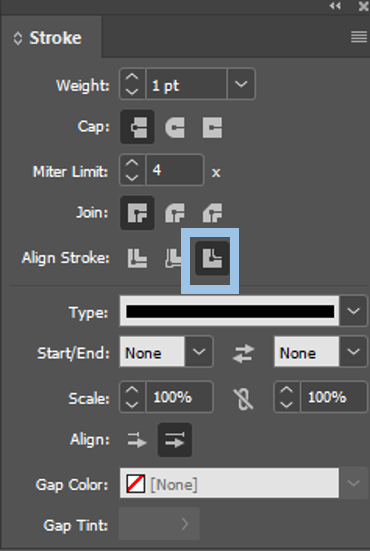
By default the "border" is aligned centrally and may make your text go overset. You can select all the needed frames on a page at once(by pressing shift key while you click using the selection tools) and then apply the stroke with the "align to outside" o
...Copy link to clipboard
Copied
You might ask on the Scripting forum. But first decide what you want the script to do.
Another option is that you can redefine your styles to make the text smaller.
And use an object style for the frame border and inset spacing.
Copy link to clipboard
Copied
Hi,
It seems by border you mean to say strokes. Try opening the strokes panel (function key F10) or window menu-> stroke and then exploring the different options.
Choosing the "align Stroke to outside" option shall solve your problem.(shown below)

By default the "border" is aligned centrally and may make your text go overset. You can select all the needed frames on a page at once(by pressing shift key while you click using the selection tools) and then apply the stroke with the "align to outside" option.
Another option would be to explore what jane-e has mentioned to either ask in scripting forum or making the text smaller.
-Aman
Copy link to clipboard
Copied
Great idea, amaarora!
Combining your answer and my answer and creating an Object Style works.
(Scripters might come up with another answer.)
Copy link to clipboard
Copied
var FO = FitOptions.FRAME_TO_CONTENT,
tfs = ([]).concat.apply([], app.activeDocument.stories.everyItem().textContainers),
t, i = tfs.length;
while( i-- ) (t=tfs).overflows && ( t.locked || t.fit(FO) );
Just Try the above script and it should work for you !
Copied this from one of the forum answers. But if you want to do it by scripts the above script will work ! But it will extend your text frame which might not be desirable. See this : Script to select all overflow text frames and fit them to content?
Copy link to clipboard
Copied
This may or may not work for you in this instance, but another option if you want the frames to size automatically to include the content is to include Auto-Size with Height Only, from the top as part of your Object style.
When you hear all the options, you can choose what works best for your situation.

Copy link to clipboard
Copied
Oh, and another option:
Can you tell the contractor that it will take X hours to make those changes and will cost X dollars and does he/she still want to do it and pay you the additional cost, as the job is already laid out and they should have thought of that during the planning stages?

Copy link to clipboard
Copied
Thanks to everyone this solved my problem more or less.
rohit_ID that is NOT what i asked for. Please read the post correctly. i may not be good in scripting but i can take a wild guess and say that running your script will ruin my document.
I would rather go with amaarora answer and combine it with the answer of jane-e answer to create object style
Thanks jane-e. Yes i have negotiated with my contractor for extra time and pay. I was looking for easier ways to solve my problem
Thanks again, this helped.
-Ben
