 Adobe Community
Adobe Community
Copy link to clipboard
Copied
Hello all,
I have a HUGE problem.
I have been working on this website design and I saved it, but suddenly InDesign closed and when I re-opened it, it said: Some or more aliases could not be found, please check if the file still exists and try it again.
But... the file is nowhere to be found on my computer!!
Can someone help me?
 1 Correct answer
1 Correct answer
When you hover your cursor over the document you should see a path:
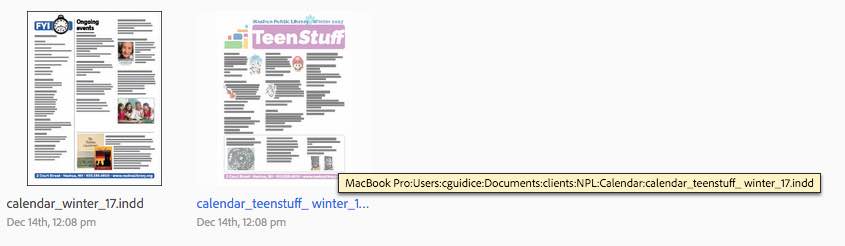
Once you see the path - navigate to the folder and try to reopen the document from there
Copy link to clipboard
Copied
What OS? On OSX you can find the path to the aliased original by getting info on the alias. Here my original is in the trash:

Copy link to clipboard
Copied
I can only see my file here: (the third one: Website_Actiepaginas.indd)

The problem is that it is nowhere to be found on my Laptop, and I got OS X Yosemite by the way.
What can I do now?
Copy link to clipboard
Copied
When you hover your cursor over the document you should see a path:

Once you see the path - navigate to the folder and try to reopen the document from there
Copy link to clipboard
Copied
Two things:
1. InDesign is not the tool I would choose for a web layout, even a mock up.
2. Unfortunately if the file is gone, it's gone. While it won't help now, it will help in the future. I wrote this up a long time ago, but it's still true today: http://boblevine.us/why-i-always-save-files-in-dropbox-and-why-you-should-too/

