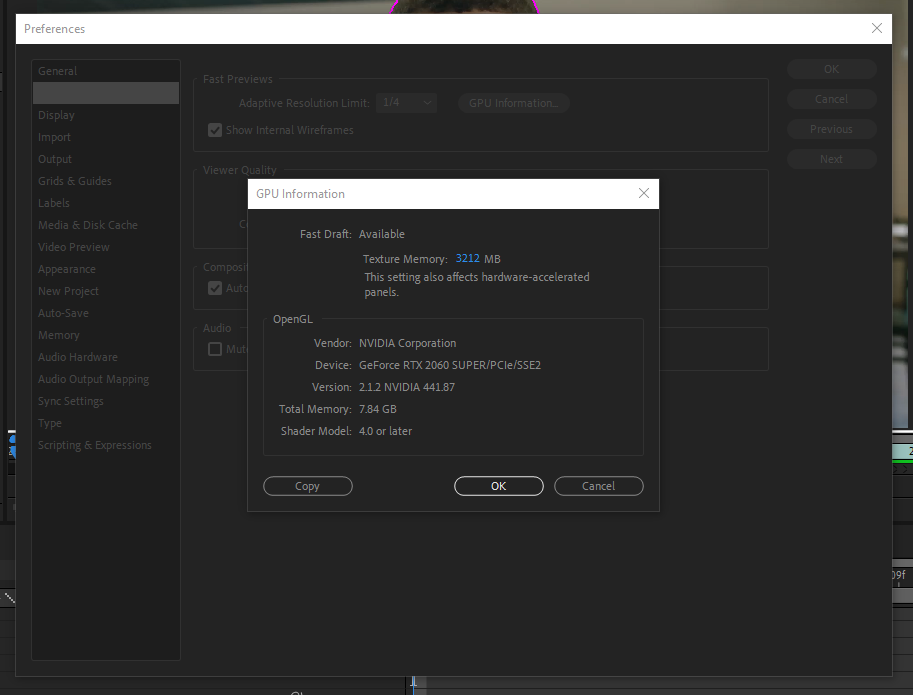Adobe Community
Adobe Community
Slow preview
Copy link to clipboard
Copied
Hi! My preview is very slow in FPS and I feel like it shouldn't be this bad. I notice slower FPS when I add an effect. Here's my settings:
Adaptive Resolution Limit: 1/4
Texture Memory 3006 MB
Graphics Card: Geforce GTX 970
Total Memory: 3.91
Maximum Disk Cache Size: 1130
RAM available for After Effects: 12.9 GB
Thanks!
Copy link to clipboard
Copied
It's very hard to know the cause without knowing more about your system and your project. If your computer is a few years old, that could be the problem. Also, the dimensions of your project (eg: 1920x1080 pixels, etc) will affect its speed. However, if you're previewing at a lower resolution, it should work fairly well. Do you have your project previewing at Quarter resolution, or was that just its original setting? At the bottom of your Viewer panel there should be a popup that says "Auto" or "Full", "Half", "Third" or "Quarter". Make sure it's set to Half or Quarter and see if that helps.
Copy link to clipboard
Copied
You have given us almost no useful information, but let me take a guess based on the assumption you've been using AE fr about two weeks or less:
Hit zero on the numeric keypad. Wait a bit. Happiness ensues. Unless, of course, you're doing something ridiculous like using 8K footage on a laptop.
I also recommend a detailed read of the Viewing and Previewing section of AE Help.
AND DISREGARD ANY MENTION OF THE SPACE BAR>
Copy link to clipboard
Copied
Hey there tkenney,
Did you ever get going with After Effects? Let us know if you have any questions.
Thanks,
Kevin
Copy link to clipboard
Copied
Hello,
Can you please tell me what is texture memory and what should be the ideal value?
My RAM is 32 and its an i7 9700.
GPU info is there on the iamge. Thanks.