 Adobe Community
Adobe Community
- Home
- Photoshop ecosystem
- Discussions
- trying to get marching ants when i create a rounde...
- trying to get marching ants when i create a rounde...
Copy link to clipboard
Copied
trying to get marching ants when i create a rounded rectangle so that I can invert selection and delete outer selection
 1 Correct answer
1 Correct answer
Set the rounded rectangle tool to make a path
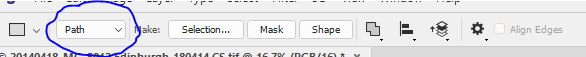
then, in the paths panel, load path as a selection
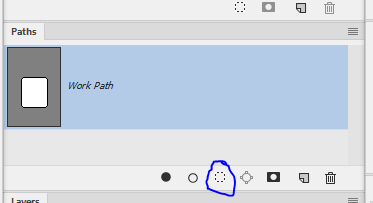
If you need to invert the selection Shift+Ctrl+I
Dave
Explore related tutorials & articles
Copy link to clipboard
Copied
Set the rounded rectangle tool to make a path

then, in the paths panel, load path as a selection

If you need to invert the selection Shift+Ctrl+I
Dave
Copy link to clipboard
Copied
Just a quick shortcut add-on to the above answer (if you're into shortcuts). Whenever you have a path, a shape, an alpha channel, individual pixels on a layer - in other words, something that depicts transparency/opacity in either the layers, channels or paths panel - if you Command (Mac) or Control (Win) click the ICON on for the item, it'll give you marching ants. So, for the above example from Dave, you COULD choose to Command/Control click the icon of the rounded rectangle and get your marching ants, which you could then use on a layer in the layers panel.
Only useful if you're a "shortcutty" kind of person, but so many people may like to know that option's there... ![]()
Adobe Community Expert / Adobe Certified Instructor