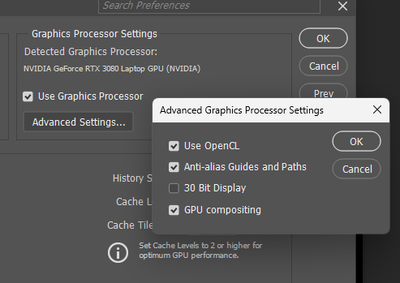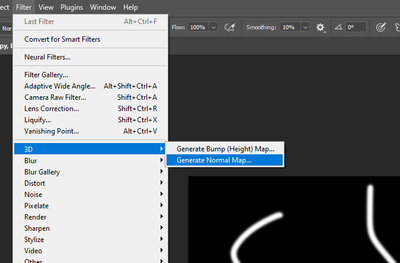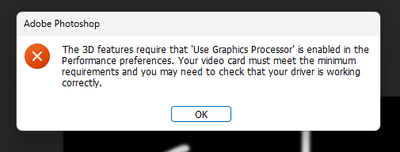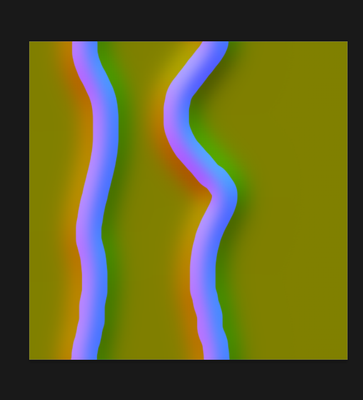Adobe Community
Adobe Community
- Home
- Photoshop ecosystem
- Discussions
- Unable to use 3d features [2017]
- Unable to use 3d features [2017]
Copy link to clipboard
Copied
Hi, I'm not able to use 3d in cs56 extended. It used to work fine but know it gives an error that says "The 3d features require that use graphics processor is enabled in the performance preferences your video card must meet the mínimum requirements and you may need to check that your driver is working correctly"
thanx any help is appreciated
 1 Correct answer
1 Correct answer
Basically, you need 512 MB min of Video ram for CS6
When 13.0.0 (CS6 base version) was released, it would take less, but after an upgrade, Adobe put in the 512 MB restriction.
You might clean uninstall and reinstall the base version and not upgrade, but that's just a poor workaround.
You have a very old system and getting a more up to date one will work.
Explore related tutorials & articles
Copy link to clipboard
Copied
Hi
Is "Use Graphics Processor" enabled in Preferences Performance?
Dave
Copy link to clipboard
Copied
Hello
I can't select it. When I try it shows under description that the video
card needs to be upgraded even if I was able to use it before.
Copy link to clipboard
Copied
You have not provided any system details so we can only give you generic advice . See link below on graphics troubleshooting.
Troubleshoot Photoshop graphics processor (GPU) and graphics driver issues
One thought though. Has there been a graphics driver update around the time when it stopped working? If so , can you roll back?
Dave
Copy link to clipboard
Copied
I thought it was something to do with some of the updates (general updates)
that might changed the setting, so I restore the system to the earliest day
possible and it didn't work.
here's the info
Adobe Photoshop Version: 13.0.1 (13.0.1 20120808.r.519 2012/08/08:21:00:00)
x32
Operating System: Windows 7 64-bit
Version: 6.1
System architecture: Intel CPU Family:6, Model:15, Stepping:13 with MMX,
SSE Integer, SSE FP, SSE2, SSE3
Physical processor count: 2
Processor speed: 1995 MHz
Built-in memory: 4086 MB
Free memory: 2094 MB
Memory available to Photoshop: 3255 MB
Memory used by Photoshop: 60 %
Image tile size: 128K
Image cache levels: 4
OpenGL Drawing: Disabled.
OpenGL Drawing Mode: Basic
OpenGL Allow Normal Mode: False.
OpenGL Allow Advanced Mode: False.
OpenGL Allow Old GPUs: Not Detected.
Video Card Vendor: Intel
Video Card Renderer: Intel 965/963 Graphics Media Accelerator
Display: 1
Display Bounds:= top: 0, left: 0, bottom: 800, right: 1280
Video Card Number: 2
Video Card: Mobile Intel(R) 965 Express Chipset Family
OpenCL Unavailable
Driver Version: 8.15.10.1930
Driver Date: 20090923000000.000000-000
Video Card Driver: igdumd64.dll,igd10umd64.dll,igdumdx32,igd10umd32
Video Mode:
Video Card Caption: Mobile Intel(R) 965 Express Chipset Family
Video Card Memory: 384 MB
Video Rect Texture Size: 2048
Video Card Number: 1
Video Card: Mobile Intel(R) 965 Express Chipset Family
OpenCL Unavailable
Driver Version: 8.15.10.1930
Driver Date: 20090923000000.000000-000
Video Card Driver: igdumd64.dll,igd10umd64.dll,igdumdx32,igd10umd32
Video Mode: 1280 x 800 x 4294967296 colores
Video Card Caption: Mobile Intel(R) 965 Express Chipset Family
Video Card Memory: 384 MB
Video Rect Texture Size: 2048
Serial number: Tryout Version
Application folder: C:\Program Files (x86)\Adobe Photoshop
CS6\App\Photoshop\
Temporary file path: C:\Users\ADMINI~1\AppData\Local\Temp\
Photoshop scratch has async I/O enabled
Scratch volume(s):
Startup, 232,8G, 177,9G free
Required Plug-ins folder: C:\Program Files (x86)\Adobe Photoshop
CS6\App\Photoshop\Required\
Primary Plug-ins folder: not set
Additional Plug-ins folder: not set
Installed components:
A3DLIBS.dll A3DLIB Dynamic Link Library 9.2.0.112
ACE.dll ACE 2012/06/05-15:16:32 66.507768 66.507768
adbeape.dll Adobe APE 2012/01/25-10:04:55 66.1025012 66.1025012
AdobeLinguistic.dll Adobe Linguisitc Library 6.0.0
AdobeOwl.dll Adobe Owl 2012/06/26-12:17:19 4.0.95 66.510504
AdobePDFL.dll PDFL 2011/12/12-16:12:37 66.419471 66.419471
AdobeXMP.dll Adobe XMP Core 2012/02/06-14:56:27 66.145661 66.145661
adobe_caps.dll Adobe CAPS 6,0,29,0
AGM.dll AGM 2012/06/05-15:16:32 66.507768 66.507768
ahclient.dll AdobeHelp Dynamic Link Library 1,7,0,56
aif_core.dll AIF 3.0 62.490293
aif_ocl.dll AIF 3.0 62.490293
aif_ogl.dll AIF 3.0 62.490293
amtlib.dll AMTLib 6.0.0.75 (BuildVersion: 6.0; BuildDate: Mon Jan 16
2012 18:00:00) 1.000000
ARE.dll ARE 2012/06/05-15:16:32 66.507768 66.507768
AXE8SharedExpat.dll AXE8SharedExpat 2011/12/16-15:10:49 66.26830
66.26830
AXEDOMCore.dll AXEDOMCore 2011/12/16-15:10:49 66.26830 66.26830
Bib.dll BIB 2012/06/05-15:16:32 66.507768 66.507768
BIBUtils.dll BIBUtils 2012/06/05-15:16:32 66.507768 66.507768
boost_date_time.dll DVA Product 6.0.0
boost_signals.dll DVA Product 6.0.0
boost_system.dll DVA Product 6.0.0
boost_threads.dll DVA Product 6.0.0
cg.dll NVIDIA Cg Runtime 3.0.00007
cgGL.dll NVIDIA Cg Runtime 3.0.00007
CoolType.dll CoolType 2012/06/05-15:16:32 66.507768 66.507768
data_flow.dll AIF 3.0 62.490293
ExtendScript.dll ExtendScript 2011/12/14-15:08:46 66.490082
66.490082
FileInfo.dll Adobe XMP FileInfo 2012/01/17-15:11:19 66.145433
66.145433
filter_graph.dll AIF 3.0 62.490293
hydra_filters.dll AIF 3.0 62.490293
icucnv40.dll International Components for Unicode 2011/11/15-16:30:22
Build gtlib_3.0.16615
icudt40.dll International Components for Unicode 2011/11/15-16:30:22
Build gtlib_3.0.16615
image_compiler.dll AIF 3.0 62.490293
image_flow.dll AIF 3.0 62.490293
image_runtime.dll AIF 3.0 62.490293
JP2KLib.dll JP2KLib 2011/12/12-16:12:37 66.236923 66.236923
libeay32.dll The OpenSSL Toolkit 0.9.8g
libifcoremd.dll Intel(r) Visual Fortran Compiler 10.0 (Update A)
libmmd.dll Intel(r) C Compiler, Intel(r) C++ Compiler, Intel(r)
Fortran Compiler 10.0
LogSession.dll LogSession 2.1.2.1640
mediacoreif.dll DVA Product 6.0.0
MPS.dll MPS 2012/02/03-10:33:13 66.495174 66.495174
msvcm80.dll Microsoft® Visual Studio® 2005 8.00.50727.6195
msvcm90.dll Microsoft® Visual Studio® 2008 9.00.30729.1
msvcp100.dll Microsoft® Visual Studio® 2010 10.00.40219.1
msvcp71.dll Microsoft® Visual Studio .NET 7.10.3077.0
msvcp80.dll Microsoft® Visual Studio® 2005 8.00.50727.6195
msvcp90.dll Microsoft® Visual Studio® 2008 9.00.30729.1
msvcr100.dll Microsoft® Visual Studio® 2010 10.00.40219.1
msvcr71.dll Microsoft® Visual Studio .NET 7.10.3052.4
msvcr80.dll Microsoft® Visual Studio® 2005 8.00.50727.6195
msvcr90.dll Microsoft® Visual Studio® 2008 9.00.30729.1
pdfsettings.dll Adobe PDFSettings 1.04
Photoshop.dll Adobe Photoshop CS6 CS6
Plugin.dll Adobe Photoshop CS6 CS6
PlugPlug.dll Adobe(R) CSXS PlugPlug Standard Dll (32 bit) 3.0.0.383
PSArt.dll Adobe Photoshop CS6 CS6
PSViews.dll Adobe Photoshop CS6 CS6
SCCore.dll ScCore 2011/12/14-15:08:46 66.490082 66.490082
ScriptUIFlex.dll ScriptUIFlex 2011/12/14-15:08:46 66.490082
66.490082
shfolder.dll Microsoft(R) Windows (R) 2000 Operating System
5.50.4027.300
ssleay32.dll The OpenSSL Toolkit 0.9.8g
tbb.dll Intel(R) Threading Building Blocks for Windows 3, 0, 2010,
0406
tbbmalloc.dll Intel(R) Threading Building Blocks for Windows 3, 0,
2010, 0406
TfFontMgr.dll FontMgr 9.3.0.113
TfKernel.dll Kernel 9.3.0.113
TFKGEOM.dll Kernel Geom 9.3.0.113
TFUGEOM.dll Adobe, UGeom© 9.3.0.113
WRServices.dll WRServices Friday January 27 2012 13:22:12 Build
0.17112 0.17112
wu3d.dll U3D Writer 9.3.0.113
Required plug-ins:
3D Studio 13.0.1 (13.0.1 20120808.r.519 2012/08/08:21:00:00)
Accented Edges 13.0
ADM 3.11x01
Angled Strokes 13.0
Bas Relief 13.0
BMP 13.0
Camera Raw 7.4
Chalk & Charcoal 13.0
Charcoal 13.0
Chrome 13.0
Cineon 13.0.1 (13.0.1 20120808.r.519 2012/08/08:21:00:00)
Collada 13.0.1 (13.0.1 20120808.r.519 2012/08/08:21:00:00)
Color Halftone 13.0
Colored Pencil 13.0
CompuServe GIF 13.0
Conté Crayon 13.0
Craquelure 13.0
Crop and Straighten Photos 13.0.1 (13.0.1 20120808.r.519
2012/08/08:21:00:00)
Crop and Straighten Photos Filter 13.0
Crosshatch 13.0
Crystallize 13.0
Cutout 13.0
Dark Strokes 13.0
De-Interlace 13.0
Dicom 13.0
Diffuse Glow 13.0
Displace 13.0
Dry Brush 13.0
Eazel Acquire 13.0.1 (13.0.1 20120808.r.519 2012/08/08:21:00:00)
Entropy 13.0.1 (13.0.1 20120808.r.519 2012/08/08:21:00:00)
Extrude 13.0
FastCore Routines 13.0.1 (13.0.1 20120808.r.519 2012/08/08:21:00:00)
Fibers 13.0
Film Grain 13.0
Filter Gallery 13.0
Flash 3D 13.0.1 (13.0.1 20120808.r.519 2012/08/08:21:00:00)
Fresco 13.0
Glass 13.0
Glowing Edges 13.0
Google Earth 4 13.0.1 (13.0.1 20120808.r.519 2012/08/08:21:00:00)
Grain 13.0
Graphic Pen 13.0
Halftone Pattern 13.0
HDRMergeUI 13.0
IFF Format 13.0
Ink Outlines 13.0
JPEG 2000 13.0
Kurtosis 13.0.1 (13.0.1 20120808.r.519 2012/08/08:21:00:00)
Lens Flare 13.0
Liquify 13.0
Maximum 13.0.1 (13.0.1 20120808.r.519 2012/08/08:21:00:00)
Mean 13.0.1 (13.0.1 20120808.r.519 2012/08/08:21:00:00)
Measurement Core 13.0.1 (13.0.1 20120808.r.519 2012/08/08:21:00:00)
Median 13.0.1 (13.0.1 20120808.r.519 2012/08/08:21:00:00)
Mezzotint 13.0
Minimum 13.0.1 (13.0.1 20120808.r.519 2012/08/08:21:00:00)
MMXCore Routines 13.0.1 (13.0.1 20120808.r.519 2012/08/08:21:00:00)
Mosaic Tiles 13.0
Multiprocessor Support 13.0.1 (13.0.1 20120808.r.519 2012/08/08:21:00:00)
Neon Glow 13.0
Note Paper 13.0
Ocean Ripple 13.0
OpenEXR 13.0
Paint Daubs 13.0
Palette Knife 13.0
Patchwork 13.0
Paths to Illustrator 13.0
PCX 13.0.1 (13.0.1 20120808.r.519 2012/08/08:21:00:00)
Photocopy 13.0
Photoshop 3D Engine 13.0.1 (13.0.1 20120808.r.519 2012/08/08:21:00:00)
Pinch 13.0
Pixar 13.0.1 (13.0.1 20120808.r.519 2012/08/08:21:00:00)
Plaster 13.0
Plastic Wrap 13.0
PNG 13.0
Pointillize 13.0
Polar Coordinates 13.0
Portable Bit Map 13.0.1 (13.0.1 20120808.r.519 2012/08/08:21:00:00)
Poster Edges 13.0
Radial Blur 13.0
Radiance 13.0.1 (13.0.1 20120808.r.519 2012/08/08:21:00:00)
Range 13.0.1 (13.0.1 20120808.r.519 2012/08/08:21:00:00)
Reticulation 13.0
Ripple 13.0
Rough Pastels 13.0
Save for Web 13.0
ScriptingSupport 13.0.1
Shear 13.0
Skewness 13.0.1 (13.0.1 20120808.r.519 2012/08/08:21:00:00)
Smart Blur 13.0
Smudge Stick 13.0
Spatter 13.0
Spherize 13.0
Sponge 13.0
Sprayed Strokes 13.0
Stained Glass 13.0
Stamp 13.0
Standard Deviation 13.0.1 (13.0.1 20120808.r.519 2012/08/08:21:00:00)
Sumi-e 13.0
Summation 13.0.1 (13.0.1 20120808.r.519 2012/08/08:21:00:00)
Targa 13.0
Texturizer 13.0
Tiles 13.0
Torn Edges 13.0
Twirl 13.0
U3D 13.0.1 (13.0.1 20120808.r.519 2012/08/08:21:00:00)
Underpainting 13.0
Variance 13.0.1 (13.0.1 20120808.r.519 2012/08/08:21:00:00)
Water Paper 13.0
Watercolor 13.0
Wave 13.0
Wavefront|OBJ 13.0.1 (13.0.1 20120808.r.519 2012/08/08:21:00:00)
WIA Support 13.0.1 (13.0.1 20120808.r.519 2012/08/08:21:00:00)
Wind 13.0
Wireless Bitmap 13.0.1 (13.0.1 20120808.r.519 2012/08/08:21:00:00)
ZigZag 13.0
Optional and third party plug-ins: NONE
Plug-ins that failed to load: NONE
Flash: NONE
Installed TWAIN devices: NONE
Copy link to clipboard
Copied
Basically, you need 512 MB min of Video ram for CS6
When 13.0.0 (CS6 base version) was released, it would take less, but after an upgrade, Adobe put in the 512 MB restriction.
You might clean uninstall and reinstall the base version and not upgrade, but that's just a poor workaround.
You have a very old system and getting a more up to date one will work.
Copy link to clipboard
Copied
I am facing the same problem. My graphic processor is enabled in settings. I have a very high config graphic processor. Nvidia RTX A5500 16 GB. I even tried to reset PS settings but it didn't work.
Copy link to clipboard
Copied
I have the same issue with RTX 3070ti
Photoshop has a lot of bugs lately
Copy link to clipboard
Copied
I am facing the same problem.
By @Rakesh35277663sviw
By @HolovchanskyiI have the same issue with RTX 3070ti
You replied to a post from 2017 about Photoshop CS6 Extended. Is that what you are using? If not, please clarify your issue and give us details about your OS and your PS version. Things have changed in seven years.
Jane
Copy link to clipboard
Copied
@Rakesh35277663sviw If you are using the current version of Photoshop, 3D has been removed. The last version recommended for 3D work as v22.2
https://helpx.adobe.com/uk/photoshop/kb/3d-faq.html
Dave
Copy link to clipboard
Copied
Does this mean the 3D is deprecated in functtionality but all the UI and tools are still present, and throw incorrect errors? I have a 3080 and I'm running the 25.4.0 Release build of Photoshop. Been trying to fix this for about 3 hours.
Copy link to clipboard
Copied
Aaaargh. Thanks for letting us know Adobe!
Copy link to clipboard
Copied
Adobe announced the removal of 3D quite some time ago: https://helpx.adobe.com/uk/photoshop/kb/3d-faq.html
Some of the 3D features are still in the menus but are unreliable due to changes in code away from OpenGL. If you still need 3D e.g. to edit an existing file then v22.2 is recommended
Dave
Copy link to clipboard
Copied
Yep... Saw your comment above and grabbed 22.2 and hey presto normal maps work.
Copy link to clipboard
Copied
you have a nasty job, Dave, telling people bad news
Copy link to clipboard
Copied
Have you installed V22.2? We don't how long it will remain available, but we hope it will be a good while yet.
I just looked for a direct download link from ProDesignTools, but couldn't find it. ISTM that it might be useful to have the .exe install file on a local drive
.