 Adobe Community
Adobe Community
Copy link to clipboard
Copied
Is there a way to outline Japanese dots in a border.
Thanks,
Joe
 1 Correct answer
1 Correct answer
Copy paste your object in Illustrator.
Outline it (flatten transparency with outline stroke option ON + get rid of the transparent path in isolation mode or using direct selection tool)
Copy and paste it back in Indesign.
Here you go...
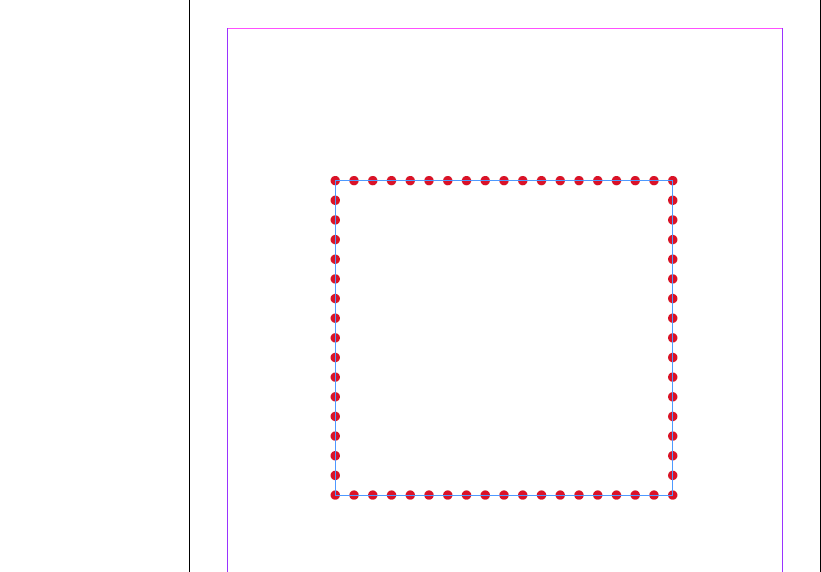
Copy link to clipboard
Copied
What do you mean by "outline?" Do you want to put a stroke around each dot, or change the dots into individual vector circles the way outlining type makes vector shapes from letters?
Copy link to clipboard
Copied
Copy paste your object in Illustrator.
Outline it (flatten transparency with outline stroke option ON + get rid of the transparent path in isolation mode or using direct selection tool)
Copy and paste it back in Indesign.
Here you go...

