 Adobe Community
Adobe Community
- Home
- After Effects
- Discussions
- Audio Spectrum Inside Letters?? (Not Around)
- Audio Spectrum Inside Letters?? (Not Around)
Copy link to clipboard
Copied
I'm fairly new to After Effects so forgive me if I can't explain things well. Basically I am trying to put an audio spectrum inside a complex shape such as a letter. All the tutorials I have seen show how to make an audio spectrum AROUND the shape of something instead of inside:

That is not what I want however.
So really I want to be able to have a letter, or a shape for example, and have the audio spectrum inside the layer, instead of the path running around the shape. I'm hoping to finish with something like this:

I'm not sure if this is possible or not, but whatever it is I don't think YouTube tutorials are gonna help me this time. Please help if you have any idea on how I could go about doing this.
 1 Correct answer
1 Correct answer
Here are some screen shots
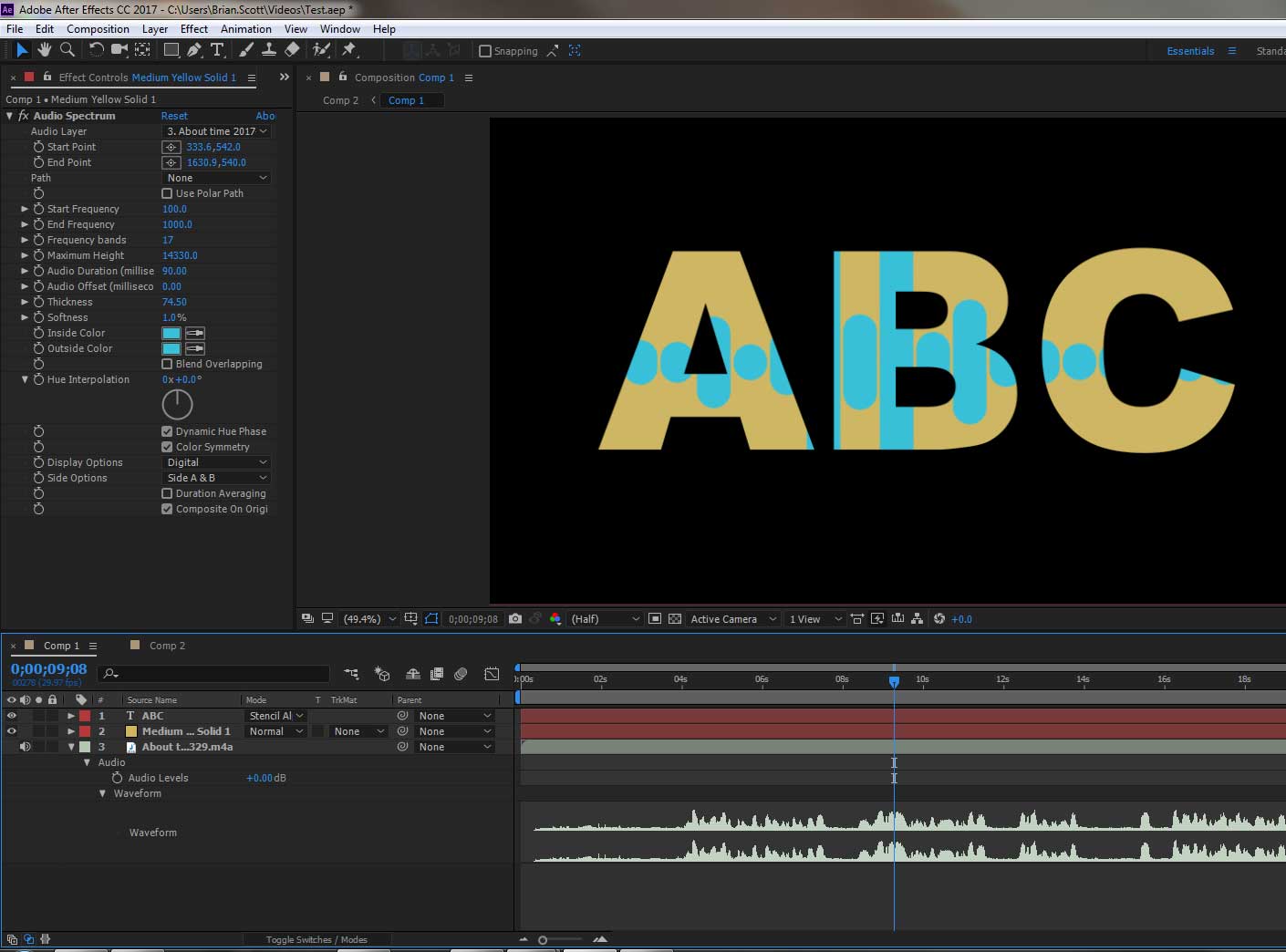
Then put that comp over your background
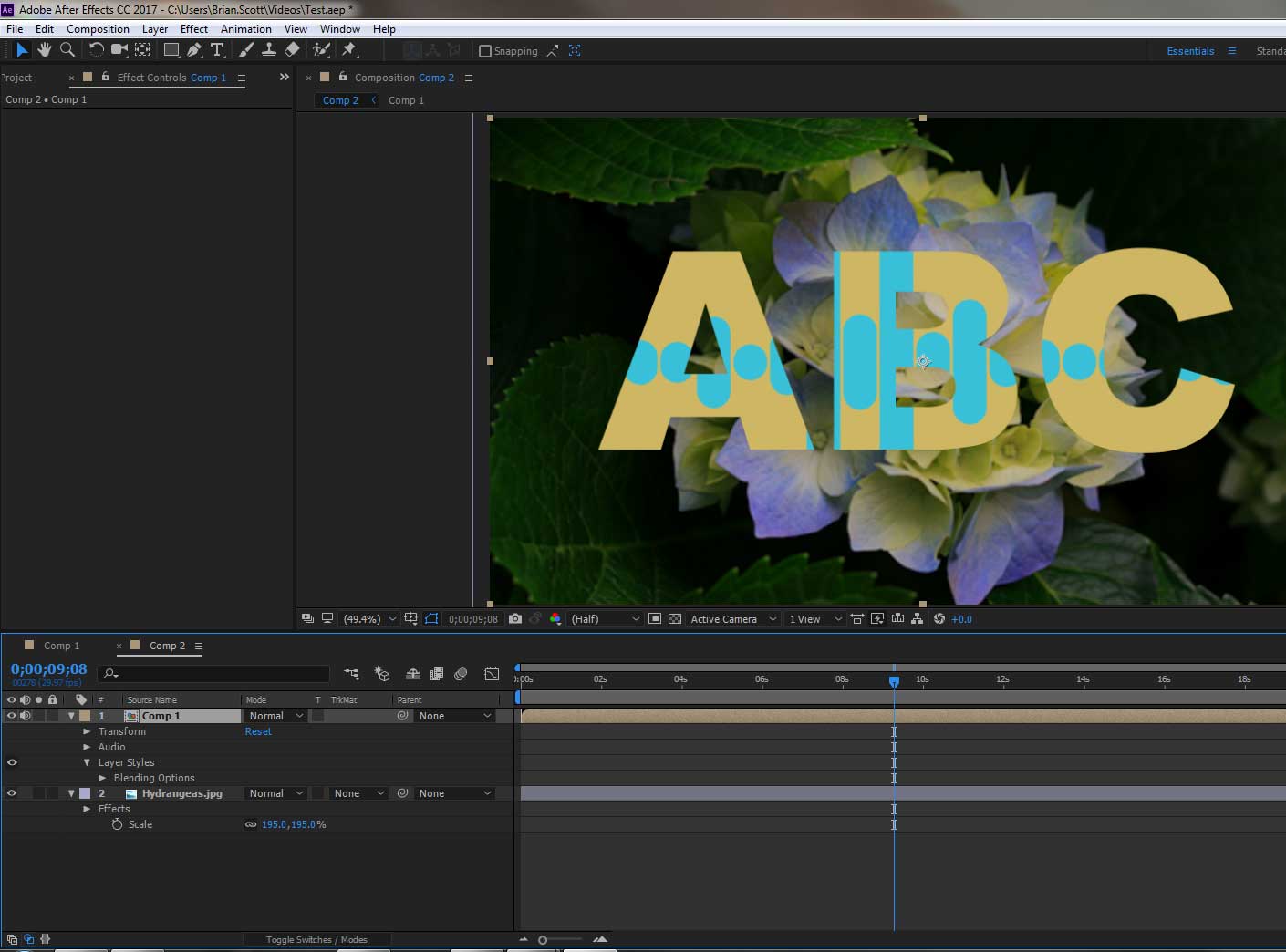
Copy link to clipboard
Copied
Create a solid layer and apply the Generate-Audio spectrum effect. Create a text layer above. Set that layer mode to Stencil Alpha.Your effect will show thru.
Copy link to clipboard
Copied
Thanks for your reply.
I probably should have told you this earlier but I have another picture in the background, when I set it to the layer mode you gave it sets the remainder of the screen to black. Anyhow, I have kept trying but this is all I get:

However, like I said I want the spectrum to be inside the text and not outside too, but I also want the background to be there. Any idea on how I could go about doing this?
Copy link to clipboard
Copied
put the sectrum effect on the background layer and set it to "composite on original"
Copy link to clipboard
Copied
Sorry I misunderstood the layering - put your letters and the spectrum in one comp and put that pre-comp over your background
Copy link to clipboard
Copied
Here are some screen shots

Then put that comp over your background

Copy link to clipboard
Copied
You could probably also use the "set matte" effect, but the above is probably easier
Copy link to clipboard
Copied
Help me! I can't see text.
Copy link to clipboard
Copied
Hey luann, I'm new to After Effects and I don't know as much as everybody else, however I ended up getting it to work by setting the mode to "Stencil Luma" instead of alpha on the text layer.
Copy link to clipboard
Copied
Also, per my instructions above, you've changed the wrong thing. This setup will work in some instances, but if you have anything else in your comp, it will often not work as intended.
Set the text layer's mode back to Normal. Set the Track Matte (the next dropdown to the right) of the layer with the waveform effect (Black Solid 9 in Luann's project) to Alpha Matte.
If you're wanting to see the text as well as the waveform, you could duplicate the text layer and place it below the waveform layer.
Using the Set Matte effect will keep you from having the second instance of your text effect, but you then need to be more careful about layer transforms, as those can make Set Matte behave unpredictably if you don't have a full understanding of how it works.
Copy link to clipboard
Copied
Yeah, I was just saying what I had used, I pre-comped after using Stencil Luma to put the text over something else which worked fine for me, but looking back now will probably slow down render time significantly ![]() . But luann91070850 what Kyle said should work for you if you haven't seen it already.
. But luann91070850 what Kyle said should work for you if you haven't seen it already. ![]()
Copy link to clipboard
Copied
Thanks dude! That's just what I needed! ![]()
Copy link to clipboard
Copied
Brian's solution above will work fine, though if you need to tweak your text, you'll now be diving into a precomp to do it, and won't be able to see how the text looks over your background.
Alternatively, put your spectrum layer just below the text layer. Set the track matte mode to "Alpha" on your spectrum layer.
Now you've got the same setup without having to pre-comp, and this doesn't affect your background layer at all.
As Brian said, the Set Matte effect can also do this, though it can have a few gotchas that you have to pay attention to.
As I suggested before, spend a little time to educate yourself about Track Mattes and how they work. Instead of just answering today's question, you'll be equipped for tons of similar scenarios in the future.
Copy link to clipboard
Copied
Okay, thanks for the help Kyle!
Copy link to clipboard
Copied
"Track Mattes" is what you're looking for. I suggest looking them up in the help, or you'll find numerous tutorials by Googling.
It'll get you where you need to go with this effect, and will be helpful for just about every project you'll do in the future.
Copy link to clipboard
Copied
Hi I have had a look at Track Mattes however I'm not sure they will help me in what I need. As you can see in my reply to brian704 I have my background, my text, and the spectrum. But I need to get the spectrum just in the text while keeping my background so I don't think the track mattes are going to help either. Any idea on what I could do?
Copy link to clipboard
Copied
I can't do it, you can guide me with video