 Adobe Community
Adobe Community
- Home
- Lightroom Classic
- Discussions
- import screen not showing HD folders
- import screen not showing HD folders
Copy link to clipboard
Copied
when i go to import images, the images show up but the right column doesn't show the normal hard drive folders.
this happens periodically and i'm not sure what the fix is to get the folders to show up again. using the latest version of LRCC
 1 Correct answer
1 Correct answer
Owen,
Try this- Right-Click on the dark grey panel header line "File Handling"
You will get a drop-down menu and to see panels they need to have a check tick.
Click on the "Destination" line which will restore the panel.
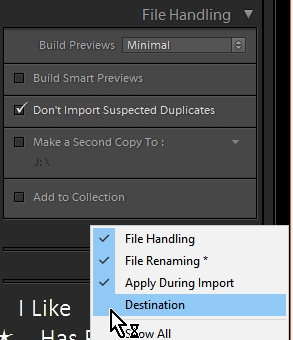
Copy link to clipboard
Copied
Please state your operating system version number.
Also please state the exact version NUMBER of your Lightroom.
Have you tried shutting the computer down and restarting?
Copy link to clipboard
Copied
mac ios -
LR 2015.10
yes, i've rebooted system
somewhat unrelated, but maybe not, my nik software in photoshop is slow to process when sharpening or doing noise reduction.
It's usually blazing fast running through any work in photoshop.
the computer is plenty powerful
1T SSD hd
32GR
plenty of storage left
Copy link to clipboard
Copied
right column doesn't show the normal hard drive folders.
Be specific, tell us exactly what is missing. Show us a screen capture.
Copy link to clipboard
Copied
Also, I asked for the version number of your operating system and you did not provide that. Thanks.
Copy link to clipboard
Copied
10.12.4

Copy link to clipboard
Copied
just an FYI i just did a reinstall and im getting the same issue.
Copy link to clipboard
Copied
Owen,
Try this- Right-Click on the dark grey panel header line "File Handling"
You will get a drop-down menu and to see panels they need to have a check tick.
Click on the "Destination" line which will restore the panel.

Copy link to clipboard
Copied
thank you