 Adobe Community
Adobe Community
- Home
- Lightroom Classic
- Discussions
- How to import and handle the jpeg files in Lr?
- How to import and handle the jpeg files in Lr?
Copy link to clipboard
Copied
I imported some jpeg pictures to lightroom, but after I edited and exported them, I can't find where they are in Lr now.
What happened to them? They are in same folder that I put all of other pictures and nothing unusual has happened. Just no more raw pictures, only Jpegs.
Should I have done anything before importing them?
 1 Correct answer
1 Correct answer
Go: Menu > Edit > Edit Watermarks
The place to set the watermark location is at the bottom of the dialog options- scroll down- click in one of the "Anchor" positioning circles.
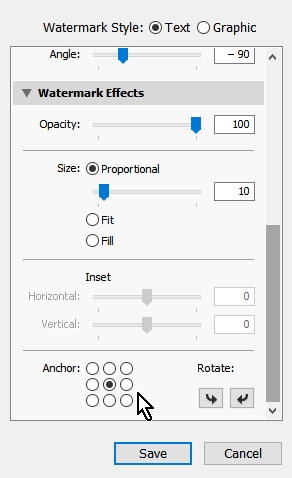
Copy link to clipboard
Copied
I don't understand your question. If you imported JPEG images and edited them, and then you exported them, there were no raw images involved. Why would you expect there to be raw images after the export process was completed? When you import the JPEG images, you specify the destination folder just like you do when you import raw images. When you export JPEG images, you specify the destination for the exported images just like you do when you export raw images.
Copy link to clipboard
Copied
Hi Jim,
Thanks for your comments. I am not expecting to get Raw pictures in my Lr Catalog. What I assume is that I should be able to see those pictures in a folder that I have placed them.
All of my other pictures, are visible when I run the light room. Of course in their original folders, but why can't I see those Jpegs in Lr? I can just see the exported files and it has nothing to do to Lr. Because they are in my desktop in a separate folder.
Thanks again,
farah
Copy link to clipboard
Copied
I'm still confused. You exported the images from Lightroom so they must have been in Lightroom at some point.
Copy link to clipboard
Copied
Yes, Jim, that is what I would expect each time I export any files to Lr. But they are not there.
Thanks for your emails.
best,
farah
Copy link to clipboard
Copied
Are you talking about the original images that you imported? Or are you talking about the images that you exported. If you're talking about the exported images, did you choose the option in the export dialog to add those images to the catalog? Either I am reading your messages wrong and need to step aside, or we need to get things clarified so that we understand each other more clearly. I apologize if I'm driving you crazy.
Copy link to clipboard
Copied
Not at all.
I took some Jpeg pictures this time around unknowingly. Because my camera setting was being tested with Canon company. I forgot to adjust it to manual, so, all of the pictures I took today are Jpegs.
I imported the images to Lr for processing. I processed them all and exported them to another folder, but I forgot to add metadata and caption to the images. I went back to Lr to find the pictures, I couldn't. I looked into the main folder on my desktop, the original Jpegs are still in the folder but i am unable to find the exported files in Lr.
I want to know what went wrong so I could prevent it next time.
Thanks,
Copy link to clipboard
Copied
I think I didn't choose the option of adding them to a catalog.
Lr is very strange. Sometimes won't even care asking me, but it wil do the job for me without asking I guess.
Copy link to clipboard
Copied
You have to watch your options very closely on the export dialog. Adding images to the catalog is one of the specific options that you need to choose. Personally, I don't do that. I only keep the master images in the catalog. But that is my choice.
Copy link to clipboard
Copied
Thanks Jim, I will check this and see if I can fix it.
Thanks a lot.
Copy link to clipboard
Copied
When you exported the edited versions of the JPG files, did you export them to the same folder as the originals or to a separate folder?
If you exported them to the folder containing the original JPG files, you may have overwritten the originals with the edits, depending on the "existing file" options in the Export dialog.
Copy link to clipboard
Copied
I always export them to a separate folder, I did the same this time as well.
I have the exported files, I am just trying to find them in Lr.
Copy link to clipboard
Copied
If you exported them to the same folder, and you want them included in the catalog, you can go to the library and right-click on the folder and choose to synchronize the folder. Lightroom should indicate that there are images to add, and it will then add them to the catalog. But don't be confused because the new images will be treated as a new import and will be the only images displayed. You will have to right-click on one of them and choose to go to the folder in library to get back to the folder that displays all the images.
Copy link to clipboard
Copied
Jim,
I managed to import them again and put in the right folder. thanks a lot.
Is there any workshop to help me learn about light room?
I have just started to use Lr. and I think there is a lot to learn. For example, the editing is a big trouble, I've learned photoshop CC and camera raw, but not Lr.
With regards,
farah
Copy link to clipboard
Copied
The editing in Camera RAW is identical to the editing in Lightroom.
Anyway, here are some tutorials:
Copy link to clipboard
Copied
Many thanks for the links DJ.
Farah
Copy link to clipboard
Copied
Hi Jim
I tried to add a watermark to my pictures in Lightoom, but can't move the watermark to the center of the picture, it is just sitting in the left corner. Is there any way of moving it at all or it is meant to be fixed in a bottom corner. I moved the sliders already but nothing changed.
Thanks,
farah
Copy link to clipboard
Copied
Go: Menu > Edit > Edit Watermarks
The place to set the watermark location is at the bottom of the dialog options- scroll down- click in one of the "Anchor" positioning circles.

Copy link to clipboard
Copied
Many thanks, I just understood where it is. Thanks a million!
