 Adobe Community
Adobe Community
- Home
- Lightroom Classic
- Discussions
- Why are IPTC / metadata and export settings not sa...
- Why are IPTC / metadata and export settings not sa...
Copy link to clipboard
Copied
Hello everyone,
I have Lightroom on my notebook and various catalogues on separate external hard disks.
I save the catalogues on the relevant hard disks.
Whenever I open a catalogue the IPTC presets (Copyright etc.) as well as my presets with my settings for various export versions (like "saved as TIFF / saved as JPEG" etc.) are gone and I have to set them up again each time.
I have activated "Save template ("Vorgabe" in German) with this catalogue".
What is wrong here?
What do I have to do so that my settings/presets/metadata don't disappear each time?
Thanks a lot and best regards,
Ute
 1 Correct answer
1 Correct answer
Presets can be found in different places depending on the option setting of "Store Presets with Catalog"
a) In a sub-folder of the Catalog location.
b) In a sub-folder of the system folders- eg. in Windows- C:\Users\YourName\AppData\Roaming\Adobe\Lightroom
You can find presets for each catalog if you Open the catalog and open Preferences > General
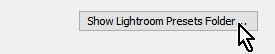
https://www.lightroomqueen.com/articles-page/lightroom-cc6-default-locations/
To let Lightroom see the Presets in the 'Global' Location:-
1. Using the
...Copy link to clipboard
Copied
Deactivate "Save template with this catalogue". It restricts your presets to the current catalogue.
Or use a single catalogue.
John
Copy link to clipboard
Copied
Presets can be found in different places depending on the option setting of "Store Presets with Catalog"
a) In a sub-folder of the Catalog location.
b) In a sub-folder of the system folders- eg. in Windows- C:\Users\YourName\AppData\Roaming\Adobe\Lightroom
You can find presets for each catalog if you Open the catalog and open Preferences > General

https://www.lightroomqueen.com/articles-page/lightroom-cc6-default-locations/
To let Lightroom see the Presets in the 'Global' Location:-
1. Using the Operating System- Copy presets from each Catalog's 'local' folder location
2. Paste them into the 'Global' location. (Suggest some may need re-naming to prevent over-writing similar named presets)
3. You will need to open each Catalog and- De-activate, or un-check "Store Presets with this catalog".
then Lightroom will look to the 'Global' location of Presets for every catalog.