 Adobe Community
Adobe Community
Turn on suggestions
Auto-suggest helps you quickly narrow down your search results by suggesting possible matches as you type.
Exit
- Home
- InDesign
- Discussions
- Bleed, pageborder and margins behind image
- Bleed, pageborder and margins behind image
0
New Here
,
/t5/indesign-discussions/bleed-pageborder-and-margins-behind-image/td-p/9053523
Apr 25, 2017
Apr 25, 2017
Copy link to clipboard
Copied
Hello!
I'm having som problems with a few documents.
As normal when i place an image in a document the image will be semitransparent, in a way so you can see those guidelines in the Normal view.
But, in some documents the guidelines are beeing hided behind the image in the Normal view, se image below.
I have tried to find out if it is a setting or someting, but i can't.
Does anyone of you have an idea?
Best Regards, Fred

Community guidelines
Be kind and respectful, give credit to the original source of content, and search for duplicates before posting.
Learn more
 1 Correct answer
1 Correct answer
Community Expert
,
Apr 25, 2017
Apr 25, 2017
Check your preferences:
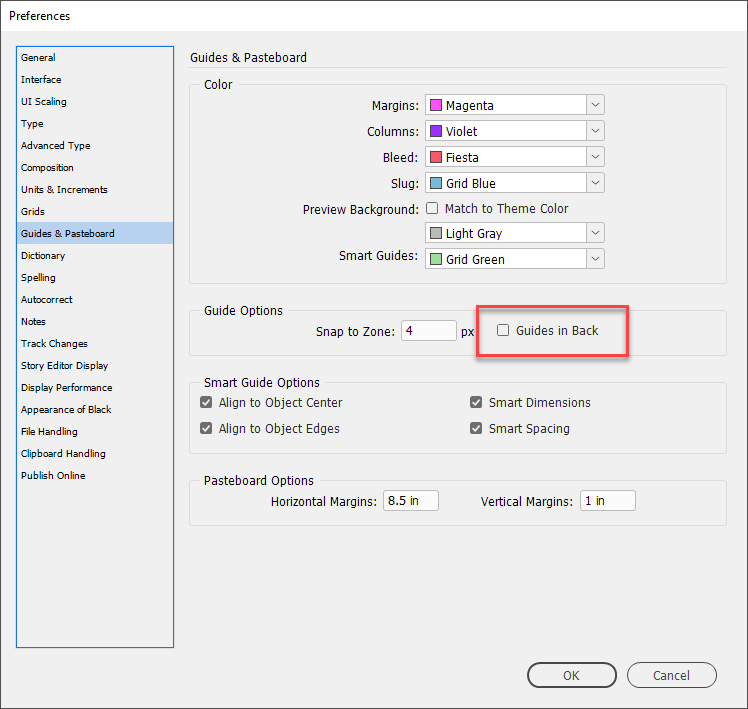
Community Expert
,
/t5/indesign-discussions/bleed-pageborder-and-margins-behind-image/m-p/9053524#M52740
Apr 25, 2017
Apr 25, 2017
Copy link to clipboard
Copied
Check your preferences:

Community guidelines
Be kind and respectful, give credit to the original source of content, and search for duplicates before posting.
Learn more
Lounge76
AUTHOR
New Here
,
LATEST
/t5/indesign-discussions/bleed-pageborder-and-margins-behind-image/m-p/9053525#M52741
Apr 25, 2017
Apr 25, 2017
Copy link to clipboard
Copied
Thanks a lot Bob!
Regards, Fredrik
Community guidelines
Be kind and respectful, give credit to the original source of content, and search for duplicates before posting.
Learn more
Resources
Learn and Support
Resources
Crash and Slow Performance
Copyright © 2024 Adobe. All rights reserved.
