 Adobe Community
Adobe Community
Turn on suggestions
Auto-suggest helps you quickly narrow down your search results by suggesting possible matches as you type.
Exit
1
Community Beginner
,
/t5/photoshop-ecosystem-discussions/photoshop-not-responding/td-p/9052730
Apr 29, 2017
Apr 29, 2017
Copy link to clipboard
Copied
When I open Photoshop it shows up but doesn't respond to any cursor input, and furthermore Lightroom follows suite when I open it. This usually happens about 1/3 of the time. Additionally I cannot end it through Task Manager and can only restart to "reset" it. When it actually works, it runs fine. It won't let Windows show me the
desktop as well..png)
Community guidelines
Be kind and respectful, give credit to the original source of content, and search for duplicates before posting.
Learn more
 1 Correct answer
1 Correct answer
Community Expert
,
Apr 29, 2017
Apr 29, 2017
To me it look like you may be in the Blur Gallery try to see if you can use the pull-down in the upper right corner to change work to some other work-space.
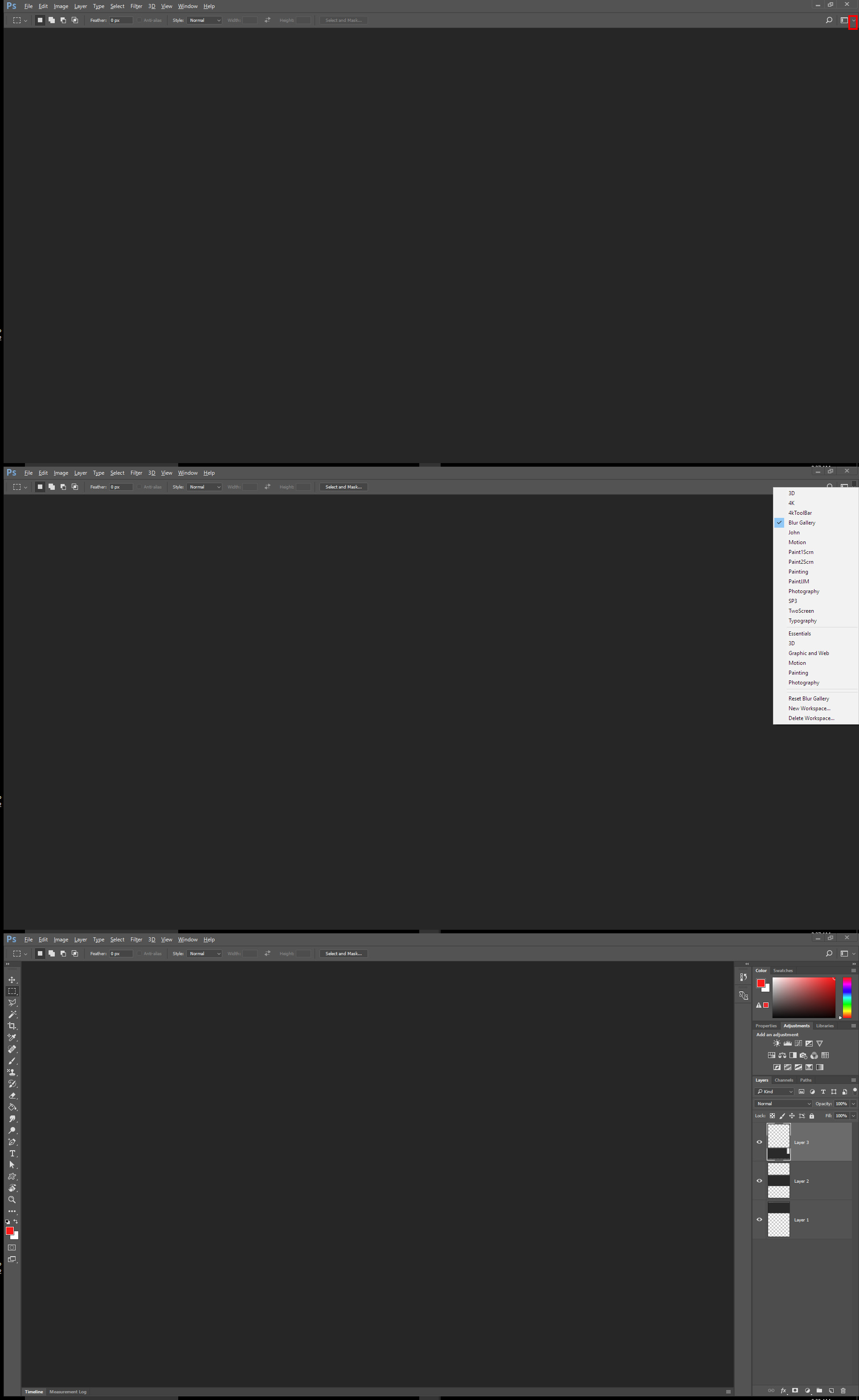
Explore related tutorials & articles
Community Expert
,
LATEST
/t5/photoshop-ecosystem-discussions/photoshop-not-responding/m-p/9052731#M93296
Apr 29, 2017
Apr 29, 2017
Copy link to clipboard
Copied
To me it look like you may be in the Blur Gallery try to see if you can use the pull-down in the upper right corner to change work to some other work-space.

JJMack
Community guidelines
Be kind and respectful, give credit to the original source of content, and search for duplicates before posting.
Learn more
Resources
Quick links - Photoshop
Quick links - Photoshop Mobile
Troubleshoot & Learn new things
Copyright © 2024 Adobe. All rights reserved.
