 Adobe Community
Adobe Community
- Home
- InDesign
- Discussions
- Annoying box in upper right corner of InDesign scr...
- Annoying box in upper right corner of InDesign scr...

Copy link to clipboard
Copied
How do I get rid of the opaque box in the upper right corner of my screen? It won't move. I have to move my workspace to access the navigation panes. It's framed in white and looks like it's pointing to something, but it's not since it is stationary. There's no X to delete it.
I'm using InDesign CC 2017. I just installed it and it was fine yesterday. Today, I got the box. I have a MacBook running Yosemite.

Thanks for your help!
 1 Correct answer
1 Correct answer
Hi,
This is a known issue with CC 2017.0.
instead of what you are seeing, ideally you should see something like this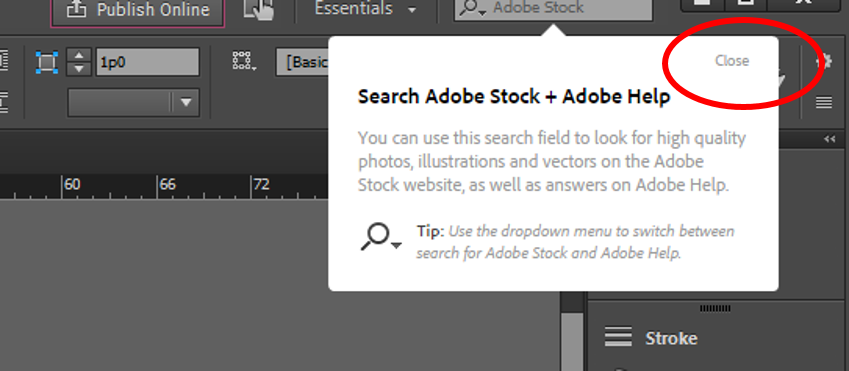
Since you do not see the "Close" option, clicking at that position in that right corner (highlighted in red above) too would make the "annoying box" go, if you haven't already clean preferences to solve the problem.
Do let us know if it goes this way
-Aman
Copy link to clipboard
Copied
A few things I'd suggest:
1) Use the MacOS/OS X three-finger salute Cmd+Opt+Escape to see if any background applications are running. Not likely, but it's easy to check, so I'd do that first.
2) Minimize the InDesign application window. Is the gray box still there? And while it isn't convenient, go to the flyaway menu to the right of the Control panel and select the Float command, as shown below:

This moves the Control panel to the center of your screen, and if the mystery box floats with it will indicate if the mystery box is associated with the Control panel. You can immediately change this back by going to the flyaway and selecting the default Dock at Top command if it bothers you
3) Close InDesign and open Illustrator, then Photoshop. Does the same blank box appear? As in, is this an InDesign or a Creative Cloud issue?
4) If it's only InDesign, do you have any add-in extensions you use from third parties? Sometimes, after upgrades, unpredictable things can happen with them.
5) Here it gets a little sporty. First, back up your system to ensure you can recover from any damage. Run your cursor around in the mystery dialog box, and if you get an indication there's something to click in there, click it and see what happens. This is a gamble, but you'll at least get an idea of what may have happened, and you'll have a backup to get you back to where things were before things blew up.
All this is a roundabout way of saying "danged if I know what happened" to you. But the sleuthing will give you a better idea of what the mystery box is, and hopefully how to fix it.
Copy link to clipboard
Copied
Some users report, simple restart of InDesign helps. There's several threads on topic floating around. You can do a search using "Adobe stock box" or so.

Copy link to clipboard
Copied
thanks.
Copy link to clipboard
Copied
Hi,
This is a known issue with CC 2017.0.
instead of what you are seeing, ideally you should see something like this
Since you do not see the "Close" option, clicking at that position in that right corner (highlighted in red above) too would make the "annoying box" go, if you haven't already clean preferences to solve the problem.
Do let us know if it goes this way
-Aman

Copy link to clipboard
Copied
Thank you so much! Clicking in the area where the CLOSE option should be made the box go away. Thanks!!
Copy link to clipboard
Copied
I have the same issue and no amount of clicking anywhere in the box gets rid of it. I would consider the question NOT answered, unless the question is an explanation of what the box is as opposed to how to get rid of it. Silly me for updating...
Copy link to clipboard
Copied
Hi,
As amaarora mentioned, this box was designed to make users aware that they can now directly search content in Adobe Stock from the search box in app bar.
We are aware of this bug where sometimes this box appears blank when users try to open 2 documents simultaneously. We understand that this is annoying and are working on fixing this bug. . Please quit and re-launch your InDesign (NO need to clean your preferences/cache) to make it go away. This will not appear again unless you clean your preferences/cache.
Regards,
Aditi