 Adobe Community
Adobe Community
- Home
- Photoshop ecosystem
- Discussions
- Photoshop 3D images/Texts not working
- Photoshop 3D images/Texts not working
Copy link to clipboard
Copied
I want to make a 3D image/text but when i go and right click on the layer i want to make 3D, it doesn't give me the option of "new 3D Extrusion from selected layer".
I am using Photoshop cc 2017.
 1 Correct answer
1 Correct answer
Please give us more info.
Supply pertinent information for quicker answers
- The more information you supply about your situation, the better equipped other community members will be to answer. Consider including the following in your question:
- Adobe product and version number
- Operating system and version number
- The full text of any error message(s)
- What you were doing when the problem occurred
- Screenshots of the problem
- Computer hardware, such as CPU; GPU; amount of RAM; etc.
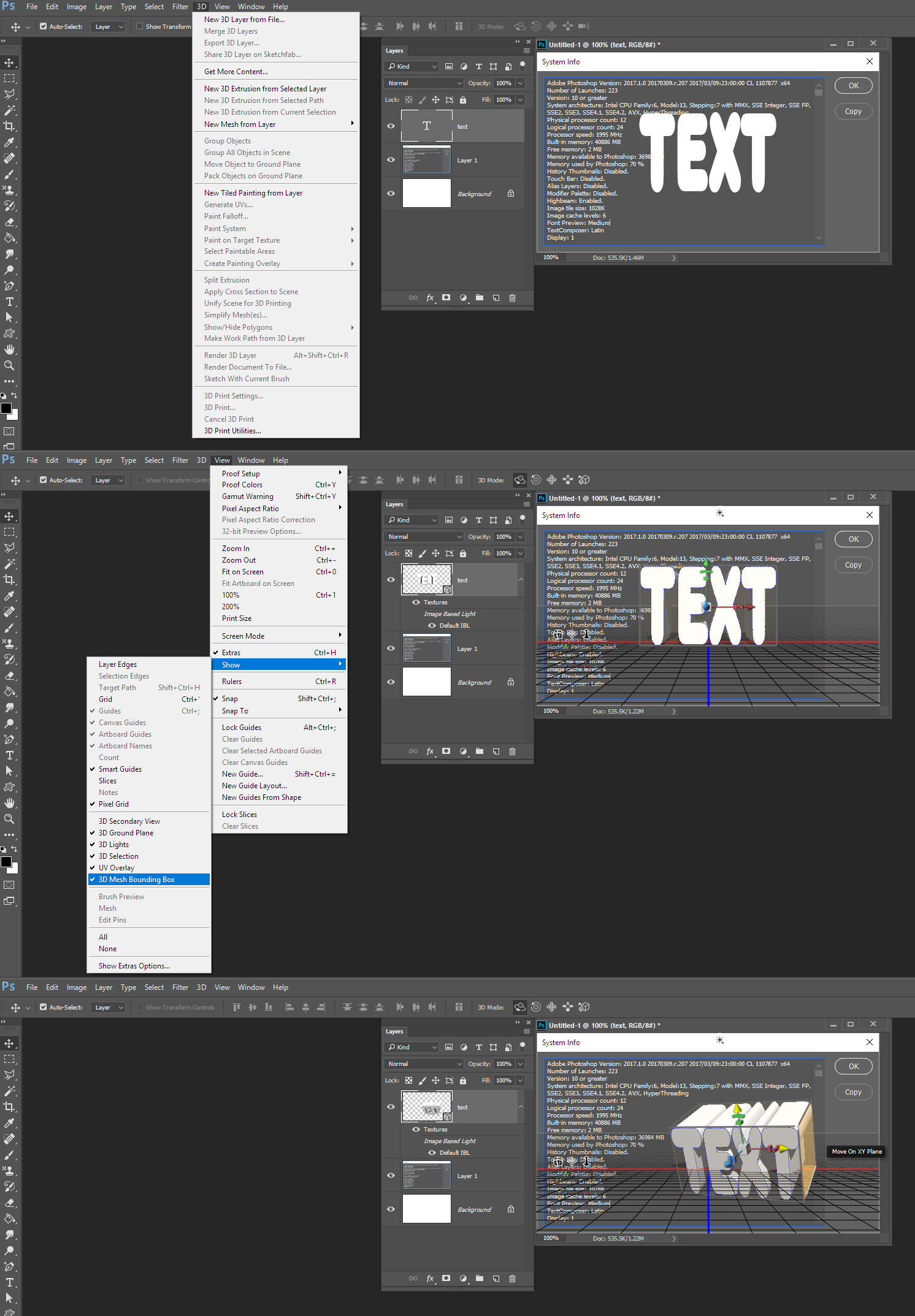
Explore related tutorials & articles
Copy link to clipboard
Copied
Please give us more info.
Supply pertinent information for quicker answers
- The more information you supply about your situation, the better equipped other community members will be to answer. Consider including the following in your question:
- Adobe product and version number
- Operating system and version number
- The full text of any error message(s)
- What you were doing when the problem occurred
- Screenshots of the problem
- Computer hardware, such as CPU; GPU; amount of RAM; etc.

Copy link to clipboard
Copied
Hi
Which version of Photoshop are you using?
What type of layer have you selected (is it a type layer)?
If you have selected a background layer you will need to use menu 3D - New 3D Extrusion from selected layer rather than right clicking the layer.
A screenshot would be helpful
Dave
Copy link to clipboard
Copied
He says CC 2017 Dave, so I wonder if it is a system spec issue?
Basemane, can you open Photoshop and go Help > System Info > Copy and paste to this thread please?
Copy link to clipboard
Copied
Trevor.Dennis wrote
He says CC 2017 Dave, so I wonder if it is a system spec issue?
Oops - sorry missed that.
If it is system spec then I would expect the entire 3D menu to be "greyed" out.
A screenshot would definitely help
Dave
Copy link to clipboard
Copied
I'm having the same issue. A screenshot of the grayed out 3D panel is attached.
Copy link to clipboard
Copied
Hi
Can you show a screenshot of your system info please. Go to Help > System info - click on "Copy" and paste it into your post
Dave
Copy link to clipboard
Copied
I figured it out. The iMac I was on only had a 256MB graphics processor. I switched to a better computer and everything is fine. Thank you for following up.

