 Adobe Community
Adobe Community
- Home
- Photoshop ecosystem
- Discussions
- Duplicate layers into a different file results in ...
- Duplicate layers into a different file results in ...
Copy link to clipboard
Copied
I am trying to duplicate layers from a photoshop file into a smart object and it results in blank layers & a blank mask like this:

I tried to duplicate into a different regular PSD and also got blank layers. This is what they look like before I duplicate: 
Does anyone know why this is happening? I've tried duplicating them individually which didn't help, and I checked that the documents are compatible and everything is the same. There is a path on the image, I'm not sure if that's relevant but I'm trying to give as much info as possible. Thanks!
 1 Correct answer
1 Correct answer
Photoshop is not a file editor Photoshop edits documents and it easy to copy layer between documents. There are more than one way to do it so here is one way.
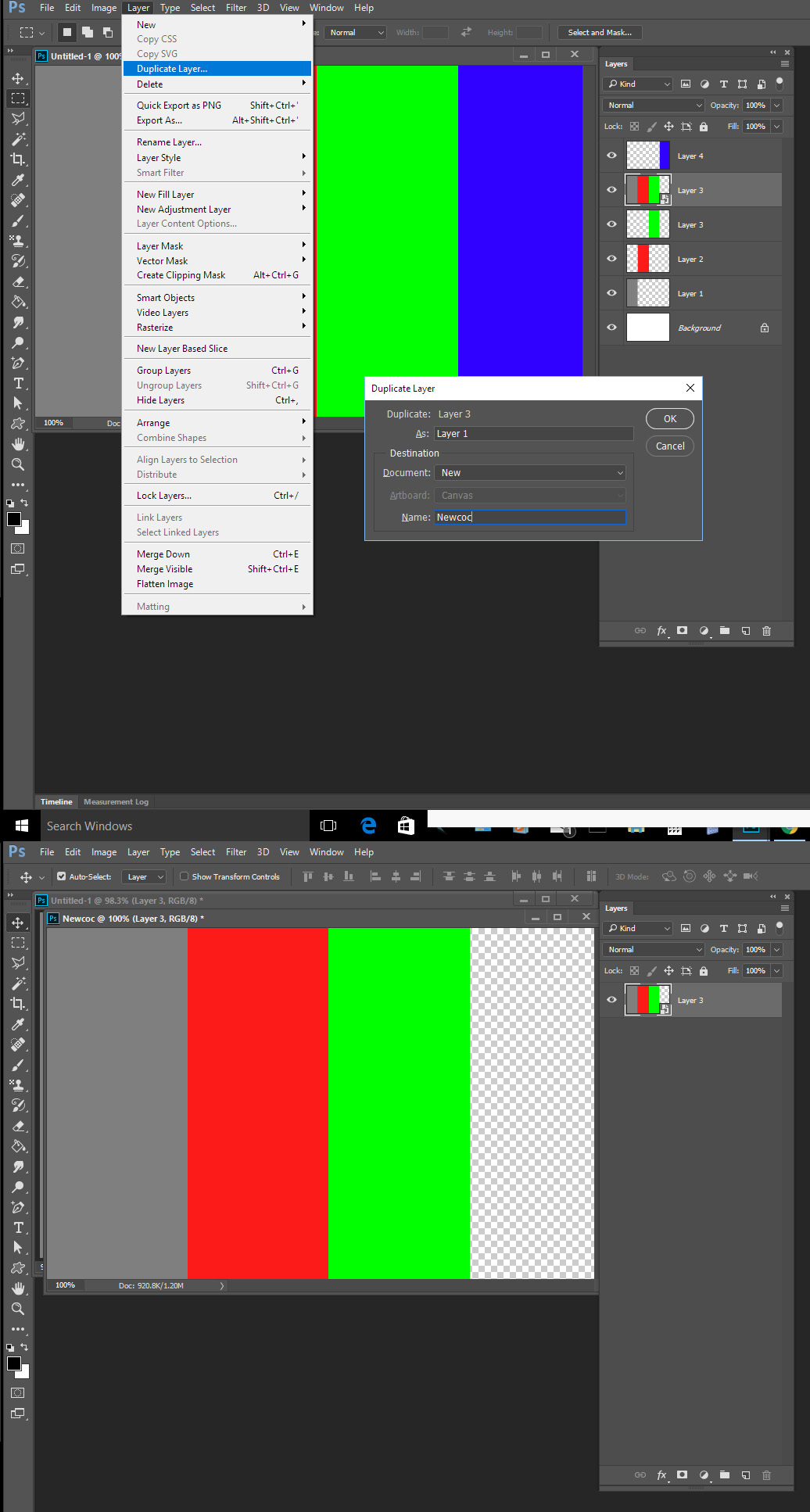
Explore related tutorials & articles
Copy link to clipboard
Copied
caitlynd92024350 wrote
I am trying to duplicate layers from a photoshop file into a smart object
Should be easy. Here I target three layers in the layers palette and dragged them to the add new layer icon in the layer palette. That duplicated the layers and they were targeted I right clicked and selected convert to smart object.

Copy link to clipboard
Copied
Thanks for your response! But it looks like maybe my question got cut off, I'm having an issue where when I duplicate the layers into a different file (in this case it was a smart object but I tried it in a regular PSD also) they show up blank.
Copy link to clipboard
Copied
Photoshop is not a file editor Photoshop edits documents and it easy to copy layer between documents. There are more than one way to do it so here is one way.

