 Adobe Community
Adobe Community
- Home
- Photoshop ecosystem
- Discussions
- Healing tool keeps getting back to spot healing to...
- Healing tool keeps getting back to spot healing to...
Copy link to clipboard
Copied
Whenever I change tools and go back to the healing tool it never remembers which healing tool I was, it always goes back to the spot healing tool. This is very annoying, anybody knows how to fix it?
Thanks
 1 Correct answer
1 Correct answer
Can you install the Update to 2017.1.1 and let us know if that fixes it?
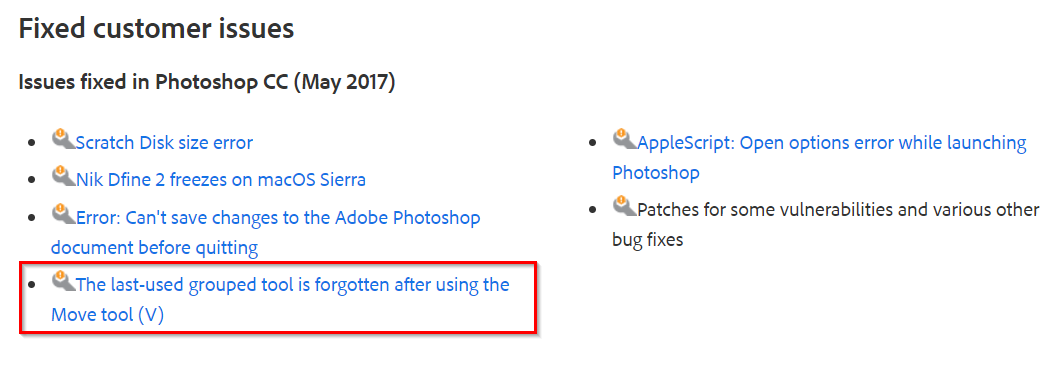
Explore related tutorials & articles
Copy link to clipboard
Copied
Hi Andre
How are you accessing the Spot Healing brush? Shortcut or mouse. If shortcut, do you have Preferences set to use the Shift key to switch between tools that use the same shortcut?

Or are you talking about what tool is selected after opening Photoshop?
What version of Photoshop are you using?
What operating system?
Any other information that might help?
Copy link to clipboard
Copied
I normally access it through shortcut (J). Yes, I have the "Use Shift Key for Tool Switch" checked on preferences.
What I am talking about is that, let's say, I am using the healing tool, I go to another tool (say, the move tool or the brush tool), and when I get back to the healing tool (by pressing J - without the Shift, of course) it goes to the spot healing tool instead of going to the healing tool. Very annoying as I almost never use the spot healing tool and it just makes me have to take an extra step to get what I need.
Copy link to clipboard
Copied
That is certainly errant behaviour. Trey these steps in the order I have written them.
- I'm sure you have checked, but make sure all the tools in that set still have a shortcut set for them.
- Switch to the Essentials workspace and reset Essentials workspace.
- Reset All tools in the options bar.
- Reset Preferences.
Copy link to clipboard
Copied
Done all the steps. Now not only it didn't fix the issue, Photoshop is slow as molasses now. Confusing and frustrating.
Copy link to clipboard
Copied
Can you install the Update to 2017.1.1 and let us know if that fixes it?

