 Adobe Community
Adobe Community
- Home
- InDesign
- Discussions
- how to remove indesign defaults and saved data?
- how to remove indesign defaults and saved data?
Copy link to clipboard
Copied
hi,
for a long time I'm having trouble with indesign not showing the square boxes in the layers panel next to the individual items on that layer. so there is no way to select or move things there...
the last thing I can think of, is to remove the indesign defaults and the saved data MANUALLY (because people warn if you do the CMD+CTRL+OPTION+SHIFT-combination while restarting indesign).
I'm working with CS 2017 and my system is OS X 10.11.6.
but where are these 2 (hidden) files now???
I look in my creative cloud start up panel and also searched in the library of my computer.
no way I can find them.
when will adobe have a simple script or a simple way to solve this without having to dig somewhere for hidden files.... and having a lot of risk to loose personal shortcuts etc.
please help.
thanks,
karien
 1 Correct answer
1 Correct answer
Hi Karien:
The two files are in different folders. Both start with Opt + Go > Library. Then head to Preferences for InDesign Defaults, and to Caches for InDesign SavedData.
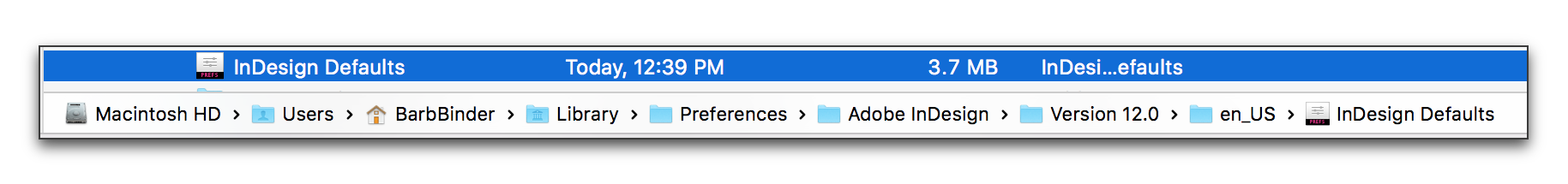
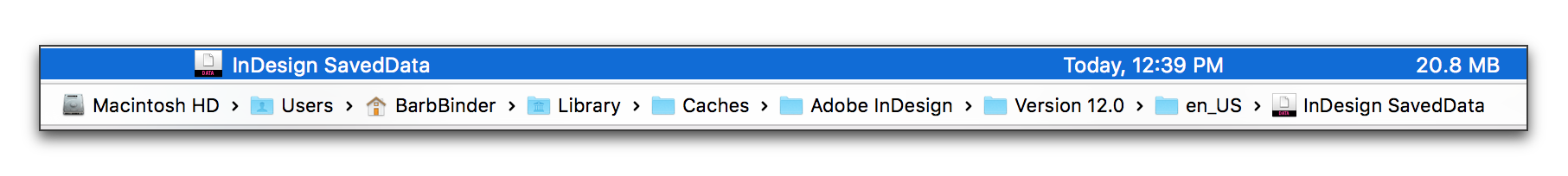
Copy link to clipboard
Copied
Hi,
Try this? Troubleshooting 101: Replace, or "trash" your InDesign preferences
Just a brief portion from the above page..
InDesign Defaults:
Macintosh: Hard Drive/Users/<USER>/Library/Preferences/Adobe InDesign/<Version #>/<Language>/(Note: Prior to version 6 [CS4] the language folder is not used).
InDesign SavedData:
Macintosh: Hard Drive/Users/<USER>/Library/Caches/Adobe InDesign/<Version #>/<Language>/ (Note: Prior to version 6 [CS4] the language folder is not used).
-Aman
Copy link to clipboard
Copied
hi aman,
I read that one too, but in my combination of OS X 10.11.6 and CC2017, it does not seem to be located there any longer???
or am I completely wrong??
anyone?
thanks!
karien
Copy link to clipboard
Copied
Hi,
Did you also try to navigate by pressing the Alt key and from the menu Go > Library?
Then following the path as above...
-Aman
Copy link to clipboard
Copied
hi Aman,
yes, indeed.
there I can only find the 'indesign defaults', but not the 'indesign saved date'. it seems that both are to be deleted... no?
greetings,
karien
Copy link to clipboard
Copied
Hi,
Cleaning this folder
- /Users/[User Name]/Library/Preferences/Adobe InDesign/Version #
should help you solve your issue!
-Aman
Copy link to clipboard
Copied
Hi Karien:
The two files are in different folders. Both start with Opt + Go > Library. Then head to Preferences for InDesign Defaults, and to Caches for InDesign SavedData.


Copy link to clipboard
Copied
thanks both of you!!
I found the files, threw them away and now my squares in the layers panel are back. ![]()
thanks a million,
have a nice day,
karien
