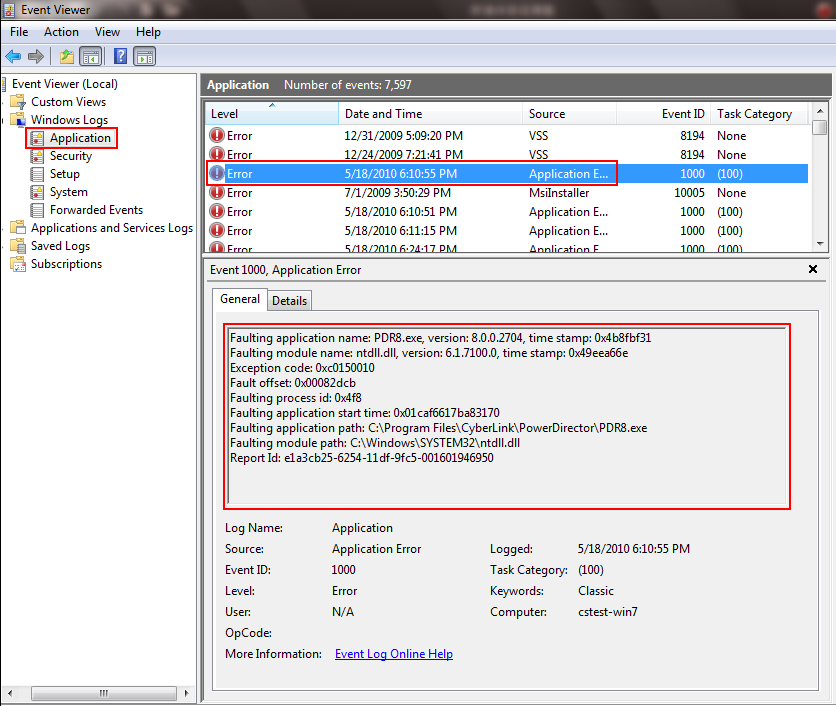Adobe Community
Adobe Community
- Home
- Lightroom Classic
- Discussions
- Lightroom cc stops working after import
- Lightroom cc stops working after import
Lightroom cc stops working after import
Copy link to clipboard
Copied
I have been using Lightroom CC on a PC for a few years, but recently it stops working after i import raw photos, sometimes around 300, when i shut it down and restart it works ok and lets you continue on in the develop mode, anyone offer any help please.
Copy link to clipboard
Copied
Hi Newry ,
Are you using the latest version of Lightroom CC 2015.10?
Do you get any error message when Lightroom crashes?
Where are you importing the images from and what's the destination you're Copying them to?
Thanks,
Akash
Copy link to clipboard
Copied
The LR version im using is 2015.10 1111918
The error message is something like windows needs to close lightroom
Importing from XQD card and copying them to the pc hard drive.
Copy link to clipboard
Copied
Copy link to clipboard
Copied
Please post the event viewer crash report.
Below are the instructions for getting the crash report.
Restart Lightroom Once and try importing from your camera card to generate the crash log in event viewer.
- Click Windows Start button > Type event in Search programs and files field.
- Select Event Viewer
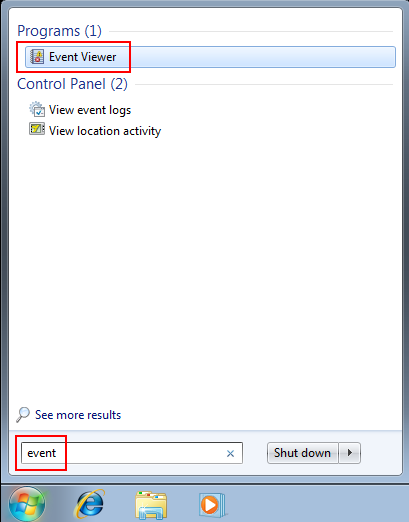
- Navigate to Windows Logs > Application, and then find the latestevent with “Error” in the Level column and “Application Error” in the Source column
4.Copy the text on the General tab.
5.Paste the information here
~Akash
Copy link to clipboard
Copied

Copy link to clipboard
Copied
The crash report says that your Graphics card caused the crash. Please update your GPU drivers and let us know if that help..
~Akash
Copy link to clipboard
Copied
The GPU driver is right up to date? any other help please?
Copy link to clipboard
Copied
Are you checking for the latest driver from Device manager?
It's worth looking for the same on Manufacturer's website for an updated driver.
Thanks,
Akash
Copy link to clipboard
Copied
Yes the driver was updated in the device manager, and its the latest driver. looked on the AMD web site
Copy link to clipboard
Copied
Head over to this location and rename the atio6axx.dll to ati0axx.dll.old

Restart your computer and open Lightroom, If it still doesn't work rename the atioaxx.dll.old back to atioaxxx.dll.
~Akash
Copy link to clipboard
Copied
What does renaming the file repository do?
Copy link to clipboard
Copied
Hello! I have almost the same problem. Photoshop CC is working, but Lightroom CC, stopped working. Doesn't matter if I restart or reinstall Lightroom (keeping / deleting preferences), still getting same error message. Does anyone have a solution?
Copy link to clipboard
Copied
marcosw34716772 wrote
Hello! I have almost the same problem. Photoshop CC is working, but Lightroom CC, stopped working. Doesn't matter if I restart or reinstall Lightroom (keeping / deleting preferences), still getting same error message. Does anyone have a solution?
Is your stopped working happening after/during importing from an XQD card???
Please start another thread and describe your issue in clear details...