 Adobe Community
Adobe Community
- Home
- Lightroom Classic
- Discussions
- Lightroom opens without me running it
- Lightroom opens without me running it
Copy link to clipboard
Copied
When I connect any pendrive, it automatically opens the Lightroom without me wanting it. Could someone help me? Thank you very much
 1 Correct answer
1 Correct answer
The first option is to turn off auto import in Lightroom Preferences in the Edit menu on PC, or the Lightroom menu on the Mac.
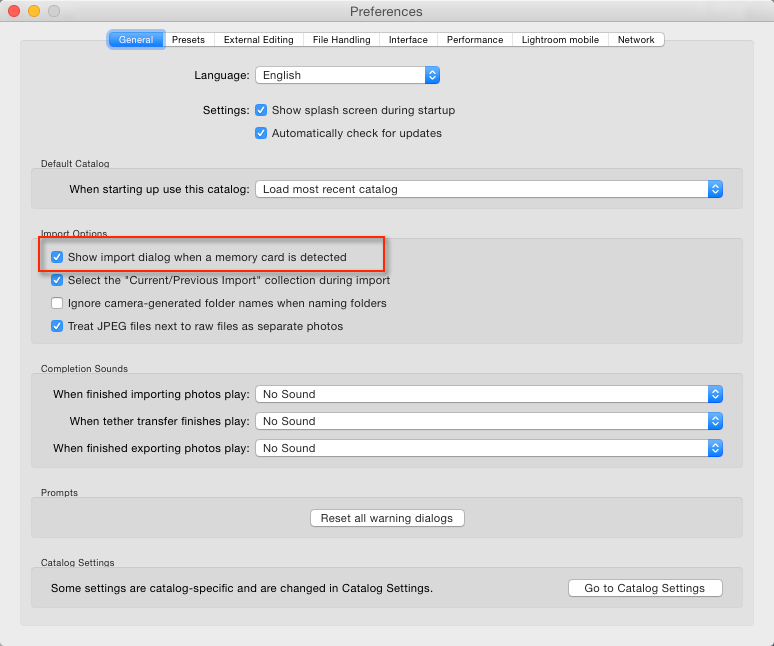
If you're on PC, you may need to change Default Programs, Start>Default Programs on win 7, or search for Default Programs, and check the Autoplay settings.
Copy link to clipboard
Copied
The first option is to turn off auto import in Lightroom Preferences in the Edit menu on PC, or the Lightroom menu on the Mac.

If you're on PC, you may need to change Default Programs, Start>Default Programs on win 7, or search for Default Programs, and check the Autoplay settings.
