 Adobe Community
Adobe Community
- Home
- Photoshop ecosystem
- Discussions
- Changing brush type and midtones/shadows within an...
- Changing brush type and midtones/shadows within an...
Copy link to clipboard
Copied
I'm trying to create an action where I use the dodge and burn tools, but the action won't record me switching between midtones/shadows/highlights. It just applies whatever midtones/shadows/highlights it was left on. I also can't get it to switch brush types. It just applies whatever brush type was last used. Frustrating. Is there a work around or am I missing something? Thanks in advance - Lee
 1 Correct answer
1 Correct answer
Again, the answer lies with a preset… this time a brush preset, which is independent of a tool preset (however both can be used in conjunction with each other). Both presets can be recorded into an action to select the required tool, then the required tool preset and the required brush preset:
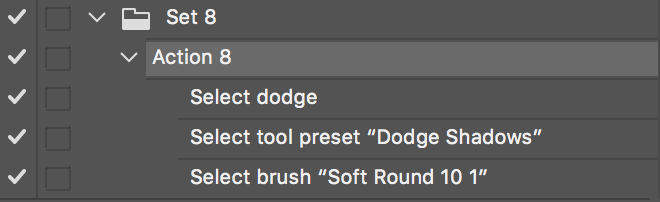
Keep in mind that it is sometimes just quicker to use keyboard shortcuts for brush size and opacity changes. It seems that you are looking to make a very much manual process more formula driven/automated. P
...Explore related tutorials & articles
Copy link to clipboard
Copied
Lee, actions can record many things, however tool options are not one of them. Actions can record the selection of a tool, and they can also record the application of a tool preset. So as long as you build in the required options to a preset, then the action can select the preset. Same final result, different way of getting there.
Copy link to clipboard
Copied
Thanks for the quick reply Stephen, much appreciated.
That's a nice work around, I hadn't thought of that. Unfortunately I still don't think it's enough. I'm trying to paint and adjust a sequence of images using a combination of the burn tool and the brushes. The same effects would be applied to all 100 images. But I need to be able to vary the size and opacity of the strokes, as well as changing from midtones to shadows. I can't seem to create brush presets that will hold these characteristics. Ie: switching from burn midtones - 15% opacity, brush size 30, to burn shadows, opacity 5%, brush size 50. It looks too clumsy without that precision.
Am I missing something with the brush presets or this also not possible?
Copy link to clipboard
Copied
Again, the answer lies with a preset… this time a brush preset, which is independent of a tool preset (however both can be used in conjunction with each other). Both presets can be recorded into an action to select the required tool, then the required tool preset and the required brush preset:

Keep in mind that it is sometimes just quicker to use keyboard shortcuts for brush size and opacity changes. It seems that you are looking to make a very much manual process more formula driven/automated. Perhaps selections/masks and image adjustments would lend themselves to automation better than manual edits using tools…