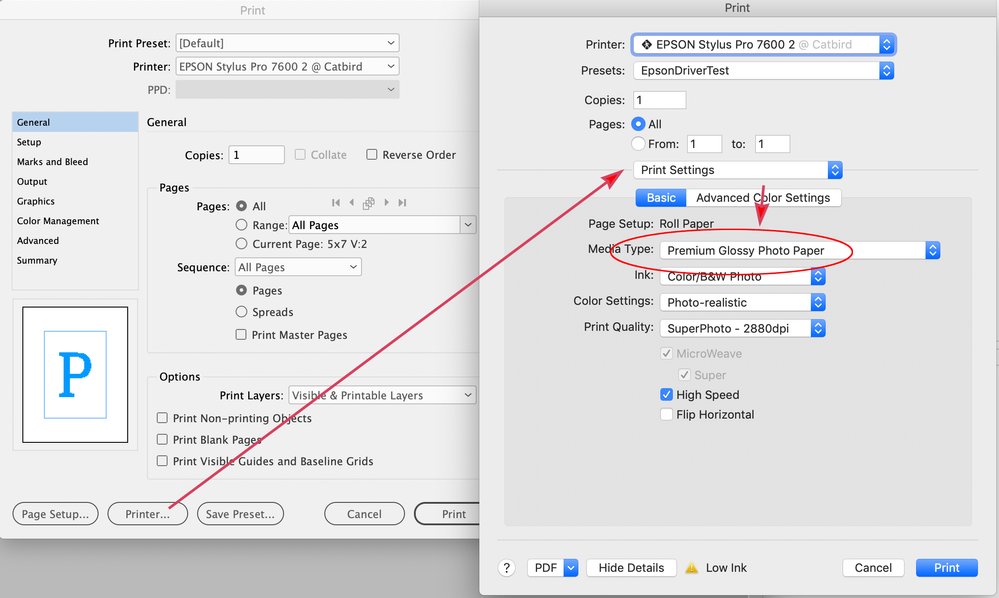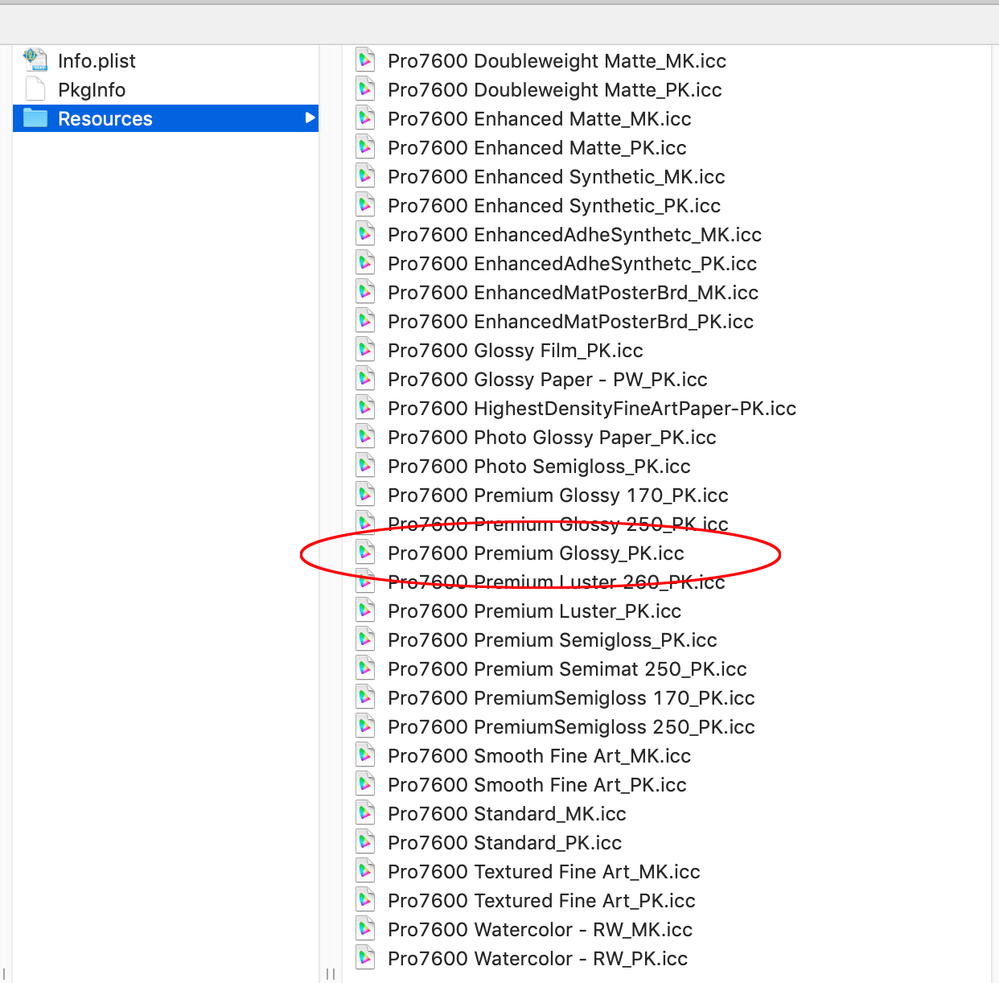Adobe Community
Adobe Community
- Home
- InDesign
- Discussions
- No Composite CMYK color option in InDesign for pri...
- No Composite CMYK color option in InDesign for pri...
Copy link to clipboard
Copied
Why can I select composite cmyk color option when printing in indesign CC? There're only options for Composite RGB or Composite Gray and nothing else. I tried to uninstall the old version and updated to CC but the problem is still there. All the Adobe software in my MAC have this problem. I don't think it's printer's problem because I tried to print on both and none has this option. Does anyone know why? Please help!
 1 Correct answer
1 Correct answer
It depends on the print driver. Many non postscript RGB drivers will only take RGB and the conversion to the printer's space happens on output So here's Epsons RGB driver vs. a third party RIP:
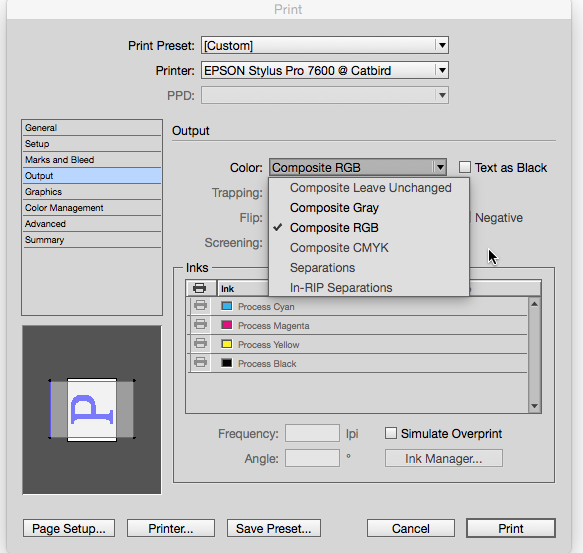
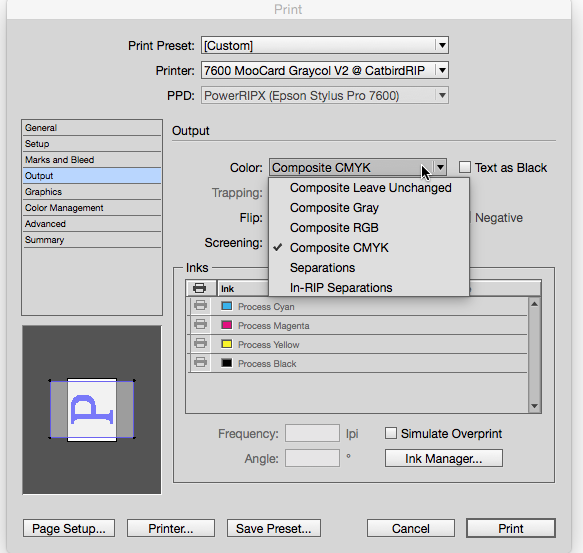
Copy link to clipboard
Copied
What kind of printer are you printing to? Please give exact make and model.
Copy link to clipboard
Copied
I'm using Canon Pixma Pro-100 and HP OfficeJet 4650
Copy link to clipboard
Copied
It depends on the print driver. Many non postscript RGB drivers will only take RGB and the conversion to the printer's space happens on output So here's Epsons RGB driver vs. a third party RIP:


Copy link to clipboard
Copied
Hi Rob. Can you please explain more of what is third party RIP? Are they trust-worthy?
Copy link to clipboard
Copied
The CcMmYKk inkset your Canon printer uses has a considerably larger color gamut than standard offset press inks, so to take advantage of that larger gamut the driver expects composite RGB and the driver makes the final conversion into the printer's profile. Usually RGB drivers do better if you send RGB images and colors.
The iProof RIP I'm showing in my capture can output actual document CMYK values, but typical offset profiles like the default US SWOP Coated don't work in that case because the profile of the printer doesn't resemble offset at all.
Copy link to clipboard
Copied
So in my case if the driver makes the final conversion, it doesn't matter what output color I set but the icc profiles for one particular paper, is it true? I've read many sources suggesting that do not choose Canon Color Matching but choose ColorSync and pick a profile to print out. Would this affect the final conversion that the driver makes? Btw, Thank you very much Rob. You've made everything much clearer and so easy to understand. I've talked to a Canon rep, and even though she was very helpful, I was clueless what she was trying to say.
Copy link to clipboard
Copied
Export as PDF and print from Acrobat.
Copy link to clipboard
Copied
So in my case if the driver makes the final conversion, it doesn't matter what output color I set but the icc profiles for one particular paper, is it true?
Right the color values you send to the printer will always be converted by the driver. In the case of a separated workflow (an offset press) you can choose to work with document CMYK values and expect to values to output unchanged (PDF/X-4 or PDF/X-1a). If I spec a CMYK color like 50% cyan that's the color that will output to the plates.
With composite printer workflows most drivers will not let that happen and if you are trying to use a low end printer to imitate final offset printing for a contract proof it can be very difficult.
On the other hand an RGB driver makes it easier to output to the printer's larger color gamut—you can send RGB values and not be limited by the narrower offset press CMYK color gamut. Photographers want that full gamut and aren't really concerned with CMYK proofing, so the print workflow is to send RGB and the print driver makes the conversion adjusted for the paper profile.
Copy link to clipboard
Copied
I had both rgb and cmyk available to me until the last upgrade now only rgb
Copy link to clipboard
Copied
The last upgrade to what? InDesign, Mac OS, something else? What printer exactly?
Copy link to clipboard
Copied
to be honest I am not sure but I have had this printer for a few years and have always been able to choose cmyk- am a freelancer and have 20+ years experience with prepress. The printer is an EpsonLaser Jet Pro 200 color M251nw
Copy link to clipboard
Copied
I update both the adobe apps and the OS when they come up. Was on vacation for a couple of weeks. The last time I printed with CMYK was early June. I had some issues with iCloud recognizing a new Apple ID password but other than that I haven't changed anything.
Copy link to clipboard
Copied
CMYK is only available for postscript printers.
Copy link to clipboard
Copied
Which part aren't you sure about? What did you change between it working (CMYK allowed) and not?
Copy link to clipboard
Copied
What OS is it now? Did you download new drivers for your printer from HP, or just let Apple do its thing?
Copy link to clipboard
Copied
OS is 10.13.5 and I have not downloaded new drivers perhaps that would be the next step?
Copy link to clipboard
Copied
I think so - provided HP make them for 10.13. The printer is capable of both PostScript and PCL.
Copy link to clipboard
Copied
Awesome thanks for your help One came out in May! Downloading now
Copy link to clipboard
Copied
It's because stupid Adobe has removed the CMYK palette that used to exist for print and replaced it with a junky RGB palette that is NOT nearly as good...Adobe upgrades are almost always idiotic -what was wrong with the CMYK palette? It was awesome - now we just have a junky RGB palette where we have to CONVERT to CMYK...say what???? Totally stupid and unnecessarily labor intensive. The problem with Adobe is all it does now is just add on more layers of JUNK - adding on additional complications and doodats is not what a good software program does. I can't wait till someone comes along (as Quark did to Pagemaker) and blows crummy InDesign back into the Stoneage where it belongs. And by the way, if anyone hasn't really noticed InDesign IS Pagemaker - buried under all the bells and whistles is the original inferior desktop program. Those of us who've been around awhile know a rat when we smell one...and InDesign is a rat...
Copy link to clipboard
Copied
This is awful. And frustrating. I suppose what you are saying is true? I'm really struggling to have access to that option.
Copy link to clipboard
Copied
Most of the statements in the post you are replying to are not true.
The answer that is marked correct is actually correct. The original post is from a person who was printing to a desktop inkjet printer (not a printing press), which uses software that expects RGB data to come in, not CMYK. Therefore InDesign is setting up the job as the printer driver allows. It would be wrong to send that printer CMYK, because the printer uses more than 4 inks and therefore sending it CMYK would not take full advantage of the printer. Sending it RGB data provides for a larger original color gamut, which is then converted to the larger gamut that the inkjet printer’s 8 or 9 inks can reproduce.
Now, you might actually be working on a job that is only intended to go to a CMYK press in the end, and therefore it is best to specify all the colors in CMYK. Maybe you want to do a “hard proof” on a desktop inkjet printer to check the colors. That is possible to some extent with the printer’s own driver software, but to do things like preview halftoned CMYK separations (which most people shouldn’t actually have to do), you should have the printer emulate the final platemaker as closely as possible. But to do that, you need extra printer emulation software. That is what Rob Day was talking about when he mentioned a “third-party RIP” (raster image processor). If you set up one of those, or if you are actually hooked up to a CMYK output device, then InDesign will present CMYK options in the Print dialog box. InDesign is only doing what is correct for the way the printing pipeline is set up.
They said they didn’t have to convert to CMYK before. That might be because in the old PageMaker days, all jobs were CMYK, because all jobs went to press. But that is no longer true, the world has changed since then. Now jobs need to go to web, to video and TV, to apps, and maybe to press, and old CMYK is not good enough for all that. Around the time high quality desktop color inkjet printers became available about 20 years ago, RGB-based workflows started becoming important, and now RGB is dominant, even in prepress, partly because RGB workflows work much better for multiple media and for reprinting jobs on different presses.
The last statement in the post you replied to is also wrong. I don’t think any PageMaker code exists in InDesign today (and yes, I have used both applications in their prime). In fact, the reason InDesign was created was to start over so that we would no longer have to be held back by the critical technical problems PageMaker had.
Copy link to clipboard
Copied
Hi Conrad, I can't thank you enough for your detailed reply. 🙂 What you say in your post makes much more sense to me. I spent 10 years at the Washington Post designing marketing materials and doing pre-press for in-paper ads and a lot of external print production work, so I have just enough familiarity with these functions to get me into trouble. Not to mention, the industry has changed a great deal since I left over 10 years ago. Sorry for not paying closer attention to the details of this page (i.e. the "correct answer" designation). I'm using a Lexmark CX510de (which is a CMYK laser multifunction printer). InDesign should be defaulting to the CMYK output option, but the only choice available is RGB. When I output to postcript file only then do I get CMYK as a choice, but then I'm left trying to figure which software is best to send THAT file to the Lexmark, and then getting weird page size issues when I take that approach. I'm working in Mac OS 12.6 and seem to be connected via airprint. I've also installed the latest Lexmark driver for my printer (as far as I can tell) I was about to upgrade my Lexmark firmware when I noticed that if I do that I may loose functionality of my printer due to non OEM toner cartridges. Mine are mixed. Sheesh. Oh well, if you have any additional insight, I'd be appreciative to hear it, but mostly I wanted to take the time to thank you!.
Copy link to clipboard
Copied
I'm using a Lexmark CX510de (which is a CMYK laser multifunction printer)
Your printer outputs CMYK toner, but its driver is "RGB".
Normally you wouldn’t want to send document CMYK values with no additional color management to a composite inkjet or toner printer, because the document’s assigned CMYK profile determines the displayed color appearance of a CMYK color—if your document has an offset press profile assigned like the default US Web Coated SWOP, the color’s soft proof appearance is the expected color from a web offset press, not your composite Lexmark printer.
A composite printer would make the final print color conversion from the driver no matter what color mode you send. Most printers have media .icc profiles that handle the final conversion.
The native driver for my large format Epson inkjet printer (CcMmYKk) only allows Composite RGB with the conversion into the printer’s output space being determined by the Printer... > Print Settings>Media Type choice
In this case the Premium Glossy Photo Paper is an .icc color output profile and it handles the conversion to the final output values, which are sent to the printer.
Copy link to clipboard
Copied
I'm using a Lexmark CX510de (which is a CMYK laser multifunction printer).
By @KittyQuig
OK, I see. I also understand, because I have a similar printer, a Canon CMYK laser printer.
InDesign should be defaulting to the CMYK output option, but the only choice available is RGB. When I output to postcript file only then do I get CMYK as a choice, but then I'm left trying to figure which software is best to send THAT file to the Lexmark
By @KittyQuig
Once again I agree with Rob Day’s answer. Yes, both your desktop laser printer and mine use CMYK toner. But it would not help to simply pass through CMYK values from the document to the printer, because each CMYK toner color does not produce exactly the same color as the CMYK inks used on press. So if the CMYK values were simply passed through, the printed colors wouldn’t be correct.
In addition, the primary market for desktop laser printers is business offices. The majority of jobs printed on them come from office applications such as Word, Excel, PowerPoint, web browsers, and email. All of those applications send RGB data to a printer and I don’t think any of them can send CMYK. So even though home/office color laser printers use CMYK toner to print, their printer driver software is designed to receive RGB data only, and then convert it to the proper CMYK toner values. This is why InDesign has no way to send them CMYK data; the printer driver has no way to accept that. This is true for almost every home/office desktop and inkjet printer today. So InDesign hands off the colors as RGB as the laser printer driver software expects, and the printer driver converts that to toner CMYK.
When sending a job to a commercial printing business for press, the software that drives their CMYK platemaker or digital press (machines costing tens of thousands of dollars) may be using software like Adobe PostScript that is designed to accept CMYK directly. As Rob’s earlier screen shot showed, when selecting printer driver software that really does accept CMYK (or when selecting PostScript file), then InDesign is allowed to show a pure CMYK output option.
But the Lexmark color desktop laser printer (and my Canon too) do not use Adobe PostScript to print. We would not expect the Lexmark or my Canon laser printer to be able to do anything with a PostScript file. Although PostScript was an essential feature of the original Apple LaserWriter desktop printer 38 years ago, almost no desktop printers today have it or need it.
For those reasons, when printing to a home/office laser or inkjet printer, even a CMYK document has to go through a non-PostScript RGB printer driver to then get translated into the correct color values for the CMYK toner, so that the color that gets printed is as expected.
(Side note about the PostScript option: Although the PostScript printing option was commonly used to send jobs to prepress 20 or more years ago, today CMYK prepress jobs are much more likely to be sent to a commercial printing service as PDF. Recent versions of the PDF standard can support a prepress job with more reliability and flexibility than a raw PostScript file. So, not only is printing to a raw PostScript file not a likely option for solving the problem in this thread, it simply isn’t used as much today in the first place.)
-
- 1
- 2