 Adobe Community
Adobe Community
Copy link to clipboard
Copied
hello..this is the occasion i can go foward in learbibg some AE best possibility
in this scene i would like to change the time of the clock
it shoould state 7 ubnstead 6 59 some secons before, in synch with the alarm
the clock is used in other scenes so either should not be drastically change either i need to change it everywhere
here is the clip
 1 Correct answer
1 Correct answer
this is the workflow:
I would first stabilize the clock. use the tracker and choose stabilize motion

apply the data to the footage. now when the shot is not moving, I can cut the shot and place the 07:00 back above the current clock.

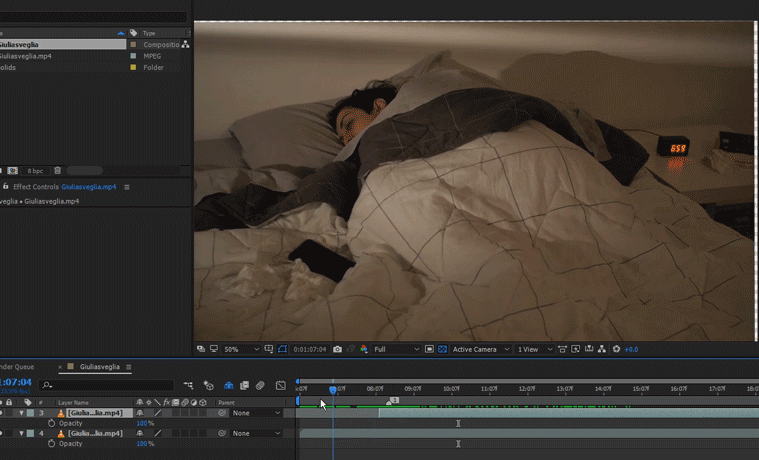
I would duplicate another copy of the footage so I will the 07:00 to continue through the duration of the whole shot

to make things organized, I would precomp (like premiere's nest) the whole sequence and call it stabilized:
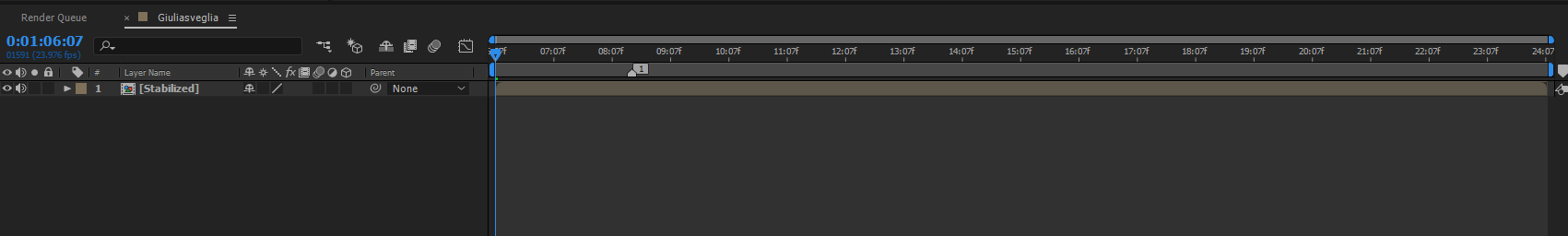
to re-introduce the motion I would copy paste
...Copy link to clipboard
Copied
Simply mask it out and replace the dial with a custom graphic.
Mylenium
Copy link to clipboard
Copied
so simple?i concern it might be visible that it has been added later
Also i have that clock in diffferent perspective in other scenes and the difficult ito shave the graphic in the proper perspective!
Copy link to clipboard
Copied
There's nothing difficult about it. All your questions are basic AE stuff, it just seems you refuse to actually learn the program. no offense, but it might really be a good idea to sit down watch some basic tutorials about tracking, masking and some other fundamentals you have been asking questions about those last few days. Of course it will take patience and practice, but you'll never learn to do those things until you actually try them.
Mylenium
Copy link to clipboard
Copied
believe me i really don t refuse..actually i was asking to learn something more difficult
as you said your solution is a basic one, and even if never did it i already know what i could do, i know that i ssomething i coul ddo
in fact i was asking for a more complex solution to learn something deeper! ![]()
of course in the meanwhile i'll try that, in my mind iwas thinking that there could be a muche more sophisiticated solution!
Copy link to clipboard
Copied
let me say something more. i did n ot say difficult to mean that it was diffucult for me to do
i mean that as the clock is in different angle i though that something more complex would have been needed to put the grapghic and go with the different view!
Copy link to clipboard
Copied
so simple?i concern it might be visible that it has been added later
the way you tackle this is you first stabilize the shot, then you apply the patch, then you re-introduce the motion.
you can take the clock from the second half of the shot.
when the shot is not moving, duplicate the shot, mask the clock on the duplicate, move the whole it to the first part of the shot. this way you get a loop of the 07:00. once at the first part of the shot, then on the second part.
all this requires practice and knowledge in tracking and compositing. with limited or not experience of the software, you will hit a brick wall ever so often.
Copy link to clipboard
Copied
ok i am trying to move in...
i see that i only need to mask the number not the whole clock
but there is something i need to understand
first thing i should select a frame of the clock saying 7:00
i need only 1 frame to work is it? can i use it a still also?
then i go a put this masked frame above the clip with 6:59
correct?
and then adjust with keyframing
is this briefly the procedure?
i am trying ..using 1 frame, and i need to copy it over over for all the time i need..am i doing correct?
Copy link to clipboard
Copied
the clock is moving in each and every frame..so i think i need to select only 1 frame-...
Copy link to clipboard
Copied
i find some diffult cause as the clock is moving in everyframe i have no reference on where to pu the masked time..on frame is little bit higher, another lower...i need to have it always in the same positinion, but i have no referal point
i think i may mask out the 6.59 and track it so i have a perfect reference on where to put the new time?
Copy link to clipboard
Copied
this is the workflow:
I would first stabilize the clock. use the tracker and choose stabilize motion

apply the data to the footage. now when the shot is not moving, I can cut the shot and place the 07:00 back above the current clock.


I would duplicate another copy of the footage so I will the 07:00 to continue through the duration of the whole shot

to make things organized, I would precomp (like premiere's nest) the whole sequence and call it stabilized:

to re-introduce the motion I would copy paste the stabilizing keyframes from the footage's anchor point and rotation to the position and rotation of the null.


set and expression for reverse rotation. -value

then I would connect the layer to the null and set the collapse switch for the precomp

that's it.
here's the footage:
GiuliasvegliaFixed.mp4 - Google Drive
here's the project:
ClockReplace.aep - Google Drive
next time you should prepare your checkbook!
but really, this is all to show you what this amazing software can do, now you should study it yourself to save your shots so you could tell the story you want to tell. or at least know what's possible and pay someone else to do it ![]()
Copy link to clipboard
Copied
that s great and amazing!
i will try to follow step by step the procedure for doing it myself and learn
so please be patient if you can while i ll aske help going through the process
start from the beginning
stabilize the clock
start the process of stabilize motion
the i have 2 box in the middle of screen the outer called track point 1
i move these box just around the clock, is that right?
what about the inner box?
the i see you have check rotation and if i check the rotation box i got a secont track pooint, what i do with that?
then after setting these 2 i suppose click play and then apply
till here shall be ok?just to know where to put the boxes!

Copy link to clipboard
Copied
Stefan there is now way for you to get all of this in the forums. you are going to have to learn how to do this by reading, watching and practicing. this is no beginner stuff. if you want me to point you to resources I recommend you start here: After Effects tutorials | Learn how to use After Effects CC and then move to Lynda and look for tutorials on compositing and tracking in after effects
Copy link to clipboard
Copied
ok thanks a lot and for the clip you made! i am so grateful for it and for these resourcs and of course i know you are right in what you saying
i will surely study them
now i am so excited with this particular point and i really would like to go further and try to do on my own! ![]()
could yu address me to some tutorial that are strictly related to this so that i can learn this procedure while i am working at a useful thing! ![]() ?
?
Copy link to clipboard
Copied
i have watched noiw the clip!!
can't believe it! monster! ![]()
![]()
![]()
i repeat...i could use it...and if i can t succed i will..
but can't wait to try to do it on my own!
thanks again! and if you can give me some hint on how to go further..even with particular tutorial!
thanks!
Copy link to clipboard
Copied
After Effects tutorials | Learn how to use After Effects CC and then move to Lynda and look for tutorials on compositing and tracking in after effects. in Lynda look for Mark christiansen and study his techniques. first you need to cover the basics, he also has a introductory course on Ae 2017. Good luck!
Copy link to clipboard
Copied
update i was able to do the main part
now i have the clock stating 7 at the right point and it is perfect!
mine has the movement of the stabilizationto all the clip..so the border of the clip move in and out
while your project doesn t have this
also i did not use the null track yet..as i don t understand yet what is it for
this is my project
https://drive.google.com/open?id=0By8IlED_pJoBNUJaMTFyTi1KY2c
Copy link to clipboard
Copied
i think i get something furthei
the null object help me in not having that rotation in the original clip
i should inserte the espression -Value to rotation so that the original rotation applied from stabilizer is canceled
is that correct?
in any case can t get how to insert the expression
Copy link to clipboard
Copied
i have been able to copy the expression from roei project and paste it to mine
anyway the clip is still moving in the border..don t know what to do to have it firm!
Copy link to clipboard
Copied
done it!!!
great Roei, i was able to to it properly
i was confused because i was not copyng the anchor point keyframe to the null position keyfram
but i was copyng position to position or anchor to anchor
why i need to do this thing is still not very clear to me
but i can wonder somehting
of all this matter the only thing that remain unsolved is
how to insert expression??
thanks to all!!!
