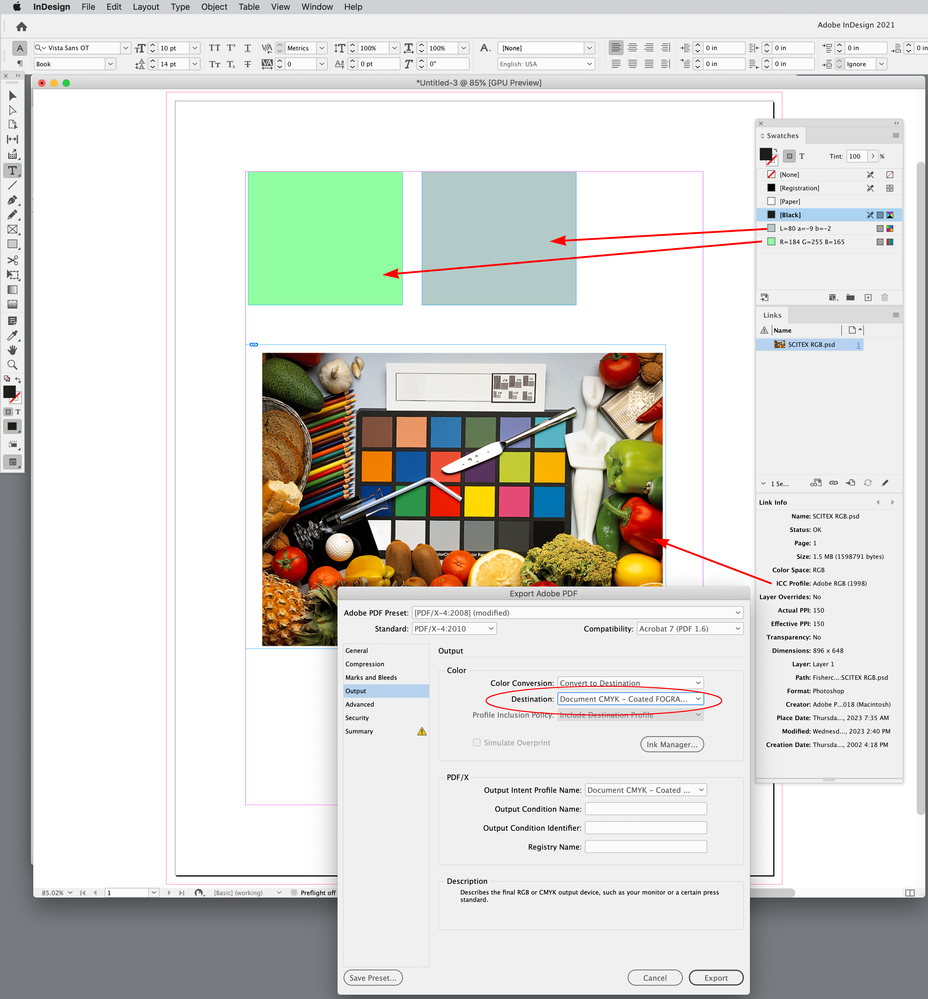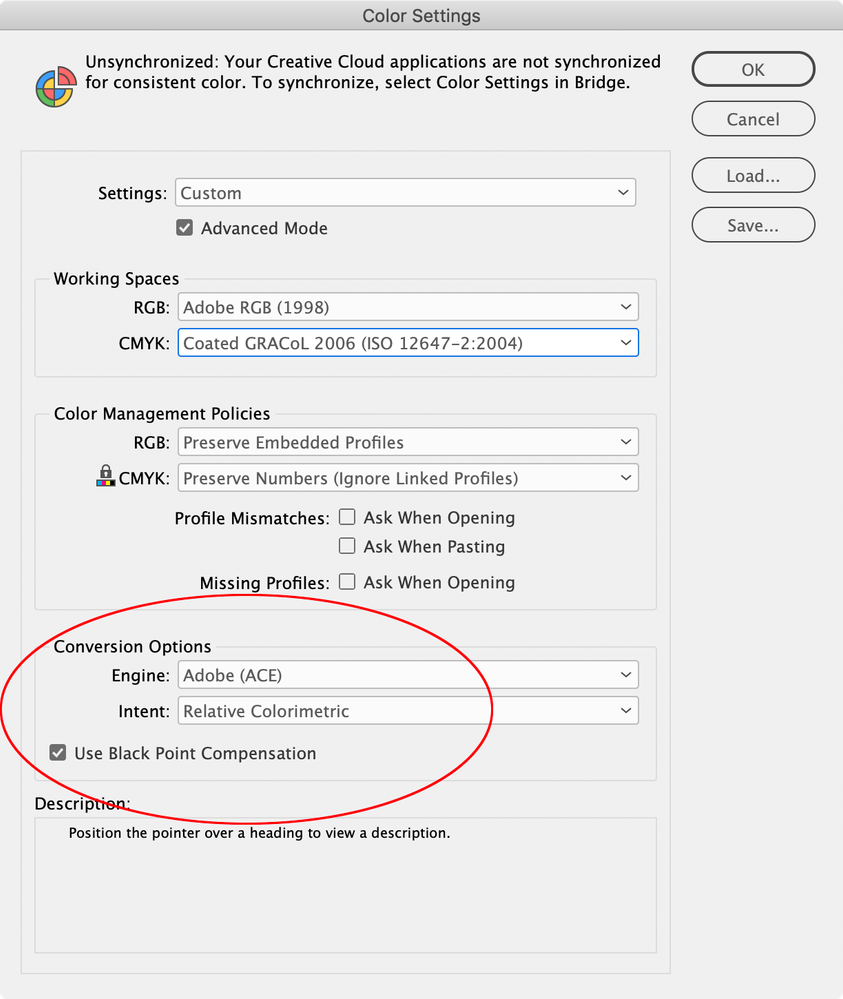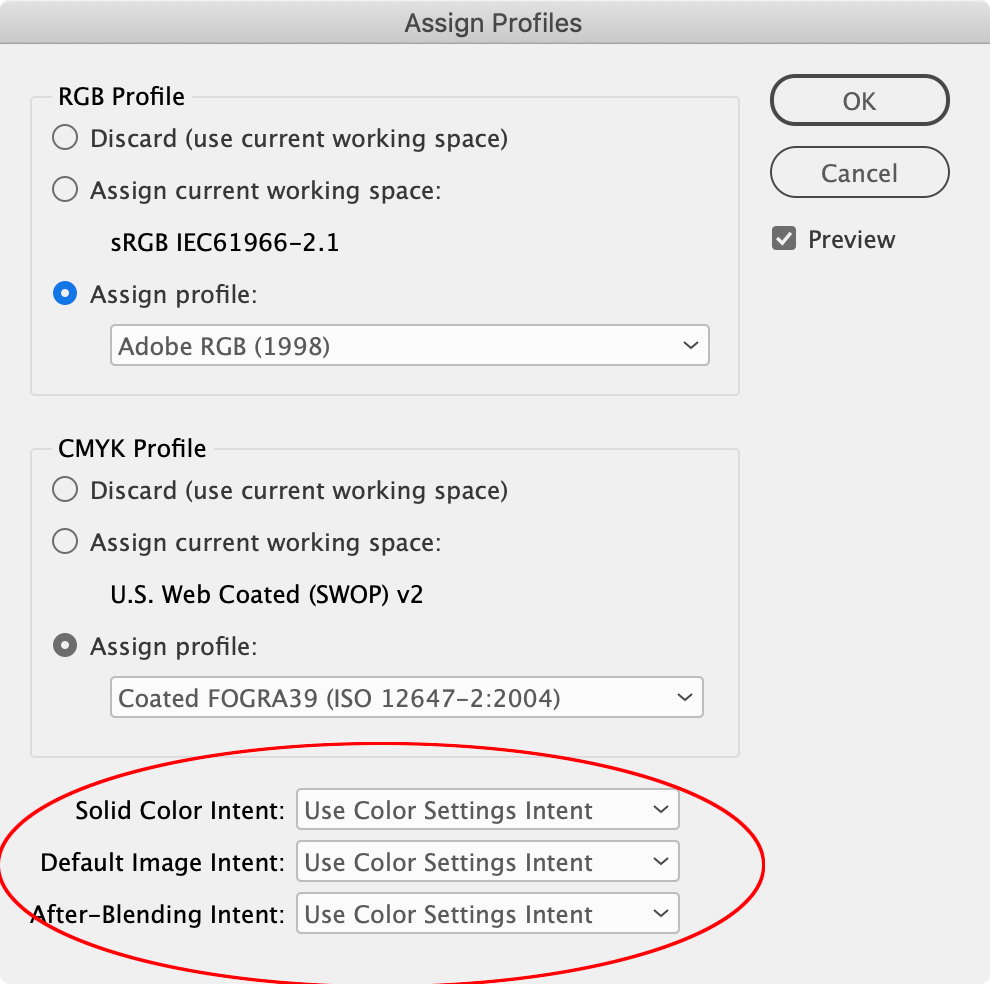Adobe Community
Adobe Community
Copy link to clipboard
Copied
Hey everyone, I have some photos in an InDesign file for print that are in RGB mode. When I export to a cmyk pdf is it going to convert the photos or do I need to edit each photo that is still in rgb?
 1 Correct answer
1 Correct answer
Keep the documents in RGB. If you use an inkjet printer select from the InDesign Acrobat PDF Presets, High Quaity Print. For commercial litho/digital printing select PDF/X-4 (unless your Prnter had supplied a spec).
Copy link to clipboard
Copied
Keep the documents in RGB. If you use an inkjet printer select from the InDesign Acrobat PDF Presets, High Quaity Print. For commercial litho/digital printing select PDF/X-4 (unless your Prnter had supplied a spec).
Copy link to clipboard
Copied
ok cool, so the pdf will still print properly?
Copy link to clipboard
Copied
These settings will give you the best chance, though there are things, such as colour management, which will contribute to you "printing properly".
Copy link to clipboard
Copied
If you really want to get into this stuff I recommend this online video tutorial from Lynda.com: InDesign: Color Management
You can get a 10-day free trial.
Copy link to clipboard
Copied
Exporting as PDF/X-4 is not enough to get good results.
If you pick the wrong colour profile you could end up with a very poor result. PDF/X-4 won't save you.
Much more importantly you need to know which colour profile will be best for the printer who will be handling the final file (it's always best to ask the printer but from my experience FOGRA39 gives the best conversion from RGB to CMYK under most circumstances).
InDesign will then convert from RGB to CMYK using the specified profile (just the same as converting from RGB to CMYK in Photoshop would do).
But be careful - in most instances leaving InDesign to do the conversion will suffice.
However if you had images that you wanted the absolute best results from, then I would suggest converting in Photoshop.
This would allow you to evaluate each conversion individually and apply further corrections once the conversion has happened (if required).
If you need more info I will be happy to provide.
Copy link to clipboard
Copied
However if you had images that you wanted the absolute best results from, then I would suggest converting in Photoshop.
Photoshop and InDesign use the same color management, so assuming the intents and destination profiles are the same, the conversions would be identical.
For RGB images that have some out-of-gamut color you can set Photoshop’s Proof Setup to the CMYK output profile and turn on Proof Colors, which will show the soft proof appearance without making the conversion. If you want to make adjustments by the numbers, set one of the Info droppers to Proof Color and you will see the correct CMYK output numbers for the Proof Setup's profile.
If you want to assign different Rendering Intents within the same ID document, you can do that via Object>Image Color Settings...
Copy link to clipboard
Copied
Rob, that was my point exactly. PS and ID use the same colour management - so converting in either will yield the same result.
I did say that in my reply. However just to be clear ...
The first point I'm making is that the answer accepted as correct here is not actually correct - saving something as PDF/X-4 isn't going to give you a good print result when it comes to RGB to CMYK conversion.
The second point is that unless you convert from RGB to CMYK using the correct work space profile you will end up with a less than satisfactory result. Coated FOGRA39 produces an excellent result for most Litho Print conditions - but it is better to ask the printer which profile they would like you to use.
My third point is that if the image is of critical importance then it is better to do the conversion in PS, then re-evaluate it after the conversion and apply further colour correction if necessary. There are many occasions when I find this necessary - for example when a bright red loses detail after conversion - the only way to restore that is to do a further edit to the final CMYK image.
Granted (as per Danny) - this is only to be attempted by experienced retouchers in a fully colour managed workflow. And it would also only be a requirement for an art related coffee table book (for example). Hopefully no inexperienced PS users are asked to produce coffee table books with colour critical images !
For general use I agree (things like school yearbooks, etc) - do the conversion in ID - it's quicker and the result is the same as if you did it in PS.
BUT, choose the correct colour work space for the conversion, that is of critical importance.
And far more important than choosing PDF/X-4 - which was the original answer marked as correct - and not a good answer to Chriso's actual question which was about the conversion from RGB to CMYK.
Copy link to clipboard
Copied
BUT, choose the correct colour work space for the conversion, that is of critical importance.
PDF/X-4 doesn't force you to make a conversion (the default is No Color Conversion). It does force you to include an Output Intent profile, but with No Color Conversion, RGB images would be left unchanged and the printer could make the conversion downstream to the correct CMYK profile and ignore the Output Intent profile.
To make the correct conversion in Photoshop you would still need to know the final output profile, and while there may be some cases where a post conversion correction is needed, making the conversion in Photoshop has the disadvantage of binding the color to a profile that may or may not be correct. If you do make post conversion corrections you also have to be aware of the possibility of an additional CMYK-to-CMYK conversion downstream, which would destroy your corrections and becomes more likely if you are assigning the wrong profile.
Copy link to clipboard
Copied
https://forums.adobe.com/people/Stephen+K+Walker wrote
However if you had images that you wanted the absolute best results from, then I would suggest converting in Photoshop.
This would allow you to evaluate each conversion individually and apply further corrections once the conversion has happened (if required).
I agree with Rob. Unless you really know what you're doing and have good reason to do it, post-separation corrections are likely to do more harm than good.
Copy link to clipboard
Copied
it strikes me that with each new printer I turn to, the first problem is always how the rip translates a submitted pdf. Mostly the printer wants a stripped down, pdfx1a with converted rgb to cmyk and no export intent profile. This works in an all CMYK pdf file. It doesn't work where the pdf has grayscale images mixed with the cmyk images. My imperative is that the Dmax of the grayscale images should be close to 100% CMYK o,o,o,K. It is on my supplied pdfs, but so far it never is in the resultant book print. My quest here is to find out WHY.
Copy link to clipboard
Copied
It is on my supplied pdfs, but so far it never is in the resultant book print. My quest here is to find out WHY.
The printer could be running a low black ink density on press. If you are sure your PDFs are being delivered with 100% blacks check an area on the press sheet that should be at 100% black only under a loupe, and see if there is any evidence of a halftone screen.
Copy link to clipboard
Copied
Hi Steve I was reading your answer on convertion of colors because I would like to know how to do it. I have to convert the color from RGB to CMYK when creating my PDF from an Indesign file.
So from Output I have to choose "Color conversion - Convert to destination - Coated FOGRA39".
That's it the PDF will automatically convert my photos from RGB to CMYK. Is it? Thanks and sorry to jump in but information on Adobe page are too complex. Elena
Copy link to clipboard
Copied
So from Output I have to choose "Color conversion - Convert to destination - Coated FOGRA39".
You need to know the destination profile and choose it. Your print shop should be able to tell you what profile you must use.
That's it the PDF will automatically convert my photos from RGB to CMYK. Is it?
Yes, that's right.
Copy link to clipboard
Copied
That's it the PDF will automatically convert my photos from RGB to CMYK.
Yes, the conversion will be from the RGB image’s embedded profile to the chosen Destination. If the image has no profile the InDesign document’s assigned RGB profile will be used as the source.
Here I’ve selected Document CMYK Coated FOGRA39 as the Destination—normally you want the Destination profile to also be your Document’s assigned profile. My image will convert from AdobeRGB to FOGRA39, the RGB fill conversion will be from the document’s assigned RGB profile to FOGRA39, and the device independnt Lab fill will convert directly to FOGRA39
Also, the Conversion Options affect the exported CMYK values, by default your current Color Settings’ Conversion Options are used:
Or, you can override Color Settings and set the options for the document in Edit>Assign Profiles...