 Adobe Community
Adobe Community
Turn on suggestions
Auto-suggest helps you quickly narrow down your search results by suggesting possible matches as you type.
Exit
- Home
- Acrobat Reader Mobile
- Discussions
- Convert e-mail to pdf on iPad version
- Convert e-mail to pdf on iPad version
0
New Here
,
/t5/acrobat-reader-mobile-discussions/convert-e-mail-to-pdf-on-ipad-version/td-p/9049641
May 12, 2017
May 12, 2017
Copy link to clipboard
Copied
Hi,
how can I convert an e-mail on outlok inbox to PDF using an IPad version of Adobe ?
TOPICS
iOS
Community guidelines
Be kind and respectful, give credit to the original source of content, and search for duplicates before posting.
Learn more
1 ACCEPTED SOLUTION
Adobe Employee
,
LATEST
/t5/acrobat-reader-mobile-discussions/convert-e-mail-to-pdf-on-ipad-version/m-p/9049642#M1716
May 18, 2017
May 18, 2017
Copy link to clipboard
Copied
Hi Alexandre.atheniense,
You may follow the steps suggested below-
- In Mail, view a message.
- Tap the Share button.
- Select Print.
- In the Printer Options screen, you’ll see a preview. You can either Pinch and Expand it or Poke it (the harder 3D Touch).
A PDF preview window opens. As shown in picture-
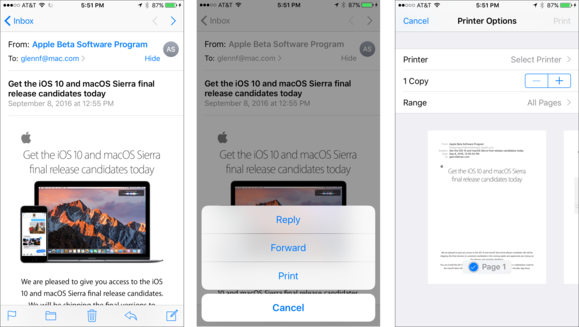
- Tap the Share button at the bottom (For 5s) or top Right (For 6 or 7S) of that window.
- You can choose any Share option, "Copy to Acrobat" including Copy to, switch to an app that supports PDFs into which you can paste, share it Dropbox, add it to iCloud Drive, and the like. (similar to the image below)
- Once it’s shared, tap the back arrow (upper left), and then tap Cancel.
Regards,
Akanchha
Community guidelines
Be kind and respectful, give credit to the original source of content, and search for duplicates before posting.
Learn more
Adobe Employee
,
LATEST
/t5/acrobat-reader-mobile-discussions/convert-e-mail-to-pdf-on-ipad-version/m-p/9049642#M1716
May 18, 2017
May 18, 2017
Copy link to clipboard
Copied
Hi Alexandre.atheniense,
You may follow the steps suggested below-
- In Mail, view a message.
- Tap the Share button.
- Select Print.
- In the Printer Options screen, you’ll see a preview. You can either Pinch and Expand it or Poke it (the harder 3D Touch).
A PDF preview window opens. As shown in picture-
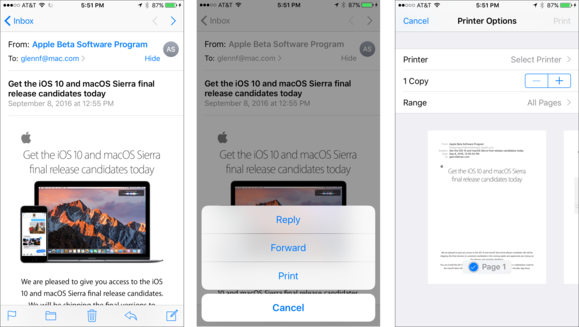
- Tap the Share button at the bottom (For 5s) or top Right (For 6 or 7S) of that window.
- You can choose any Share option, "Copy to Acrobat" including Copy to, switch to an app that supports PDFs into which you can paste, share it Dropbox, add it to iCloud Drive, and the like. (similar to the image below)
- Once it’s shared, tap the back arrow (upper left), and then tap Cancel.
Regards,
Akanchha
Community guidelines
Be kind and respectful, give credit to the original source of content, and search for duplicates before posting.
Learn more
Resources
About Adobe Acrobat Reader
Acrobat Reader Features & Workflows
Liquid Mode
Copyright © 2024 Adobe. All rights reserved.