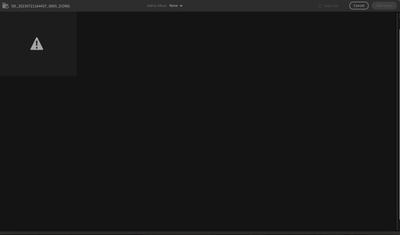Adobe Community
Adobe Community
- Home
- Lightroom Classic
- Discussions
- Dji Mavic>RAW files dont open in LIGHTROOM
- Dji Mavic>RAW files dont open in LIGHTROOM
Dji Mavic>RAW files dont open in LIGHTROOM
Copy link to clipboard
Copied
Hi.I bought one DJI mavic Pro drone and I want to import the pictures to lightroom.They are DNG files but I cant do it.In the import section the pictures cant be perview and the cant be imported.They can in camera raw and photoshop cc.
Copy link to clipboard
Copied
I'm not at all familiar with that drone camera. I guess I'm kind of out of the loop with a lot of this new technology. But Camera Raw and Lightroom support the same cameras if they are at the same version levels. The camera that you mention is not on the list. Does it have another name?
Copy link to clipboard
Copied
A quick Google indicates that DJI cameras record raw in DNG format, and that many use LR to process the DNGs. That's why DJI cameras aren't listed in the supported-cameras list, whereas there many DJI lenses in the supported-lenses list that are for both raw and JPEG, including a lens for DJI Mavic Pro: Supported lenses .
As a first troubleshooting step, do Help > System Info in LR and report the exact version of LR you're running.
Copy link to clipboard
Copied
I have the same issue with my Mavic Pro. My lightroom version is 5.7.1, System is Windows 10 x64.
I don't own a creative cloud subscription for lightroom and bought this version a few years ago when you could buy it without subscription.
The problem is that all websites i searched will tell you that you have to convert your RAW files to DNG to be accepted - but mine are already DNG and are therefore not accepted. My CR2 files from my Canon 60D work just fine.
Copy link to clipboard
Copied
Your version of LR doesn't support the camera from that drone.
Copy link to clipboard
Copied
Does it state so somewhere? List of supported lenses for specific versions? I want to make sure, because i don't want to do the upgrade for nothing.
Copy link to clipboard
Copied
What error message do you get when trying to import? They’re DNG files so they should import without explicit support, but there are occasional reports of issues with some firmware versions.
The Lightroom Queen - Author of the Lightroom Missing FAQ & Edit Like a Pro books.
Copy link to clipboard
Copied
As soon as I choose atleast one of the DNG files, the importing process first starts as usual but does never finish until I stop manually and he will report me that there are no files found to import.
Copy link to clipboard
Copied
Did you get this figured out? I am having the same issue.
Copy link to clipboard
Copied
Were you able to figure this out? I'm getting the below screen where it won't show the preview of the image and also won't allow me to import even through it is in DNG format.
Copy link to clipboard
Copied
You've posted in a very old thread. I recommend you start a new thread, with this information:
- The screenshot above.
- Do the LR menu command Help > System Info and copy/paste the entire contents here so we can see exactly which versions of hardware and software LR thinks you're running and important LR options that are set.
- Upload a sample DNG to Dropbox, Google Drive, or similar and post the sharing link here.
Copy link to clipboard
Copied
You’ve posted to a very old thread. It is highly unlikely that the issue described in this thread, though not impossible, is the same issue which you are currently experiencing. Rather than resurrect an old thread that is seemingly similar, you are better posting to a new thread with fresh, complete information including system information, a complete description of the problem and step-by-step instructions for reproduction.
In the unlikely event the issue is the same, we will merge you back into the appropriate location.
Thank you!