 Adobe Community
Adobe Community
- Home
- Captivate
- Discussions
- How do I stop the timeline from jumping to the sta...
- How do I stop the timeline from jumping to the sta...
How do I stop the timeline from jumping to the start of my clip?
Copy link to clipboard
Copied
I'm try to place a text box to appear in the last second of a slide with audio. I can't place the text box at the end of the timeline because it jumps to the start of the clip the moment I hit the end.
Copy link to clipboard
Copied
??? Which version of Captivate do you use? Can you post a screenshot of the timeline? How did you insert that 'text box', and what is it: a Text Entry Box, a Text Caption or a Shape used as text container? The easiest way to insert an object at a certain location of the timeline is to play the slide (use Play button in Timeline panel), pause the playhead at the right location and insert the object. Its timeline will start at that location of the playhead.
Copy link to clipboard
Copied
Screenshot below.
I'm trying to place Text_Caption_8 and Click_Box_7 at the end of the timeline. I want the clip to pause there and display text and wait for user click.
I can place either or both items within 1/10 second of the end, but the moment the item touch the "end" of the timeline, the element jumps to the beginning of the clip. It also takes the other element with it.
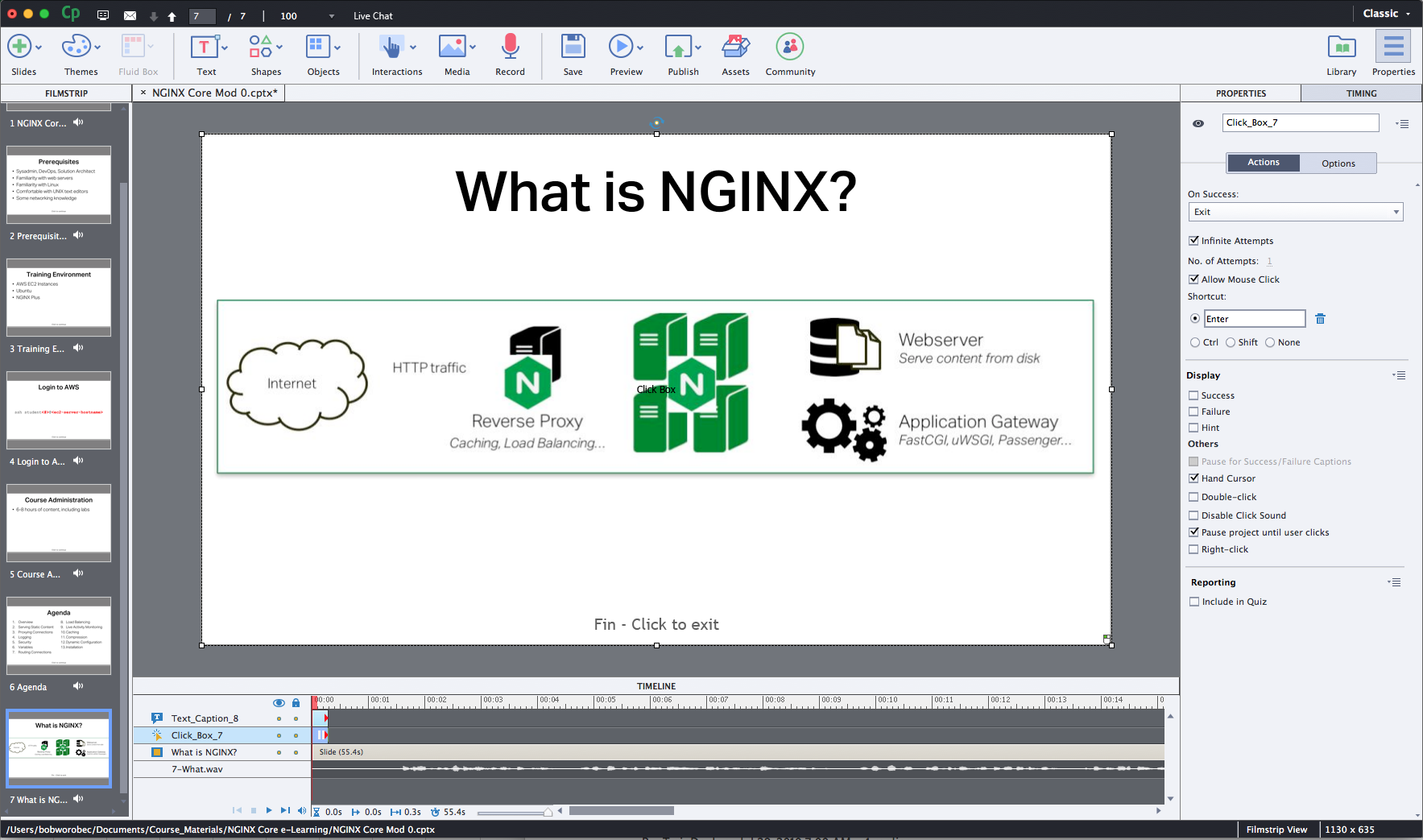
Copy link to clipboard
Copied
Whow! Never did see such an issue. I suspect that project is corrupt.
The indicator at the end of the timelines of the click box and the Text Caption, the red triangle, indicate that the end of those timelines is linked to the end of the slide. But that slide is much longer.
You are on Mac, I only use Win systems. Could you try to do something similar on a new blank project?
Copy link to clipboard
Copied
Not sure what I did wrong, but based on the info about the red triangle I tried moving the elements to the end of the slide by first dragging the element such it spanned the entire timeline. Then I moved the start of each element to the last second. That seemed to do it. Thanks for your help.