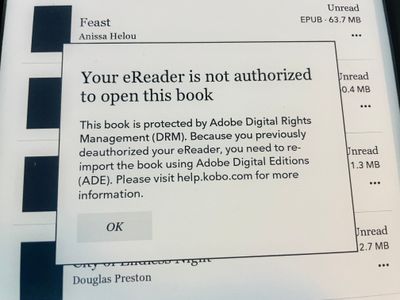Adobe Community
Adobe Community
"Not Authorized" Kobo Aura H2O
Copy link to clipboard
Copied
Whenever I try to open a book from Overdrive on my Kobo Aura H2O, it says I'm not authorized. It was working a few weeks ago, and I can read them on my Mac with the same ID. I've tried un-authorizingg and re-authorizing on both my Mac and my Kobo. It doesn't work. t'm using version 4.5.
Copy link to clipboard
Copied
I have exactly the same problem. I tried downgrading the ADE to version 3.0 but that didn't work. I've also tried factory resetting the device which seemed to work briefly. But then the problem came back the next time I tried to get out a book from Overdrive. I've had a lot of chats with the Librarians at the local library and they are unable to come up with a solution. I've spent many hours trawling through Overdrive, Adobe, Kobo support pages and forms trying to find a solution.
As a temporary measure (until Adobe fixes their buggy software) I'm using a DRM removal tool on Overdrive books so that I can read them on my Kobo.
Obviously this has questionable legality - but Adobe has left me no choice but to circumvent their DRM - I would much rather use the device legally, if Adobe would let me.
Copy link to clipboard
Copied
Adding to this thread because I've had a similar problem.
I have a Kobo Aura and I'm using ADE 4.5. I've followed all the steps to get Overdrive books on my Kobo. It even looks like the book downloads to the device. When I try to open it, I get the message in the image. My Adobe ID is authorized in ADE and I can see that my ID is authorized in the settings on my Kobo.
I have searched for answers and tried things suggested on various forums - restoring to factory settings, using an older version of ADE, reauthorizing the Kobo, making sure the Kobo is completely powered off before trying to download a new book. Nothing has worked so far. I've seen many posts on different forums about people having this exact same problem. It seems that something needs to be fixed on the software end and not the user end. This isn't user error.
I would really like to use my Kobo to read Overdrive books. Adobe, if you cannot provide a solution, could you please suggest who would be best for us to contact to get this resolved (is it Kobo? is it Overdrive?).
Thanks!
Copy link to clipboard
Copied
Hi,
Please try following below steps and check whether this helps in resolving the issue:
- De-Authorize Adobe account by navigating to Settings->Accounts on the KOBO device.
- Launch ADE 4.5.2 (latest version). You may install it from Download | Adobe Digital Editions in case you do not have the latest version.
- Connect KOBO to Adobe Digital Editions.
- Select the device listed from ADE left-side panel.
- Click on device options and authorize KOBO.
Kindly try this and let me know if this helps.
Regards,
Sharad
Copy link to clipboard
Copied
Hi Sharad,
I tried this (again). I still get the same message on my Kobo when I try to open the book.
Anything else I can do?
Thanks!
Copy link to clipboard
Copied
Hi Cristina,
Do you see this error only for (specific / all) eBooks from Overdrive or with other eBook providers as well?
Can you please send me a private message and share a screenshot of the "Authorization Information" screen from ADE?
You may access this by launching Adobe Digital Editions and then clicking on Help > Authorization Information.
Regards,
Sharad
Copy link to clipboard
Copied
Has anyone gotten this resolved? I am having this issue still......
Copy link to clipboard
Copied
I have had success resolving this issue using the following steps:
1. remove/delete the book(s) that I imported to my e-reader that I cannot open
2. de-authorize my computer through the Adobe Digital Editions program and then reauthorize it.
3. de-authorize and reauthorize my e-reader
4. Turn off the e-reader and turn it back on
5. import the books from ADE to your e-reader again
6. eject e-reader
hope this helps![]()
Copy link to clipboard
Copied
My answer was to bypass Adobe altogether as they don't offer support and won't invetigate the issue. I paid for a program that removes the DRM and then I just drag and drop the file onto my Kobo via windows explorer. So much easier! I tried ebookconverter and it works well so far (you can trial it first and try 5 books before buying). I looked at epubor also but you still needed to use Adobe Digital Editions so I biffed that idea. Good luck...
Copy link to clipboard
Copied
Sorry, following on from my reply above (I couldn't delete or edit it): turns out I DO need to use Adobe DE. Here is what works for me:
- Download epub via library (in my case Overdrive). It goes to my download folder as acsm type file.
- Open file in ADE so it is added to the library.
- Open epub converter. Import book via ADE.
- Remove DRM. File is saved as an epub in a dedicated folder.
- Plug Kobo in and drag and drop the file onto the Kobo (not in a folder, just floating on the device) using Windows Explorer.
- Eject Kobo. Book should import and be readable.
Copy link to clipboard
Copied
Adobe has completely dropped the ball on this, and given that tens, perhaps hundreds of thousands of people use ereaders to check out items from their local library with Overdrive, it's ridiculous that a company as rich as Adobe doesn't update their software so that regular folks can simply use their ADE software to sign out books and read them on their Kobos, etc. Version 3 won't work on a Mac running Big Sur, so you have to use at least v4.5.11 which is buggy. What worked for me was after removing authentication on both devices while the Kobo Aura H2O edition 1 was :
1. While Kobo was still attached, remove all previously tried books from ADE, also where the main file is kept on the Mac, remove from the Kobo.
2. Reauthorize ADE.
3. Reauthorize Kobo (still attached).
4. Restart the Kobo (this seemed to be the missing step for me)
5. Add the downloaded book (.ascm format) to ADE
6. Drag it to the Kobo listed in the ADE sidebar
7. Eject the Kobo
...and somehow the library book showed up with cover art, and not the blackened cover. I was shocked that it opened. I tried with another checked out book, this time an .epub downloaded from Overdrive on a web browser on my Mac, added it to ADE, dragged it over to the Kobo again once reattached, and it worked too. Seems like restarting the Kobo after authenticating that device is a crucial step.
Adobe should test out their software and provide clear steps to users before they lose their patience. Plus, Rakuten Kobo Inc. should put out a firmware or software update their older Kobos to use Overdrive. If you want people to use your products, give proper support please.
Copy link to clipboard
Copied
I've tried all the tips in this thread but nothing works. Adobe ID on computer and device are identical. I'm using Adobe Digital Editions 4.5.10.185749. Kobo Auro H2O 4.28.18220. Mac OS 11.5.2.
Copy link to clipboard
Copied
This isn't great but I guarantee it works. Drag the book from the ADE bookshelf to the authorized KOBO *multiple* times. After the first you'll need to check the overwrite box. The number of overwrites required seemed to increase with time and the number of books I was are trying to copy. I'm up to 7 attempts to get a single book, 10 overwrites for two books. It works. Keep trying as big of PIA that it is.