 Adobe Community
Adobe Community
- Home
- Photoshop ecosystem
- Discussions
- Help creating an Action to Liquify
- Help creating an Action to Liquify
Copy link to clipboard
Copied
I use the Liquify tool all the time in my images so I was hoping to create a simple Liquify Action. The problem is that when I try to Record a New Action and I go to "Filter/Liquify..." this is when I need to finish the Action by pressing the Stop button but I no longer have access to the stop button as the Liquify screen is up. So is there a way of doing this? The only thing I want is to hit the Liquify Action and for it to open the Panel. I can take it from there. Note: I know there is a shortcut to Liquify but I prefer the button of an action.
Thanks,
Estela
 1 Correct answer
1 Correct answer
Use »Insert Menu Item« from the Action Panel’s fly-out menu to include Liquify in the Action.
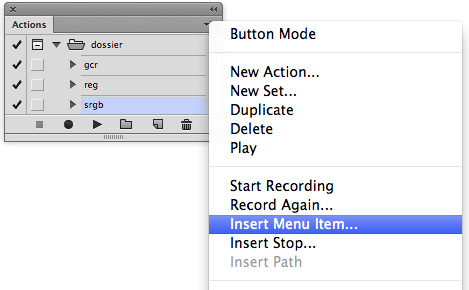
[Message edited and combined by Moderator for convenience of the OP]
Explore related tutorials & articles
Copy link to clipboard
Copied
Hi Estela,
Which version of Photoshop are you using?
Would you be able to record a video to illustrate the issue?
Thanks,
Akash
Copy link to clipboard
Copied
I have Photoshop CC. Thank you so much for all the help!!!
Copy link to clipboard
Copied
Use »Insert Menu Item« from the Action Panel’s fly-out menu to include Liquify in the Action.

[Message edited and combined by Moderator for convenience of the OP]
Copy link to clipboard
Copied
+1 to this.
I hope it's OK c.pfaffenbichler but I combined then deleted the other post as a Moderator... as I thought it looked better to have the screenshot you provided in the same post.
Copy link to clipboard
Copied
Of course, doing it in two posts was somewhat sloppy …

