 Adobe Community
Adobe Community
- Home
- Photoshop ecosystem
- Discussions
- Help!Image loses resolution no matter what i do!
- Help!Image loses resolution no matter what i do!
Copy link to clipboard
Copied
I need to make a facebook cover ( 851 x 315 ,300 resolution rbg) I have a image that i have to use.The image is 4471x 2976 px ,300 dpi.When i place the image into the photoshop document that has the size for the cover , it loses resolution so much! I tried to resize it but stil nothing. Please help me!
 1 Correct answer
1 Correct answer
If that is a screenshot of 100% view there is something wrong.
Try this
1. Open your original 4471x2976 image
2. Set the crop tool to WxH and set it to 851px x 315 px . Uncheck delete cropped pixels

3. Move the crop rectangle over the area you want to use and click on the tick symbol
4. Go to file - Export - Save for Web (legacy)
In the dialogue choose jpeg - Embed Color Profile - Convert to sRGB Image size 100% and adjust the quality slider until the file size under the image shows 350-500k
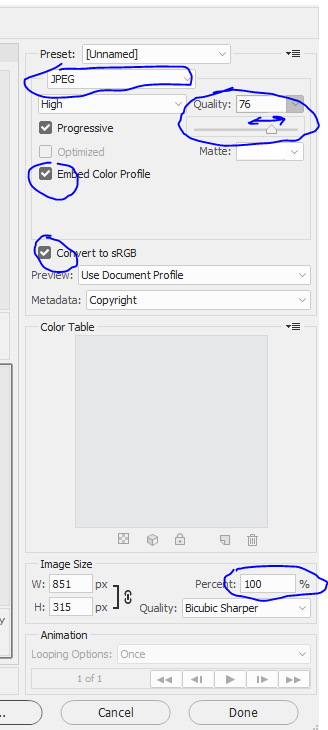
5. Hit
...Explore related tutorials & articles
Copy link to clipboard
Copied
Forget the dpi - that is for a physical print . You are working with pixels.
Of course you will lose resolution when you go from 13.3 million pixels to 268000 pixels. That is unavoidable. When you resize , choose Bicubic Sharper (reduction) as the resample algorithm which may help the image slightly but there is no getting away from the fact that you are going to throw away 13 million pixels worth of data.
Dave
Copy link to clipboard
Copied
I understand but i think is abnormal to lose THIS much quality

Copy link to clipboard
Copied
Hi
It looks like that screen shot is part of your image zoomed much higher than 100%. What does it look like at 100% zoom?
Dave
Copy link to clipboard
Copied
I cropped a portion because there are people in it .But This is how it looks.Considering the fact that is a banner and it will be displayed on different screens that looks really bad.

Copy link to clipboard
Copied
If that is a screenshot of 100% view there is something wrong.
Try this
1. Open your original 4471x2976 image
2. Set the crop tool to WxH and set it to 851px x 315 px . Uncheck delete cropped pixels

3. Move the crop rectangle over the area you want to use and click on the tick symbol
4. Go to file - Export - Save for Web (legacy)
In the dialogue choose jpeg - Embed Color Profile - Convert to sRGB Image size 100% and adjust the quality slider until the file size under the image shows 350-500k

5. Hit the save key in the Save for web dialogue and save your jpeg with a name
6. Now close the original image without saving the changes, in other words don't save the crop
Dave
Copy link to clipboard
Copied
Thanks ! It works now . ![]()