 Adobe Community
Adobe Community
- Home
- Photoshop ecosystem
- Discussions
- Old school portrait ilustration
- Old school portrait ilustration
Copy link to clipboard
Copied
Hi,
How can i get this effect on portrait pictures?
like this one:

Thanks for the help!
 1 Correct answer
1 Correct answer
Much of what I would consider principal linework should be done or amended manually but some of the cross-hatching can be simulated with Hard Mix linke-pattern layers over a photographic image.
And these line-pattern layers could additionally be bent/distorted with Displace, Liquify, Puppet Warp, …
The hair in particular may need a lot of additional attention.
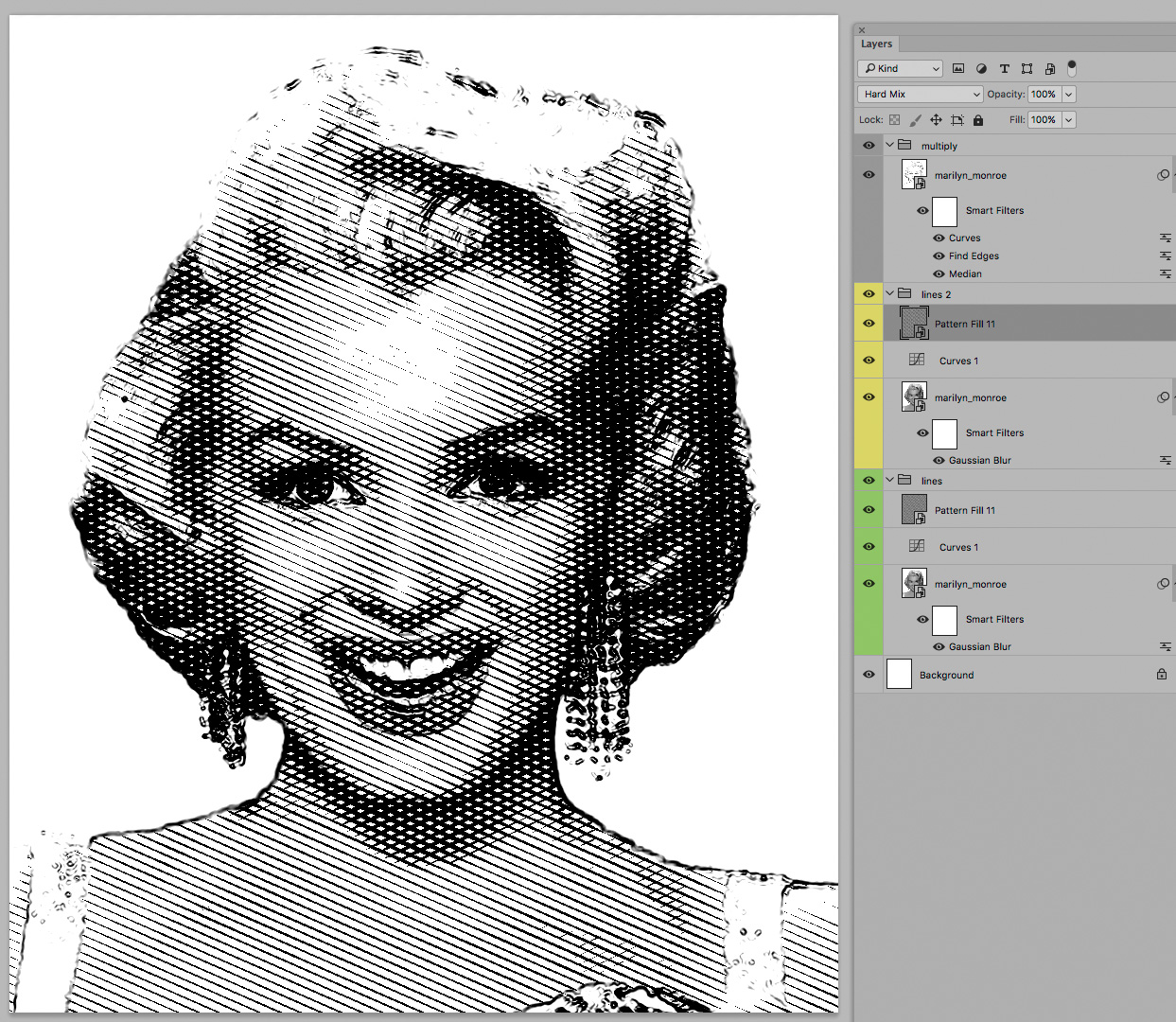
Explore related tutorials & articles
Copy link to clipboard
Copied
This is not an effect, this is some aretist in those days having spent his time to meticulously modulate brightness with dot sizes, spacing and line angles. This has almost nothing to do with Photoshop. It requires a understanding of traditional painting techniques based on which of course you could then use all sorts of brushes, stroked vector paths, pattern fills and so on to re-create the look. It's just not going to be a question of "Which filter must I use?". Such a thing doesn't exist.
Mylenium
Copy link to clipboard
Copied
+1 for what Mylenium advised.
Here's the best I could come up with using the cross-hatching filter in PS. Only a distant relation of the Victorian etched illustration -

Good luck
David

Copy link to clipboard
Copied
I have the same problem...
Copy link to clipboard
Copied
Do you have Illustrator? If yes, take a look at Astute Graphics plugins
and
Copy link to clipboard
Copied
Adding to Mylenium's useful reply you can get a similar (but a pale imitation) using this Photoshop plug-in:
Copy link to clipboard
Copied
Much of what I would consider principal linework should be done or amended manually but some of the cross-hatching can be simulated with Hard Mix linke-pattern layers over a photographic image.
And these line-pattern layers could additionally be bent/distorted with Displace, Liquify, Puppet Warp, …
The hair in particular may need a lot of additional attention.




