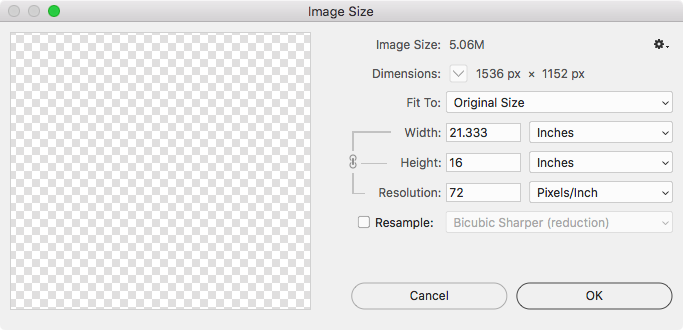Adobe Community
Adobe Community
Best Resolution for Epubs
Copy link to clipboard
Copied
I was reviewing Kindle's publishing guidelines, and they recommend a resolution of 300. I checked my project files, and they all have a resolution of 600. That's a relief, because I thought I was using a default resolution of 72, so I should be OK.
However, I wondered if 600 might be overkill. If I have a huge file (e.g. 100 MB) with a resolution of 600, and I changed it to a resolution of 300, what kind of file size should I expect?
I copied one of my files and changed the resolution, but my experiment didn't accomplish anything. I tried changing it with and without "resample" selected, but my image dimensions changed either way. I compared the file sizes of the original (resolution 600) and the new one (300) and there was no change.
I guess I should ask two questions:
1) What should I use as a default resolution for my epub projects?
2) If the answer is 300, then should I change all my files that have a resolution of 600, or is that more trouble than it's worth?
Also, should I choose 8 bit, 16 bit or 32 bit? (8 is selected by default.)
Thanks.
Explore related tutorials & articles
Copy link to clipboard
Copied
You should take a course to learn the basics of digital image processing. Also ask your publisher what they want from you.
You clearly do not know how thing work and what you said you did clearly you did not to Right
If you resize without resampling and change the resolution the will be no change in the number of Pixels or File size that just changes the Printer pixel size. The printed image size will change because of the change in pixel size.
If you resize with resample change the resolution you need to specify the interpolation method to use. The Number of Pixels will change the file size will change the Printer Pixel size will change but the pint image size will not change.

Copy link to clipboard
Copied
If you are working in Fixed Layout Books, the resolution of the page is what you define it to be, however 738x985 is what Apple says their full screen, single page resolution is in iBooks.ویلا
Individual images can have up to 2million pixels (LxW). Having a bigger image, that you scale down to the max resolution is always better, if the file size of the image doesn't affect performance.دکوراسیون داخلی
1107x1478 is 1.5x the size of the single page resolution, and is 1.6 million pixels. Doing a bit of jpeg compression should yeild manageable file sizes, and look very good. I try to keep my backgrounds 400kb or less if I can.طراحی نما
Copy link to clipboard
Copied
Yes, Apple and Kindle apparently have different preferences, and their preferences apparently differ again between cover pictures and regular images.
It sounds like I'm OK, or at least better off than I would be if my resolution was too low. I'll give jpg compression a try. Thanks.
Copy link to clipboard
Copied
However, I'm still interested in hearing from people who actually work with epubs and can tell me what default resolutions they work with.
Copy link to clipboard
Copied
Hi, I have this InDesign issue really bothers me. I don’t know what I did wrong. Appreciate it if you can help me. Thank you so much in advance! First, I created mobile documents in InDesign with height in 1536 px and width in 1152 px. Second, I also created JPEG images in Photoshop with the same size (height in 1536 px and width in 1152 px).طراحی ویلا I thought since I created the same height for the JPEG image and the document, the image should cover the document exactly. However, the result is that the image is way smaller when I insert it into the InDesign file. I have to scale up the image to cover the document page so my effective PPI drops dramatically. The PPI is reduced from 300 to 71.پنجره دوجداره I would like to know what I did wrong that the image size is so different from the document size. I want them to be the same size, so the image PPI can remain the same. This document is for a digital book in EPUB format.طراحی محوطه Below Link Info is the image info after I stretch it to cover the document page.
Copy link to clipboard
Copied
One of them is 300 ppi and the other is 72 ppi. InDesign is vector-based and doesn't really work with pixels, it can only translate pixels to physical dimensions using a ppi (pixels per inch) number.
What's ultimately honored in ID are the physical dimensions, and if a different number of pixels per inch is used in the calculation, the size is off.
Copy link to clipboard
Copied
Second, I also created JPEG images in Photoshop with the same size (height in 1536 px and width in 1152 px)
InDesign lets you choose Pixels as a ruler unit—the page has an output dimension but no resolution. The InDesign Pixel ruler unit has an output dimension of 1/72", so your InDesign page dimensions are 21.333" x 16" (you’ll see that if you change your ID ruler units to inches). In order to get your Photoshop file to initially place at the same dimensions (100% scale), its Width and Height would have to match:
A similar question about epub resolution recently was asked in the InDesign forum, this might help:
https://community.adobe.com/t5/InDesign/Where-did-my-epub-dimensions-come-from/td-p/10720237