 Adobe Community
Adobe Community
- Home
- Photoshop ecosystem
- Discussions
- Wave filter doesn't work correctly
- Wave filter doesn't work correctly
Copy link to clipboard
Copied
I've seen a tutorial how to do a glitch effect ( Unique Glitch Effect Photoshop Tutorial - YouTube ). But when I open the wave filter like it's shown in the video, I get a completely different window than the Person who made the tutorial (he opened it at 0:51). Does anybody know how I can get the same window like the uploader of the tutorial?
 1 Correct answer
1 Correct answer
I have seen a lot of menu names get lost in translation with photoshop.
Do you have Filter>Verzerrungsfilter>Schwingungen?
I guess Schwingungen means something like vibrations in German?
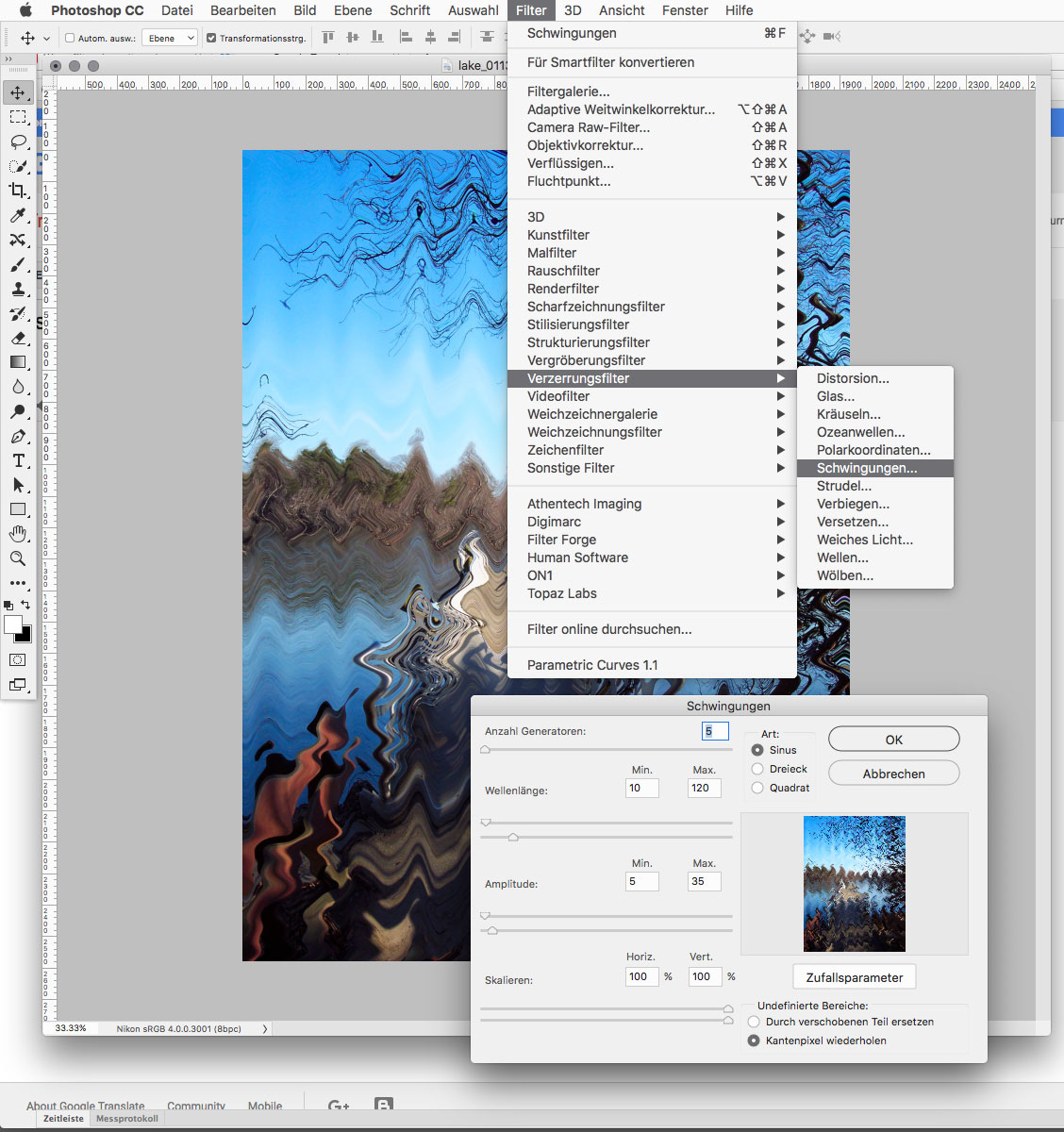
Explore related tutorials & articles
Copy link to clipboard
Copied
What version of Photoshop are you using?
What are you seeing (please show a screenshot)?
I just checked and that effect dialogue looks the same in CS6 Extended through to to CC2017.1.1
Dave
Copy link to clipboard
Copied
I'm using Photoshop CC2017.1.1 and this is the window I get, when I open the wave filter:
Copy link to clipboard
Copied
Hi
That looks like the Zig Zag filter

Dave
Copy link to clipboard
Copied
Try the one above in the list

Dave
Copy link to clipboard
Copied
"Wellen" is the german meaning of "Wave". Every Distort filter looks in my case like the ZigZag filter.
Copy link to clipboard
Copied
Ah in that case you do have an issue.
I would do the following :
1. Reset Preferences. Go to preferences - general and click on Reset Preferences on Quit and restart Photoshop.
If that does not work :
2. Uninstall Photoshop and Reinstall (that is not as painful as it sounds if you use the CC desktop app.
If that does not work:
3. Uninstall Photoshop, run the CC cleaner tool , then re-install
Use the Creative Cloud Cleaner Tool to solve installation problems
Dave
Copy link to clipboard
Copied
I have seen a lot of menu names get lost in translation with photoshop.
Do you have Filter>Verzerrungsfilter>Schwingungen?
I guess Schwingungen means something like vibrations in German?

Copy link to clipboard
Copied
Thank you a lot! It was all the time "Schwingungen". Thank you!
