 Adobe Community
Adobe Community
- Home
- Photoshop ecosystem
- Discussions
- Color effects on images in Photoshop
- Color effects on images in Photoshop
Copy link to clipboard
Copied
Hi,
I recently came across a preset pack (by VSCO) in which you could edit and add effects like these (https://www.google.no/search?q=vsco+distortia&source=lnms&tbm=isch&sa=X&ved=0ahUKEwin7Zuv5J_UAhXCEiw...) and i was wondering how it may be possible for me to add viewed effects to my images in Photoshop? I couldn't find any tutorials because i didn't know what to look for. Thank you.
Sincerely Casper, a upper secondary school graphic design student.
 1 Correct answer
1 Correct answer
Hi take a look at gradient maps
This map was applied, as an adjustment layer, over an image. Where the image is black - one end of the gradient is applied where it is white , the other end is applied (and all shades in between)
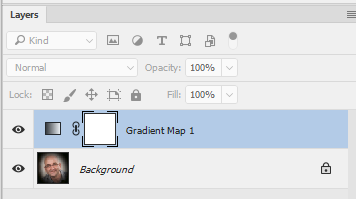


You are not limited to 2 colours - you can add as many steps to the gradient as you like
Dave
Explore related tutorials & articles
Copy link to clipboard
Copied
Imma thinkin'...gradient map and/or color lookup tables. (Click the "create new fill or adjustment layer" button at the bottom of the Layers panel > Gradient Map and/or Color Lookup. be sure to select a lookup table (or LUT) for the latter. I'd gather that the former by itself should suit whatever you need just fine.
Copy link to clipboard
Copied
Hi take a look at gradient maps
This map was applied, as an adjustment layer, over an image. Where the image is black - one end of the gradient is applied where it is white , the other end is applied (and all shades in between)



You are not limited to 2 colours - you can add as many steps to the gradient as you like
Dave
Copy link to clipboard
Copied
Thank you!
Copy link to clipboard
Copied
Thanks
