 Adobe Community
Adobe Community
Copy link to clipboard
Copied
Hi!
Having trubble printing my own template with crop marks. If I write the template to file it exports with crop marks intact. When I preview in LR it show distorted crop marks and when I print it, it only print some of the marks. What could be the problem? I've tried to move around the cells, allowed LR to layout by auto but the problem remain. Also tried two different printers so the problem seem to lye somewhere else.
If you take a look at my picture you can see the preview-picture in LR to the left and the image Ive "printed to file" to the right. As you see the preview got distorted lines but the printed file looks just like it should (and the way I expect my print to look). Note that I've chosen to not fill the whole cell with the picture to make it clear how the lines apply. You cant really see it if the picture fills the entire cell.
What could be the problem?
 1 Correct answer
1 Correct answer
Finally I know why it behaves like this!
First picture dont print side crop-lines. Second picture does. Somehow LR doesn't warn for the picture being outside printable area. The grey N/A area shown around my work space is not margin enough. The picture it self does fit within printable area in both examples down below but then I add crop-lines or marks these are applied outside printable area and there for LR leave this lines out.

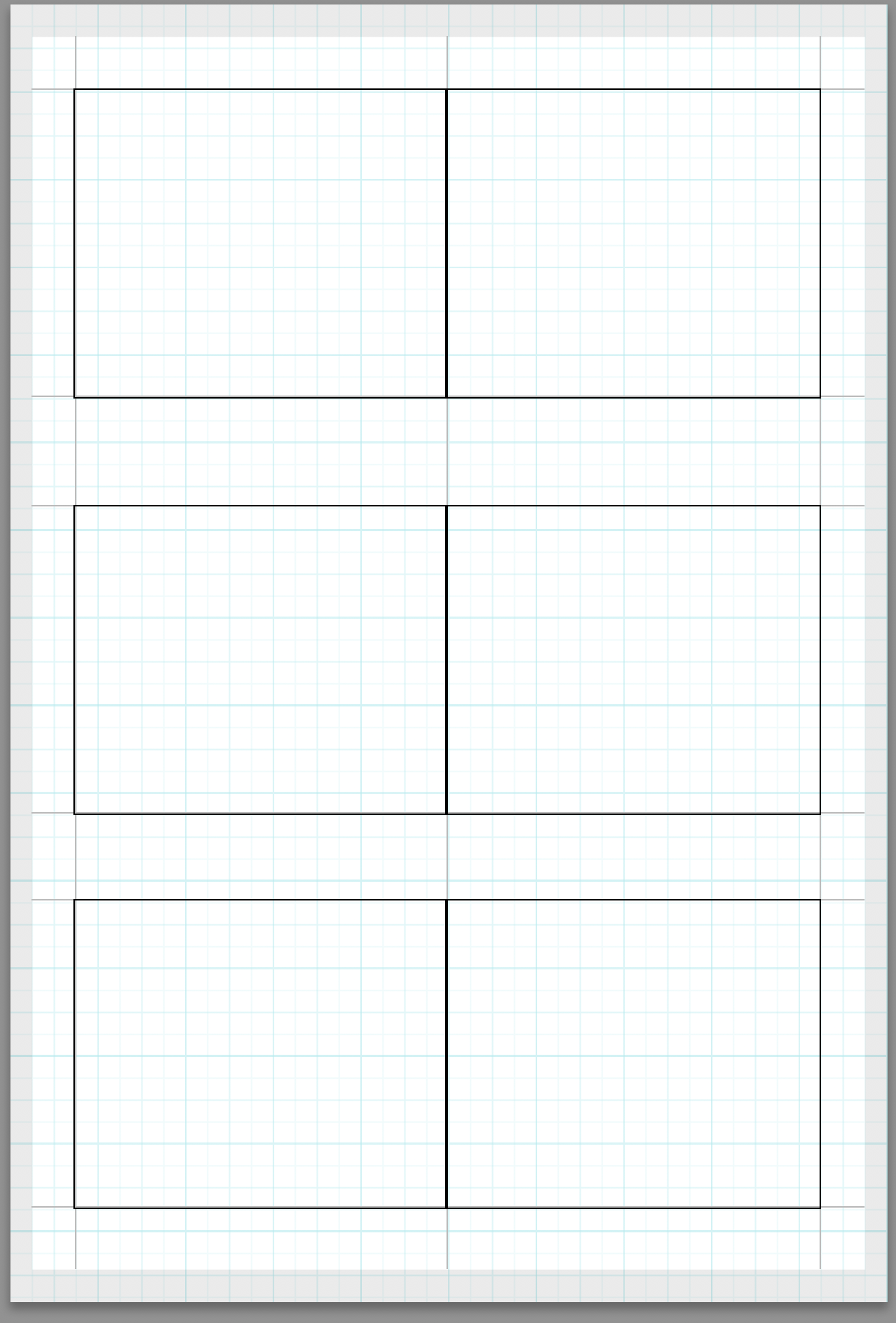
Copy link to clipboard
Copied
Finally I know why it behaves like this!
First picture dont print side crop-lines. Second picture does. Somehow LR doesn't warn for the picture being outside printable area. The grey N/A area shown around my work space is not margin enough. The picture it self does fit within printable area in both examples down below but then I add crop-lines or marks these are applied outside printable area and there for LR leave this lines out.

