 Adobe Community
Adobe Community
- Home
- Photoshop ecosystem
- Discussions
- How to enable the "hold left click and drag left t...
- How to enable the "hold left click and drag left t...
Copy link to clipboard
Copied
How do I enable my drawing tablet on windows 10 to zoom out when I left click and hold it, and drag to the left, and to zoom in when I left click and hold it, and drag to the right?
I shared a screenshot of what I thought the required settings for it was, which isn't working:
*I have also tried restarting photoshop

 1 Correct answer
1 Correct answer
You need GPU acceleration enabled for the feature to work. If it is not checked and not greyed out, turn it on and restart Photoshop. If it is greyed out, make sure your video card driver is up to date
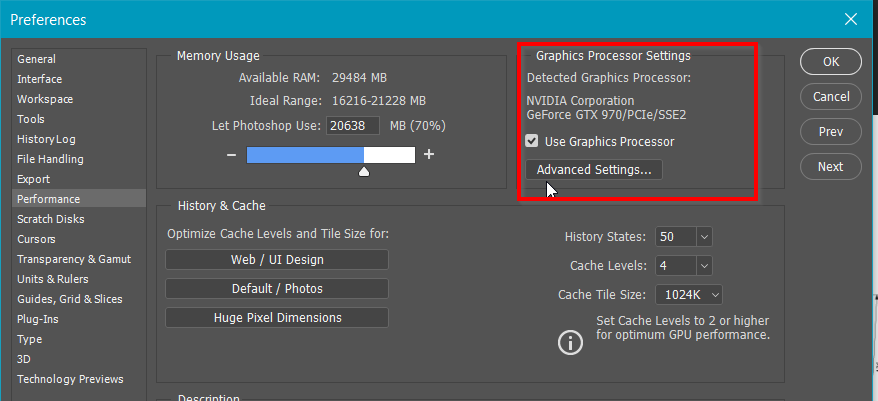
Explore related tutorials & articles
Copy link to clipboard
Copied
Try selecting the Zoom Tool.

Copy link to clipboard
Copied

That does not fix the problem
Copy link to clipboard
Copied
You need GPU acceleration enabled for the feature to work. If it is not checked and not greyed out, turn it on and restart Photoshop. If it is greyed out, make sure your video card driver is up to date

Copy link to clipboard
Copied
Thanks

