 Adobe Community
Adobe Community
- Home
- Photoshop ecosystem
- Discussions
- Adding text or an icon when 3D painting
- Adding text or an icon when 3D painting
Copy link to clipboard
Copied
I am 3D painting onto the texture of a 3D OBJ file that I have imported. Free-hand painting is working fine, but I want to paint some text, and some icons onto the surface of my 3D model texture.
Can anyone advise how to do this? When I try to use the text option it creates a text box that is not on my 3D model. I also want to import small icons to paint onto the surface of the 3D model - is this possible?
Grateful for any advice.
Thanks
Mark
 1 Correct answer
1 Correct answer
Hi
With the material selected in the 3D panel, go to the properties panel and select the relevant material (e.g. Diffuse) then click on the folder symbol and choose Edit Texture

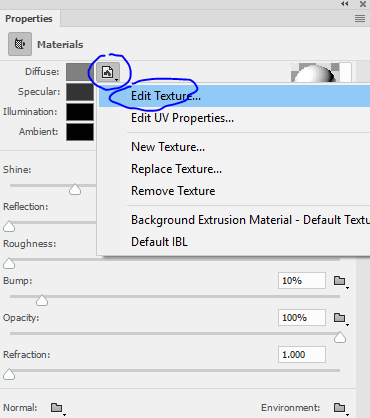
This will open a psb file (same as opening a smart object) with the material unfolded into a flat surface and the UV guides shown
You can add additional layers (text , images anything you like ) to this file.
Once finished Save and close it and you model will update in the main 3D view.
Note : If you open both views as separa
...Explore related tutorials & articles
Copy link to clipboard
Copied
Hi
With the material selected in the 3D panel, go to the properties panel and select the relevant material (e.g. Diffuse) then click on the folder symbol and choose Edit Texture


This will open a psb file (same as opening a smart object) with the material unfolded into a flat surface and the UV guides shown
You can add additional layers (text , images anything you like ) to this file.
Once finished Save and close it and you model will update in the main 3D view.
Note : If you open both views as separate windows, side by side, the 3D view will update as you alter the psb
Dave