 Adobe Community
Adobe Community
Turn on suggestions
Auto-suggest helps you quickly narrow down your search results by suggesting possible matches as you type.
Exit
- Home
- Photoshop ecosystem
- Discussions
- Keyboard focus switches to adjustment layer when c...
- Keyboard focus switches to adjustment layer when c...
0
Community Beginner
,
/t5/photoshop-ecosystem-discussions/keyboard-focus-switches-to-adjustment-layer-when-clicked/td-p/9195270
Jun 13, 2017
Jun 13, 2017
Copy link to clipboard
Copied
When I click an adjustment layer, such as Hue/Saturation, the first text field in that tool is automatically selected, causing keyboard shortcuts to just get typed into that field, which is super annoying. I can't find a way to fix it anywhere, has anyone else ever solved this problem?
MacOS Sierra, Photoshop CC 2017.1.0
Community guidelines
Be kind and respectful, give credit to the original source of content, and search for duplicates before posting.
Learn more
 1 Correct answer
1 Correct answer
Community Expert
,
Jun 13, 2017
Jun 13, 2017
In the fly-out menu for the adjustment layer settings, do you have Auto-Select Parameter checked?
If so, uncheck it and hopefully that resolves the issue.
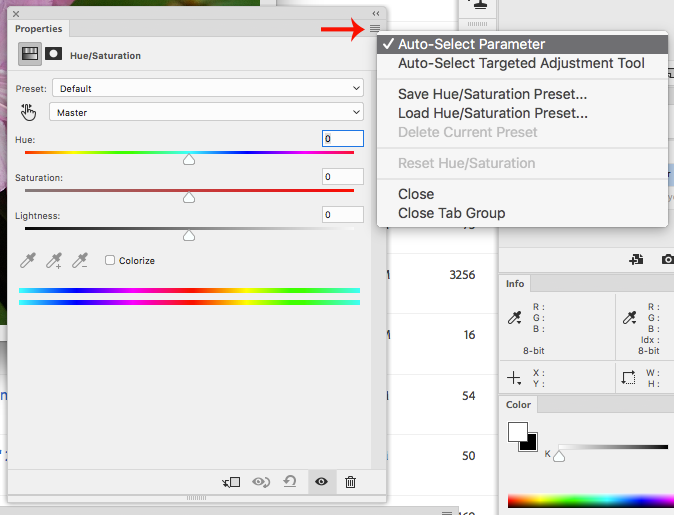
Explore related tutorials & articles
Community Expert
,
/t5/photoshop-ecosystem-discussions/keyboard-focus-switches-to-adjustment-layer-when-clicked/m-p/9195271#M99982
Jun 13, 2017
Jun 13, 2017
Copy link to clipboard
Copied
In the fly-out menu for the adjustment layer settings, do you have Auto-Select Parameter checked?
If so, uncheck it and hopefully that resolves the issue.

Community guidelines
Be kind and respectful, give credit to the original source of content, and search for duplicates before posting.
Learn more
redisred
AUTHOR
Community Beginner
,
LATEST
/t5/photoshop-ecosystem-discussions/keyboard-focus-switches-to-adjustment-layer-when-clicked/m-p/9195272#M99983
Jun 14, 2017
Jun 14, 2017
Copy link to clipboard
Copied
That did it! Thank you so much
Community guidelines
Be kind and respectful, give credit to the original source of content, and search for duplicates before posting.
Learn more
Resources
Quick links - Photoshop
Quick links - Photoshop Mobile
Troubleshoot & Learn new things
Copyright © 2023 Adobe. All rights reserved.
