 Adobe Community
Adobe Community
Pink Photos from Lightroom
Copy link to clipboard
Copied
Is anyone else having trouble with Lightroom turning photos pink? Please see the examples below. The only difference between these photos is the program I did the curve adjustment in. The first photo I did in Photoshop the second photo I did in Lightroom the third photo is untuched. Is this normal? I am a professional real estate photographer and would really like to use Lightroom more but the pink color is not going to work. Any suggestions you have would be great.
Thank you
Jennifer



Copy link to clipboard
Copied
If I understand you correctly, when you open the file in Lightroom, it has a pink cast, and when you open it in Photoshop, there is no pink cast? (in both cases before you do any editing)
If that's the case, then there is probably something wrong with your monitor profile
What is your operating system?
Copy link to clipboard
Copied
I am using the latest version of Windows. But I think you misunderstood me.
All the photos are exported from Lightroom. I use Lightroom to size down my
photos. I only get the color shift to pink when I adjust the exposure or
curves in Lightroom. If I do my adjustment in Photoshop I don't get the
pink hue. I did not touch the tint or color balance at all.
Thanks for any help.
On Wed, Jun 14, 2017 at 3:01 PM, Per Berntsen <forums_noreply@adobe.com>
Copy link to clipboard
Copied
I tried to do the same editing to the the original.jpg in Lightroom and Photoshop, and I get the same results.
I can't explain exactly why this happens, but they are two different programs, and don't work the same way.
If you want to use Lightroom, you will have to edit the color balance as well.
If you shoot raw (which I recommend), you would get exactly the same results in Lightroom and in the Camera Raw plugin in Photoshop.
Copy link to clipboard
Copied
Thanks for the help. It is nice to know that I am not crazy. I will have to
mess around with shooting RAW and see what I get.
On Wed, Jun 14, 2017 at 3:31 PM, Per Berntsen <forums_noreply@adobe.com>
Copy link to clipboard
Copied
https://forums.adobe.com/people/Per+Berntsen wrote
I tried to do the same editing to the the original.jpg in Lightroom and Photoshop, and I get the same results.
I can't explain exactly why this happens, but they are two different programs, and don't work the same way.
The Lightroom Tone Curve behaves differently than PS's Curves tools. See this article for more details.
http://ptgmedia.pearsoncmg.com/imprint_downloads/peachpit/peachpit/lightroom4/pdf_files/LRCurves.pdf
The best advice is to always adjust the WB settings before making any other adjustments. It looks like flash was used in this image, but it has a heavy color cast that requires WB settings of -31 Temp and -18 Tint (WB eyedropper on white binders in bookshelf). After applying the WB correction the image looks near identical in PS when applying similar curves adjustments. BTW-Why are you applying a Tone Curve? The Basic panel controls should be all that's required for this image. Just a suggestion.
Copy link to clipboard
Copied
This is an in camera JPG. Yes I did use a flash. I did both the Basic panel
controls and the curve just to see if there was a difference. They both
turned it pink. I really appreciate the WB tips. WB is something I know
very little about and really should work on. I have always had issues with
it. Do you have a recommendation for a good an article on WB that I could
start with?
Copy link to clipboard
Copied
I can't recommend any articles on WB - but it's quite simple.
The Temp slider controls the blue/yellow color balance, and the Tint slider controls green/magenta.
I never shoot jpg, but I believe that you have better control over the white balance with raw photos.
Using flash can complicate the issue, if the color temperature of the flash doesn't match that of the daylight.
I sometimes do shots similar to the one you posted, and, using a tripod, I make several exposures (usually three), and then combine them using HDR (High Dynamic Range) in Lightroom. This produces very natural looking results, and you avoid shadows from the flash (like in the ceiling behind the lamp in your photo).
And since the camera is on a tripod, you can work at a lower ISO speed, and avoid any noise in the image.
Your image was taken at ISO 400, which will produce some noise, which will become more visible when you brighten the image.
Here's an example, taken from an article I wrote - Exposing a digital image - which you may find useful.
In many cases, two exposures will be enough, but in this case, possibly because the dynamic range was very high, using only the left and right image produced noise in the highlights. Using all three removed the noise.
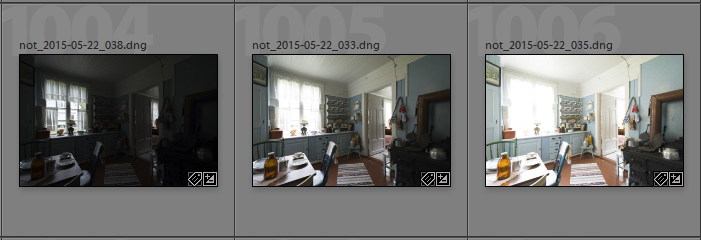
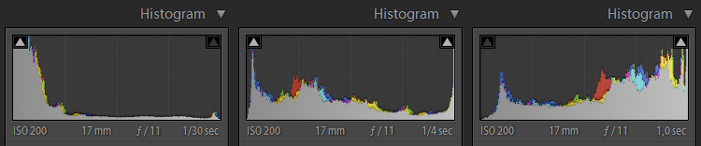

Copy link to clipboard
Copied
Interior photographs shot with mixed lighting can be very challenging. Per Berntsen's suggestions are right on target, but you have another issue. When shooting JPEG file format the camera applies the white balance setting you've set. As long as you have selected the correct WB setting in the camera the picture should look OK. I downloaded and examined the original file you posted (#3) and the camera's WB was set to 'Cloudy' with flash on. The Cloudy WB Temp setting is typically 6500 (Bluer Light Source), Daylight 5200, and Flash 5500, which is why you have a color cast in the picture.

When you shoot raw file format the WB setting is recorded as above in the NEF file, but the raw image pixel data remains unchanged. Because of this there is no need to change the camera's WB setting for different lighting conditions when shooting raw files. The below post and video explain in more detail how to get WB right.
Re: Colour Calibration & camera profile
How to color balance photos | Adobe Photoshop Lightroom CC tutorials
