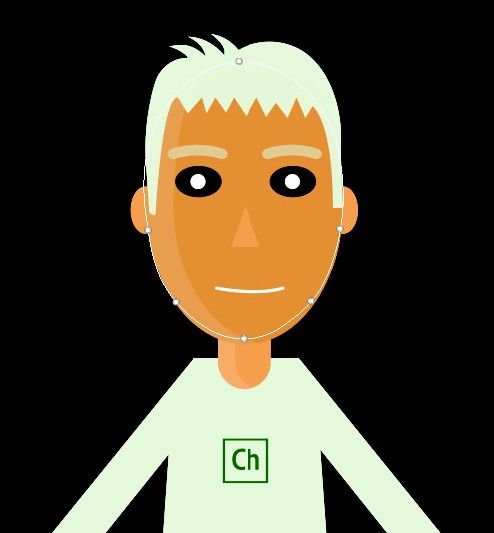Adobe Community
Adobe Community
- Home
- Photoshop ecosystem
- Discussions
- Face-aware liquify does not recognize a face in a ...
- Face-aware liquify does not recognize a face in a ...
Copy link to clipboard
Copied
Hi all;
When I draw a very primitive childish face, Face-aware Liquify recognizes it. But it does not recognize the face of the standard Character Animator Photoshop puppet.

Any ideas?
It is not the color, I changed that to skin color, and I also darkened the nose. No effect.
Thanks,
Maarten
 1 Correct answer
1 Correct answer
Now that is strange - I downloaded your image and the face was recognised immediately. CC2017.1.1 on Windows 10 with latest updates (including this week's update)


Dave
Explore related tutorials & articles
Copy link to clipboard
Copied
Out of interest, I tried adding to your image like a sort of of Potato Man adding eyes, nose, mouth one by one and trying Liquify, but none of it worked. I think you'd need one of the Photoshop Development Team members to answer this one. Jeff Tranberry hangs out on the Feedback forum, and might track down answer for you.
Copy link to clipboard
Copied
Now that is strange - I downloaded your image and the face was recognised immediately. CC2017.1.1 on Windows 10 with latest updates (including this week's update)


Dave
Copy link to clipboard
Copied
I also tried it with its original design but it didn't recognize the face, when I did a test with ctrl+i color inversion it worked correctly.