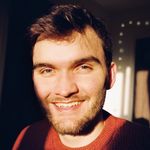Adobe Community
Adobe Community
- Home
- Photoshop ecosystem
- Discussions
- How to downsize without losing quality?
- How to downsize without losing quality?
How to downsize without losing quality?
Copy link to clipboard
Copied
Hey guys!
I've been having a problem. I've downloaded a paperback mockup template, and I want to add my book cover to it and then place the mockup on my Facebook/YouTube/Twitter covers. However, the only mockups I can find are very high resolution (which you would think shouldn't be a problem), and in comparion the cover photos aren't that high at all, especially compared to the mockup. The problem I'm having is when I scale down the mockup onto the cover photos, it becomes kind of blurry. I think this is to do with the high res mockup being scaled down a lot, but I've tried using the biburic option whilst downsizing, and I still get the problem. Can anyone give me adivce on what to do?
Thanks!
Explore related tutorials & articles
Copy link to clipboard
Copied
Are you scaling a smart object or just regular free transform? Can you post what the image is and the type/quality it is?
Copy link to clipboard
Copied
Well, the mock up is a smart obkect but I needed it to be transparent. So, I removed the background in that project and saved it as a PNG, and then 'placed' it into my Facebook cover photo file. But, for some reason It seems as if it still acts as a smart object. I'll post images of the orignal mockup, and it placed into the cover photo file.