 Adobe Community
Adobe Community
- Home
- Digital Editions
- Discussions
- Convert PDF to Epub for mac,What can I do?
- Convert PDF to Epub for mac,What can I do?
Convert PDF to Epub for mac,What can I do?
Copy link to clipboard
Copied
Hello,here.
I have bought a computer in the second-hand market,it is a really good computer.But here is a problem I can't handle.
It is running the MAC system,but I am not familiar with mac.So when I want to convert novels download from Internet with PDF format to Epub,I don't know how to do it.
Any help?
Copy link to clipboard
Copied
fwiw - spoke to this in your post at AUC.
http://acrobatusers.com/forum/general-acrobat-topics/convert-pdf-epub-macwhat-can-i-do
Be well...

Copy link to clipboard
Copied
Calibre is a great application for organizing your eBooks. It can automatically sort your books by their metadata, and even display their covers in a Coverflow-style viewer.
Calibri makes it simple to read your eBooks in any format you need. It is a project that is in constant development, and updates regularly adding better stability and features. Whether you want to ready your PDF eBooks on a Sony Reader, Kindle, netbook or Smartphone, your books will now be more accessible than ever. And with thousands of free PDF eBooks out there, you’ll be sure to always have something to read. But first, you'd better understand the difference between: PDF, ePub and iBook. I have a cookbook that is in pdf format with all the links between recipes and index/contents done. As there are 275 recipes, this took a lot of work.
Copy link to clipboard
Copied
You can not export PDF to ePub with Adobe, the supported outputs are as following:
.png)
Do you have a Google Account? Google Docs can help save PDF as epub on mac:
Login Google account>Google Drive>Upload file>Open with Google Docs>File>Download as
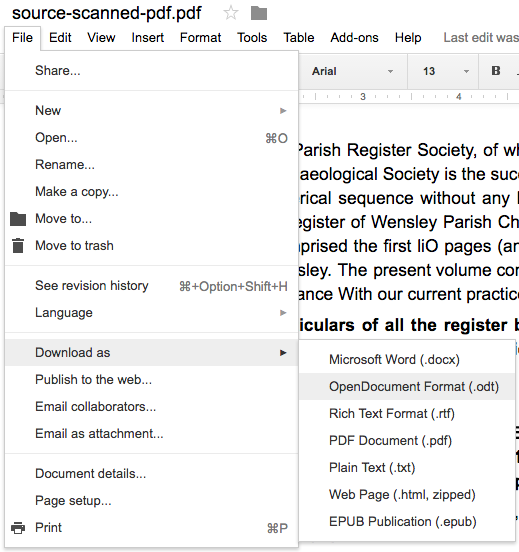
of course, you can search PDF to ePub converter for mac on Google to turn to an expert.