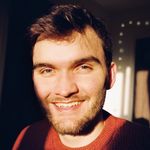Adobe Community
Adobe Community
Copy link to clipboard
Copied
Hi guys!
So, I really want to learn more about After Effects Expressions. I was wondering if any of you experts could give me a brief and simple description of what expressions are and do, and also if you could send me a link to a place that gives me a list of expressions with explanations of them. I did find this (Adobe After Effects CS4 * Expression language reference ) but I realise it is for an older version of AE (unless expressions don't change, I wouldn't know as I am a slight newbie hehe).
Thank you!
 1 Correct answer
1 Correct answer
Nothing magic here. Expressions literally haven't changed aside from the sourceRectAtTime() function having been added in CS6. The rest is very much as it has always been. That being the case, there seems little point in longwinded theoretical explanations. AE will insert the property name whenever you enable an expression or pickwhip and that's pretty much all you need in addition to learning teh available built-in functions, which are also listed in teh expressions pop-up. The rest is standard
...Copy link to clipboard
Copied
Nothing magic here. Expressions literally haven't changed aside from the sourceRectAtTime() function having been added in CS6. The rest is very much as it has always been. That being the case, there seems little point in longwinded theoretical explanations. AE will insert the property name whenever you enable an expression or pickwhip and that's pretty much all you need in addition to learning teh available built-in functions, which are also listed in teh expressions pop-up. The rest is standard ECMA-Script/ JavaScript and you can only find out which stuff AE doesn't support by trying. That's the nature of programming. Just too many ways to do the same thing with different kinds of code. As for what expressions do - they modulate existing property streams or overwrite their values. Some basics on that are also explianed on Dan Ebberts pages:
Beyond that there's really not much. There's simply too few people really digging into expressions and doing advanced stuff liek I did at some point. It's the unloved child of AE for a number of reasons...
Mylenium
Copy link to clipboard
Copied
Thanks! ![]()
Copy link to clipboard
Copied
Motionscript.com is definitely the number one destination as Mylenium suggests.
Another very old site - almost an ancient monument - but one that is still useful for beginners is jjgiffords at:
The downloadable file are of no use - far too old to run on any modern version of Ae - but the basic info and explanations still hold true for the most part.
If you need to learn the basics of ECMA-Script/ JavaScript - on which expressions are based, two useful sites are:
and
The unloved stepchild?...
Well, they're loved by me.
Copy link to clipboard
Copied
Noted! Thank you ![]()
Copy link to clipboard
Copied
There's also a few books on After Effects Expressions.
Copy link to clipboard
Copied
There's also a few books on After Effects Expressions.
...most of which are rather useless.
Mylenium
Copy link to clipboard
Copied
OK, but what if I actually want to learn more about sourceRectAtTime(), Where is that info?! I l search and search... but at no place do I find the definitions of the parameters that can be gotten or utilized... why hide this information?
Copy link to clipboard
Copied
The most up to date expression guide is part of the AECC main User Guide
Expression language in After Effects
I personally find the CS4 version much easier to use