 Adobe Community
Adobe Community
Copy link to clipboard
Copied
Hey everyone,
I have a small problem. Sometimes when I copy text from one document to another, it loses its font.
The same happens when I create a Snippet using the text.
I don't know why this is happening and I'd appreciate it, if you could help me.
~Hannes F.
 1 Correct answer
1 Correct answer
Also try this:
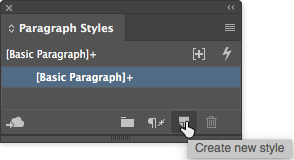
1) with your original text selected, create a new style.
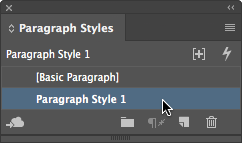
2) click on the new style name to apply the new style to the text
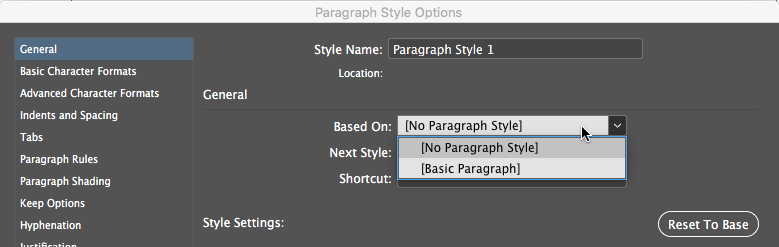
3) then right click on the new style name to edit it; change the "Based On:" option to [No Paragraph Style] and click Okay.
Copy your text and paste it into the new document -- let's see how that goes!
Copy link to clipboard
Copied
Possibly because you have paragraph styles with similar name in your two documents, but with different settings (such as Font).
When copying from A to B, para style of Doc B will be applied.
Very commonly, the use of [Basic paragraph] (or a paragraph style based on [basic]) can lead to this situation.
That would be my guess ^^
Copy link to clipboard
Copied
How can I fix this? I've tried copying it to a completly new document without any Paragraph styles but this doesn't work either.
~Hannes
Copy link to clipboard
Copied
FWIF, here's a small utility that checks if you have a para style based on [basic] or a para style based on another para style which is based on basic.
var myPstyles = app.activeDocument.allParagraphStyles;
var myBasic = '[Paragraphe standard]' // Change this according to your language (be careful: Upper/Lower case matters)
for (i = 1; i < myPstyles.length; i++) {
if (myPstyles.basedOn.name === myBasic) {
alert(myPstyles.name + ' is based on ' + myBasic);
for (j = 1; j < myPstyles.length; j++) {
if (myPstyles
.basedOn.name === myPstyles.name) { alert(myPstyles
.name + ' is based on ' + myPstyles.name + ' which is based on ' + myBasic); }
}
}
}
Copy link to clipboard
Copied
Is in both documents a paragraph style with the same name (ie. "standard text") but different properties?
Fenja
Copy link to clipboard
Copied
No there isn't. I've tried copying it to a completly new document but it just changes the font to the basic font,
when I copy it from one document to another it's changing it to Times New Roman,
and when I create a Snippet and import it, it changes to Minion Pro.
Regards
Hannes
Copy link to clipboard
Copied
Hi HannesF,
If I understand your query when you copy a text from an InDesign document and place it to other document it looses the font and shows you missing font error?
If yes , could you please check what happens when you copy text from one page of document to other page of same document?
if it works fine and does not loose font, then it may be possible that the document you are using is a packaged document imported from some other system. That particular document, when opened from packaged folder get access to packaged fonts however other does not.
Also we would require some more information like
Operating System(Exact version of Windows or MAC)
Exact version of InDesign
Font which you are using , is it a licensed font ?
Also check if the font is installed on system( Font book in MAC and Fonts folder in control panel for Windows)
For details click here
For MAC Mac Basics: Font Book - Apple Support
For Windows go to this location, Control Panel\All Control Panel Items\Fonts
Regards
Srishti
Copy link to clipboard
Copied
Hi Srishti,
no it doesn't show any error and copying the font within the original document works just fine.
The problem happens with packaged documents and with regular once, so I don't think that's the problem.
The font I'm using is Zine INT Sans Dis. I'm also working with other Zine fonts like Zine INT Slab Dis or Zine Sans Dis
but these are working just fine.
Im using the latest version of InDesign CC 2017 and I'm working on Windows 7 but my colleagues,
who had the same problem are working with Windows 10.
Regards
Hannes
Copy link to clipboard
Copied
Hi Hannes,
I also suspect this may be related to text styles. When you select the text in the original document (with the correct font) do you see a + symbol next to the paragraph style (see A below), or is it (B) without a + symbol? Or is there definitely no paragraph style applied (C)?

Copy link to clipboard
Copied
its with a + symbol like in A
Copy link to clipboard
Copied
OK - is it called [Basic Paragraph] or does it have another stye name?
And what does the style panel look like when you've pasted it into the new document and the font has changed?
Copy link to clipboard
Copied
Also try this:

1) with your original text selected, create a new style.

2) click on the new style name to apply the new style to the text

3) then right click on the new style name to edit it; change the "Based On:" option to [No Paragraph Style] and click Okay.
Copy your text and paste it into the new document -- let's see how that goes!
Copy link to clipboard
Copied
Thats the solution 😮
Thank you very much. I really appreaciate it.
Best reggards
Hannes
Copy link to clipboard
Copied
You're very welcome.
