 Adobe Community
Adobe Community
- Home
- Lightroom Classic
- Discussions
- Lightroom 'export' probleem naar Photoshop
- Lightroom 'export' probleem naar Photoshop
Copy link to clipboard
Copied
Gisteren inderdaad een LR-update zien voorbij komen (alhoewel ik nadien nog steeds een 2015.8 zie staan als versie).
Vandaag echter in de problemen.
Ofwel staat het openen vanuit LR in Photoshop grijs ofwel na nieuwe opstart van LR staat het openen wel actief maar gebeurt er niets nadien.
Je krijgt geen beeld te zien in Photoshop.
Dit lijkt een gekend probleem te zijn (De foute compatibiliteitswaarschuwing voor de Camera Raw plug-in in Lightroom als u 'Bewerken in Photoshop' kiest, is opgelost. Zie de technische opmerking voor meer informatie.)
Nu is het zo dat in mijn Cloud ik LR niet kan bijwerken naar de versie 10.1 want de Cloud zet die niet als 'bijwerken' maar gewoon als standaard download.
Ik begrjjp het allemaal niet meer zo goed...
(PS ik werk nog met de El Captain syst. versie alhoewel ik niet denk dat dit er iets mee te maken kan hebben of toch?)
 1 Correct answer
1 Correct answer
been working for 5 hours by now and everything seems to be ok.
Thx 99jon
Copy link to clipboard
Copied
Try using the direct download link below to get the latest Mac update for LR CC 2015.10.1
http://swupdl.adobe.com/updates/oobe/aam20/mac/AdobeLightroom-6.0/6.10.1/setup.dmg
Copy link to clipboard
Copied
THX a lot 99jon. Problem solved.
Just needed to do the update for the RAW 9.10.1 plugin as well. Have a nice day!
Copy link to clipboard
Copied
Maybe you could be so kind to help me here 99jon.
I've downloaded the plugin but still receive the same message after I've restarted Photoshop CC 2017.0.1 as well as LR.
(Camera Raw installer for Adobe Photoshop CC and CS6)
And oups, nothing opens again in PS send from within LR !
Copy link to clipboard
Copied
If you launch Creative Cloud and go to the apps tab you should be able to determine if Camera Raw is up to date – see image below. Otherwise go to settings (click gear icon – top right) and choose check for updates.
I always find it best to have both LR and Photoshop open together. It is then possible to select a thumbnail in the LR Library and use Cmd+E to edit in Photoshop.

Copy link to clipboard
Copied
Hi again, sorry but there's still something wrong here. I've done the download and everything seems to be done as I get the message that the installation is succesfully done on my hard disk. (see screenshot). If I do look in my Cloud I don't see the same Camera Raw CC icon as the one you're showing in the screenshot. Nor in my PS plugins I do see that Camera RAW anywhere !
PS using that shortcut doesn't work if that's the reason things are going wrong in LR and I don't know how to get access to that plugin.
I don't know how to get access to that plugin.
Copy link to clipboard
Copied
Please launch Photoshop and check the plug-in is correctly installed.
From the menu click:
Photoshop CC >> About Plug-ins >> Camera Raw…
You should see a pop-up with the version number (press esc to close) see image below:

Copy link to clipboard
Copied
Hi 99jon, I've check that and that seems to be OK - see screenshot - same version as yours.
I've done the LR all over again from this link: http://swupdl.adobe.com/updates/oobe/aam20/mac/AdobeLightroom-6.0/6.10.1/setup.dmg
and
And that is very strange. There has been an update this morning if I look what's been happening on my Mac with the search function.
When I do open my program map the only thing I see is an old LR (where's the new one?) - when I do open LR from within the updated version from to-day that new version still seems to be the older one.
I do wander if I uninstall the only (old) LR in the program map I do lose all templates as well or other stuff that is installed into my LR?
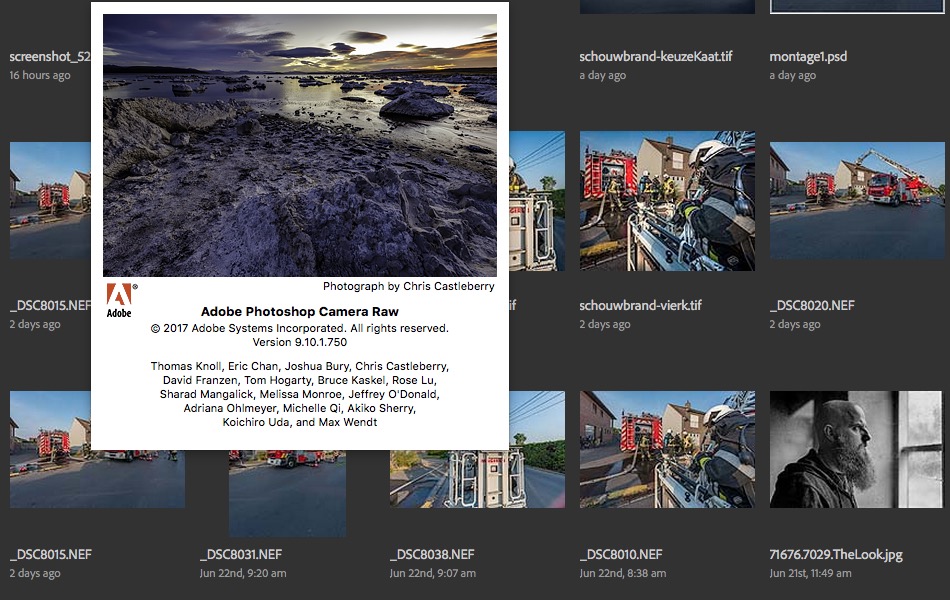
Above I do see the update has been done to-day.
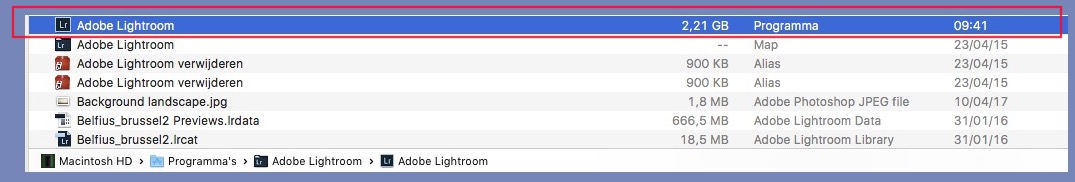
that's wat I do see in my program map? No new version.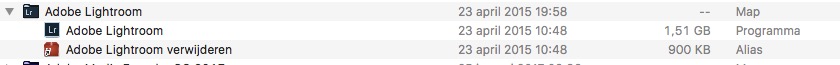
Copy link to clipboard
Copied
Launch Creative Cloud and go to the apps tab. Click the “Open” button next to Lightroom. You should see the splash screen momentarily at launch indicating LR CC 2015.10.1
If you can confirm you have the correct up to date version open right-click (control-click) on the icon in the dock and choose:
Options >> Keep in Dock
Copy link to clipboard
Copied
I see what you're thinking (there's only an install button next to LR) but I did go to the appllication LR installed this morning and selct permanent in the dock so this must be the latest one I choose. I've tried now to update my Capitan to Sierra - did go without a problem - but still can't open an image in PS from within LR, grrr.
I think I'll try an uninstall of LR and put a new one back. Thx for the fullow-up 99jon.
PS do you keep that 2015.10.1 in the LR left corner of the startup image in the latest version too? - what should not be very logical if that's the case...
Copy link to clipboard
Copied
This is the splash image at startup but it can be hidden:

Copy link to clipboard
Copied
I see there's still that 2015.10.1 so It could be mine is that latest version too.
But meanwhile I've tried something else. I thought I'll take a look if LR let me open an image in another application (ON1) and now it seems LR can't find the link to the image(s) although there are no ? after any image - as I've disconnected my extern disks to install Sierra. So maybe if I recover the links it will work. I'll keep in tough.
Copy link to clipboard
Copied
and the problem seems to be fixed. I can open them back in PS.
Thanks a whole lot 99jon to have so much patience and were still anticipating my problem.
Have a nice weekend !
Copy link to clipboard
Copied
Glad to help.
Copy link to clipboard
Copied
been working for 5 hours by now and everything seems to be ok.
Thx 99jon
